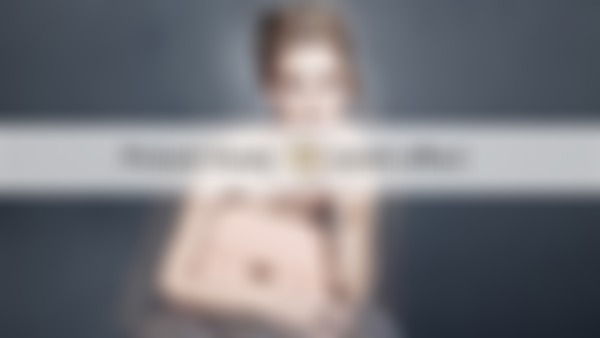<div style="width:400px;margin-left:50%;">
<img src="http://img1.sycdn.imooc.com//53577ee900016c2102080260.jpg" id="myImage" /><br/>
<input type="button" id="max" value="放大" />
<input type="button" id="min" value="缩小" />
<img src="http://img1.sycdn.imooc.com//53577ee900016c2102080260.jpg" id="myImage" /><br/>
<input type="button" id="max" value="放大" />
<input type="button" id="min" value="缩小" />
小伙伴们,如果觉得慕课网的JavaScript教程有点难,建议看看这个js教程,写得相当不错,有可能比慕课网的好,来推荐一下:http://www.lvyestudy.com/les_js/js_list.aspx
2015-09-14
已采纳回答 / 非常OK
<!DOCTYPE html><html><head> <meta charset="UTF-8"> <title>图片缩放效果</title> <style type="text/css"> #con{margin:0 auto; width:830px; overflow: hidden;} #con div {float:left; border:#CCC solid 1px; height: 200p...
2015-08-26