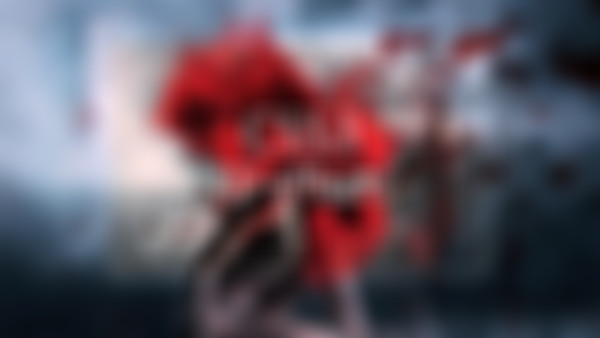看到一半我想着把两个demo合并起来,六个值都在如[-X,X]的某个区间随机速度(1~3)独立变化,到达边界再反向,一个开关按钮控制启停,用上OOP花了好久终于做完了...
2017-08-22
VSCODE提示:[css] Also define the standard property 'transition' for compatibility
Shorthand property combines four of the transition properties into a single property.
Safari 5, Chrome, Opera 12. 现在只用写transition就好了,几大浏览器都是兼容的
Shorthand property combines four of the transition properties into a single property.
Safari 5, Chrome, Opera 12. 现在只用写transition就好了,几大浏览器都是兼容的
2017-08-21
-moz-transition:background-color 3s;
-webkit-transition:background-color 3s;
-o-transition:background-color 3s;
transition:background-color 3s;
-webkit-transition:background-color 3s;
-o-transition:background-color 3s;
transition:background-color 3s;
2017-07-26
坐标系原点在左上角
x轴的正方向是向右
y轴正方向是向下
z轴正方向是从屏幕到人的眼睛(垂直)
比如rotateX(80deg)和rotateX(-80deg)区别就是:从x轴正方向看向物体,80deg就是顺时针旋转了80度,-80deg就是逆时针旋转了80度
x轴的正方向是向右
y轴正方向是向下
z轴正方向是从屏幕到人的眼睛(垂直)
比如rotateX(80deg)和rotateX(-80deg)区别就是:从x轴正方向看向物体,80deg就是顺时针旋转了80度,-80deg就是逆时针旋转了80度
坐标系原点在左上角
x轴的正方向是向右
y轴正方向是向下
z轴正方向是从屏幕到人的眼睛(垂直)
比如rotateX(80deg)和rotateX(-80deg)区别就是:从x轴正方向看向物体,80deg就是顺时针旋转了80度,-80deg就是逆时针旋转了80度
x轴的正方向是向右
y轴正方向是向下
z轴正方向是从屏幕到人的眼睛(垂直)
比如rotateX(80deg)和rotateX(-80deg)区别就是:从x轴正方向看向物体,80deg就是顺时针旋转了80度,-80deg就是逆时针旋转了80度
2017-07-02