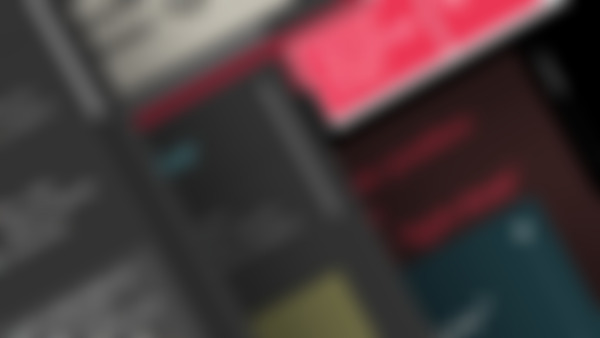https://github.com/cy0707/about_javascript/tree/master/cusScrollBar 这个是完整的代码。
还有根据这问课程的总结 https://github.com/cy0707/about_javascript/issues/29
还有浏览器的尺寸的文章总结 https://github.com/cy0707/about_javascript/issues/17
希望大家一起交流
还有根据这问课程的总结 https://github.com/cy0707/about_javascript/issues/29
还有浏览器的尺寸的文章总结 https://github.com/cy0707/about_javascript/issues/17
希望大家一起交流
2016-11-18
.scroll-wrap .scroll-cont{
width:100%;
height:100%;
overflow: hidden;
padding:0 15px;
}
加一个height和overflow 效果调试出来,为了这2行代码,调试了一个多小时,希望不要有人跟我犯一样的错误
width:100%;
height:100%;
overflow: hidden;
padding:0 15px;
}
加一个height和overflow 效果调试出来,为了这2行代码,调试了一个多小时,希望不要有人跟我犯一样的错误
2016-11-18
对于内容不够的时候,那段js。其实有时候你不知有多少内容,加起来很麻烦的。可以通过CSS设置.scroll-ol {
min-height: 100%;
}
这样不需要矫正元素和那段js
min-height: 100%;
}
这样不需要矫正元素和那段js
2016-11-18
getMaxScrollPosition: function() {
var self = this;
console.log(self.$cont.height()); //300
console.log(self.$cont[0].scrollHeight); //300
return Math.max(self.$cont.height(), self.$cont[0].scrollHeight) - self.$cont.height();
},
var self = this;
console.log(self.$cont.height()); //300
console.log(self.$cont[0].scrollHeight); //300
return Math.max(self.$cont.height(), self.$cont[0].scrollHeight) - self.$cont.height();
},
2016-11-18
dragContBarRate = self.getMaxScrollPosition()/self.getMaxSliderPosition();这个结果为0
2016-11-18
简单分析下老师写这些的原理。
function CusScrollBar(options){} 和CusScrollBar.prototype._init=function() 这个是采用了面向对象中的(组合构造函数和原型模式)的方法;
通过function CusScrollBar(options){} 传参让每个实例有自己的属性;CusScrollBar.prototype._init 是原型,来确保所有实例都共享的方法
function CusScrollBar(options){} 和CusScrollBar.prototype._init=function() 这个是采用了面向对象中的(组合构造函数和原型模式)的方法;
通过function CusScrollBar(options){} 传参让每个实例有自己的属性;CusScrollBar.prototype._init 是原型,来确保所有实例都共享的方法
2016-11-17