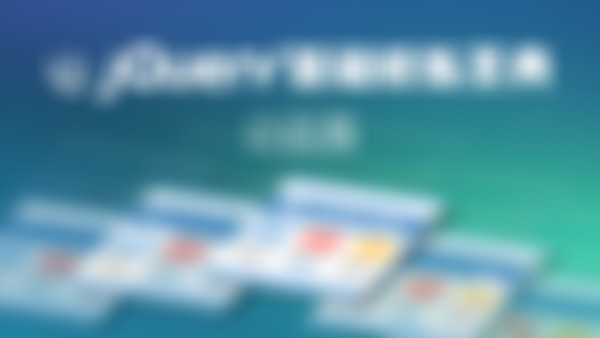$("#div").stop();//停止当前动画,继续下一个动画
$("#div").stop(true);//清除元素的所有动画
$("#div").stop(false, true);//让当前动画直接到达末状态 ,继续下一个动画
$("#div").stop(true, true);//清除元素的所有动画,让当前动画直接到达末状态
$("#div").stop(true);//清除元素的所有动画
$("#div").stop(false, true);//让当前动画直接到达末状态 ,继续下一个动画
$("#div").stop(true, true);//清除元素的所有动画,让当前动画直接到达末状态
2017-05-30
字数限制,接上条评论
var inarray = $.inArray('php',myarr);
$aaron.text('php的索引是: '+ inarray);
var zhiding = $.inArray('php',myarr,1);
$aaron.append('<br/>'+'指定索引开始的位置后,php的索引是: '+ zhiding);
});
var inarray = $.inArray('php',myarr);
$aaron.text('php的索引是: '+ inarray);
var zhiding = $.inArray('php',myarr,1);
$aaron.append('<br/>'+'指定索引开始的位置后,php的索引是: '+ zhiding);
});
2017-05-27
改成这样会不会容易理解一点
$("#exec").click(function() {
var $aaron = $("#aaron");
$aaron.empty();
var myarr = ['php','java','html5','php','css3','json','ajax'];
$("#exec").click(function() {
var $aaron = $("#aaron");
$aaron.empty();
var myarr = ['php','java','html5','php','css3','json','ajax'];
2017-05-27
@心有猛虎_细嗅蔷薇
1.9版本 .toggle(function, function, … ) 方法删除,jQuery Migrate(迁移)插件可以恢复此功能。
1.9版本 .toggle(function, function, … ) 方法删除,jQuery Migrate(迁移)插件可以恢复此功能。
2017-05-24
show与hide方法是修改的display属性,通过是visibility属性布局需要通过css方法单独设置
如果使用!important在你的样式中,比如display: none !important,如果你希望.show()方法正常工作,必须使用.css('display', 'block !important')重写样式
如果使用!important在你的样式中,比如display: none !important,如果你希望.show()方法正常工作,必须使用.css('display', 'block !important')重写样式
2017-05-22
duration 可选/String/Number类型指定过渡动画运行多长时间(毫秒数),默认值为400。该参数也可以为字符串"fast"(=200)或"slow"(=600)。
complete:元素隐藏完毕后需要执行的函数。函数内的this指向当前DOM元素。
complete:元素隐藏完毕后需要执行的函数。函数内的this指向当前DOM元素。
2017-05-22
fadeToggle(3000); fadeToggle({ duration:3000 });
这俩有区别吗
这俩有区别吗
2017-05-19
写的那么鬼死麻烦,直接这样好了,gay里gay气的! ps:记得引入jQuery库
<div class="content1">
<div class="al">hide操作</div>
<button>直接hide操作</button>
</div>
$(".content1>button").on('click',function () {
$(".content1>.al").hide(300,function () {
alert('执行300ms动画完毕')
});
})
<div class="content1">
<div class="al">hide操作</div>
<button>直接hide操作</button>
</div>
$(".content1>button").on('click',function () {
$(".content1>.al").hide(300,function () {
alert('执行300ms动画完毕')
});
})
2017-05-18