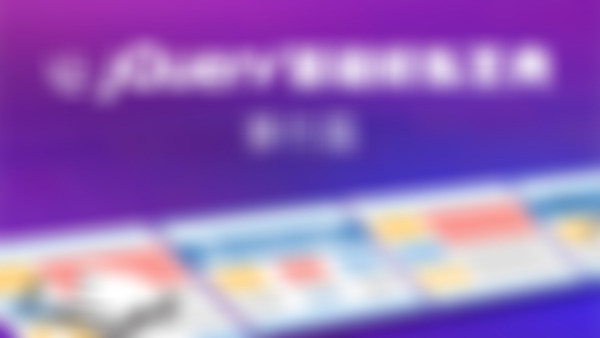//监听input值的改变
$('.target1').change(function(e) {
$("#result").html(e.target.value)
});
//e.target.value是刚才输入的值
$('.target1').change(function(e) {
$("#result").html(e.target.value)
});
//e.target.value是刚才输入的值
2016-07-17
和keydown不一样,keyPress不是按下按键就马上反应的,是等到下一个按键按下才显示的.即获取的是之前的输入。
2016-07-15
重点在 $("button:first").trigger('click','last');直接引用了第一个按钮的事件,'last'传给bottonName做参数,所以点击第二个按钮,bottonName =“last”,接下来就是update()函数了,update(firstq,lastq,bottonName) 在第一个按钮点击事件时first,last,已经传入参数$("span:first"),$("span:last"),也就是显示内容的首位名称和第二位数字,接下来update()函数里面把first.text()根据点击改括号里面内容,last或first数字同理
2016-07-14