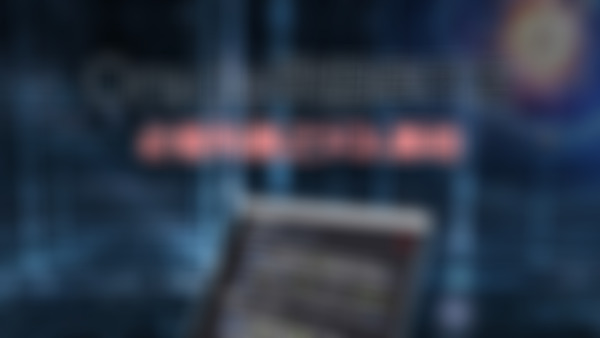create table table_new as select column1,...| * from table_old;
insert into table_new [(column1,...)] select column1,...| * from table_old
insert into table_new [(column1,...)] select column1,...| * from table_old
2015-03-24
alter table table_name add column_name datatypes;
desc userinfo
alter table userinfo add remarks varchar2(500);
desc userinfo
alter table userinfo add remarks varchar2(500);
2015-03-24
create table userinfo
(id number(6,0),
username varchar2(20),
userpwd varchar2(20),
email varchar2(30),
regdate date,
)
(id number(6,0),
username varchar2(20),
userpwd varchar2(20),
email varchar2(30),
regdate date,
)
2015-03-24
alter tablespace tablespace_name add datafile 'xx.dbf' size xx;
dba_data_files
tablespace_name='TEST2_FILE.dbf'
alert tablespace tablespace_name drop datafile 'filename.dbf'
dba_data_files
tablespace_name='TEST2_FILE.dbf'
alert tablespace tablespace_name drop datafile 'filename.dbf'
2015-03-23
alter tablespace tablespace_name online | offline;
alter tablespace tablespace_name read only | read write (online)
alter tablespace tablespace_name read only | read write (online)
2015-03-23
create tablespace test1_tablespace datafile 'test1file.dbf' size 10m;
create temporary tablespace temptest1_tablespace temfile 'tempfile1.dbf' size 10m;
temporary temporary
dba_data_files where tablespace_name='TEST1_TABLESPACE';
dba_temp_files
create temporary tablespace temptest1_tablespace temfile 'tempfile1.dbf' size 10m;
temporary temporary
dba_data_files where tablespace_name='TEST1_TABLESPACE';
dba_temp_files
2015-03-23