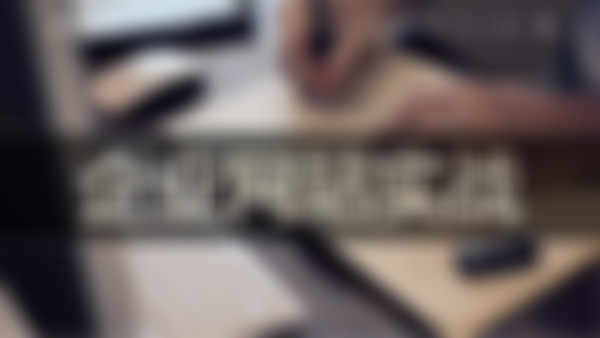(2)
em {width:20px;height:16px;margin:0 auto; font-style:normal;background: url('http://img1.sycdn.imooc.com//53cf0fa20001d3dc00200032.jpg');display: block;float: left;background-position: bottom;line-height: 16px;text-align:center;}
.top em{background-position: top;color: #fff;}
em {width:20px;height:16px;margin:0 auto; font-style:normal;background: url('http://img1.sycdn.imooc.com//53cf0fa20001d3dc00200032.jpg');display: block;float: left;background-position: bottom;line-height: 16px;text-align:center;}
.top em{background-position: top;color: #fff;}