-
es6构建环境
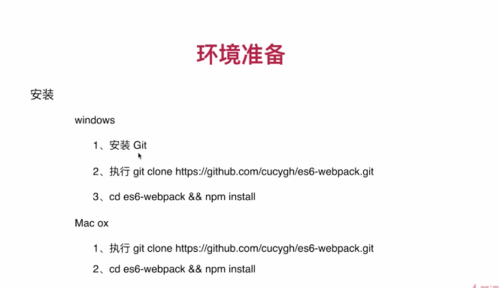 查看全部
查看全部 -
前端技术文档
https://github.com/cucygh/fe-material
环境准备
1、安装Git
2、下载源码 https://github.com/cucygh/es6-webpack.git
3、执行git clone https:// github.com/cucygh/es6-webpack.git
查看全部 -
Es 6 进阶指导 的 图片
查看全部 -
1、有关于git的肌醇入门教程查看全部
-
ES6需要掌握的知识
查看全部 -
ES6对象代理
查看全部 -
ES6可变参数
查看全部 -
ES6合并数组 及与ES的区别
查看全部 -
默认参数
//ES3 ES5
function a(x,y){
x = x || 1;
y = y || 2;
}
//ES6
{function a(x, y=2){
return x + y
}
console.log(a(1));//3
}
查看全部 -
箭头函数 () => {}
优点:
(1)省去function,写法简单。
(2)this的指向有了新的意义
查看全部 -
let 声明的变量有块作用域的概念
查看全部 -
创建文件命令 touch src/scope.js
在入口文件中引入创建的文件 import ".src/scope.js"
定义常量 const arr = []
作用域:let 声明的变量有块作用域的概念
块作用域:{ }
查看全部 -
定义常量的方法
es5
Object.defineProperty(window,'PI',{value:4444,writable:false})
es6
const PI=44444
查看全部 -
es6环境准备
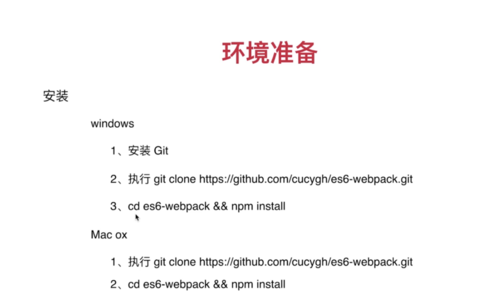 查看全部
查看全部 -
前端技术文档
https://github.com/cucygh/fe-material
环境准备
1、安装Git
2、下载源码 https://github.com/cucygh/es6-webpack.git
3、执行git clone https:// github.com/cucygh/es6-webpack.git
4、cd es6-webpack
5、 npm install
6、
npm i webpack -g(i:install, -g:全局安装)
npm i webpack-dev-server -g
7、npm start
查看全部
举报








