-
新建文件夹,执行npm init,配置项可以都选默认,最后会生成一个package.json文件。接下来安装我们所需要的包。
因为是训练项目,就没有区分devdependens和dependence,都安装到一起了
npm i webpack vue vue-loader
发出警告
peerDependencies WARNING vue-loader@* requires a peer of css-loader@* but none was installed
peerDependencies WARNING vue-loader@* requires a peer of vue-template-compiler@^2.0.0 but none was installed
说 vue-loader依赖css-loader和vue-template-compiler,然后继续安装这两个
npm i css-loader vue-template-compiler
项目就初始化好了
新建src作为源码放置目录
src中新建app.vue文件
在根目录下新建webpack.config.js,webpack是用来帮我们打包前端的资源的,前端资源包括css、js、图片等,这些都需要通过http加载
以js文件作为入口加载资源
在src中新建index.js作为入口文件
.vue是组件,不能直接挂载到html中去
webpack做的事情就是把不同的静态资源的类型打包成一个js,然后再在html里引用这个js
查看全部 -
vue-cli生成的项目是基于webpack的工程
查看全部 -
前端上线网络优化:减少http请求、压缩静态资源文件、利用浏览器长缓存使应用流量变得更小加载速度变得更快
http理解、加快http请求速度,缓存http请求
查看全部 -
jsx语法
查看全部 -
jsx的export default里,
data()下的return跟的是花括号,
render()下的return跟的是圆括号。
哦,真的是要被自己蠢哭了。
查看全部 -
stylus-loader依赖于stylus
查看全部 -
{ test: /\.styl/, use: ['style-loader','css-loader','stylus-loader'] }每个loader只处理自己关心的部分。
stylus-loader处理完stylus部分后,丢给css-loader。
查看全部 -
url-loader依赖file-loader
查看全部 -
编译失败的原因,需要npm对应的版本号
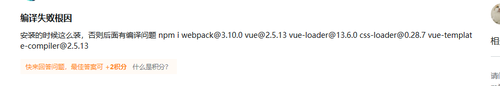
npm i webpack@3.10.0 vue@2.5.13 vue-loader@13.6.0 css-loader@0.28.7 vue-template-compiler@2.5.13
查看全部 -
props:{ todos:{ type: Array, required: true, } }, computed:{ unFinishedTodoLength(){ return this.todos.filter(todo => !todo.completed).length } }1、computed 每次数据变化时,自动计算;
2、方法命名越详细越好;
查看全部 -
this.todos.splice(this.todos.findIndex( todo => todo.id === id),1)
常见的函数式写法
查看全部 -
filter是从props里传入的,在script部分props里需要申明filter的类型。
props:{ filter:{ type:String, required:true } }查看全部 -
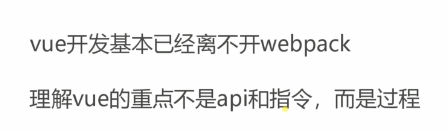
眼界决定高度~
查看全部 -
.helper { font-weight 100 display flex justify-content space-between padding 5px 0 line-height 30px background-color #fff font-size 14px font-smoothing antialiased } .left,.clear,.tabs { padding 0 10px box-sizing border-box } .left,.clear { width 150px } .left { text-align left } .clear { text-align right cursor pointer } .tabs { width 200px display flex justify-content space-around * { display inline-block padding 0 10px cursor pointer border 1px solid rgba(175,47,47,0) &.active { border-color rgba(175,47,47,0.4) border-radius 5px } } }查看全部 -
.todo-item { position relative background-color #fff font-size 24px border-bottom qpx solid rgba(0,0,0,0.06) &:hover { .destroy:after { content: 'x' } } label { white-space pre-line word-break break-all padding 15px 60px 15px 15px margin-left 45px display block line-height 1.2 transition color 0.4s } &.completed { label { color #d9d9d9 text-decoration line-through } } .toggle { text-align center width 40px height 40px position absolute top 0 bottom 0 margin auto 0 border none appearance none outline none &:after { content url("../assets/images/round.svg") } &:checked:after { content url("../assets/images/done.svg") } } .destroy { position absolute top 0 right 10px bottom 0 width 40px height 40px margin auto 0 font-size 30px color #cc9a9a margin-bottom 11px transition color 0.2s ease-out background-color transparent appearance none border-width 0 cursor pointer outline none } }查看全部
举报







