-
集群主节点配置
cluster.name: bing
node.name: master
node.master: true
network.host:127.0.0.1
查看全部 -
http.cors.enabled: true http.cors.allow-origin: "*"查看全部
-
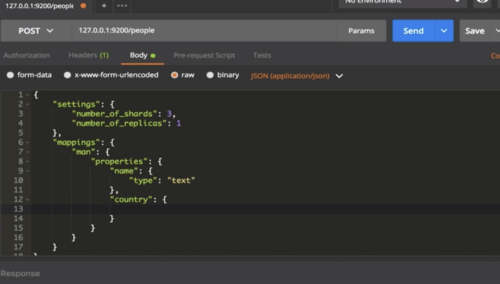
创建索引的语法
查看全部 -
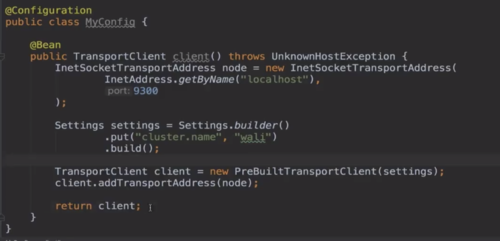
ES配置的方法
查看全部 -
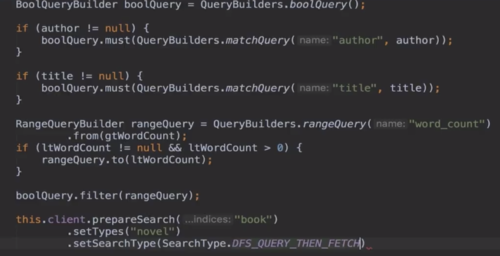
组合查询的方法
查看全部 -
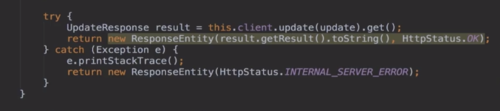
更新的方法
查看全部 -
asdfdasdfasdf asf
查看全部 -
dsfdsf sdf sdf
查看全部 -
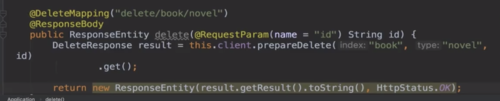
删除操作的方法
查看全部 -
log4j版本需小于等于2.7
覆盖默认版本 elasticsearch.version =5.5.2
查看全部 -
es插件head 跨域设置查看全部
-
修改
url需要加/_update后缀
请求类型为post请求
一般格式:
{
"doc": {
"name": "kingzhe"
}
}
查看全部 -
插入
文档id:唯一索引值,用来指向我们的文档数据
指定文档id插入
在url中指定文档id,如果es中已经存在此id将修改es中原有的数据记录
http://localhost:9200/people/man/1
{
"name": "jizhe",
"country": "中国",
"age": 26,
"date": "2018-05-22 12:43:30"
}
自动产生文档id插入
查看全部 -
API基本格式
常用http动词 get post put delete
创建索引
如何判断索引是否为结构化索引:判断索引中的mapping属性是否为空,
为空为非结构化索引.
非结构化创建
在elasticsearch-head上点击创建索引
结构化创建
url:port/索引名/类型名/_mapping
请求体: json串
例:
{
"novel": {
"properties": {
"title": {
"type": "text"
}
}
}
}
{
"settings": {
"number_of_shards":3,
"number_of_replicas":1
},
"mappings": {
"man": {
"properties": {
"name": {
"type": "text"
},
"country": {
"type": "keyword"
},
"age": {
"type": "integer"
},
"date": {
"type": "date",
"format": "yyyy-MM-dd HH:mm:ss||yyyy-MM-dd||epoch_millis"
}
}
}
}
}
查看全部 -
安装elasticsearch-head插件的步骤:
1 github搜elasticsearch-head,下载
2 在elasticsearch-head目录下执行npm install指令进行安装,安装之前需要判断当前服务器是否已经安装nodejs
3 安装完之后在当前目录执行 npm run start 启动elasticsearch-head
查看全部
举报







