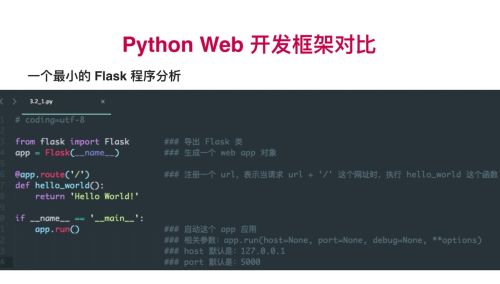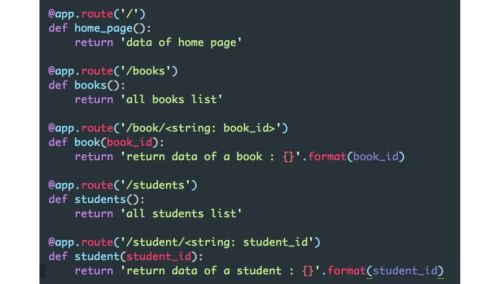-
helloworld Flask程序分析
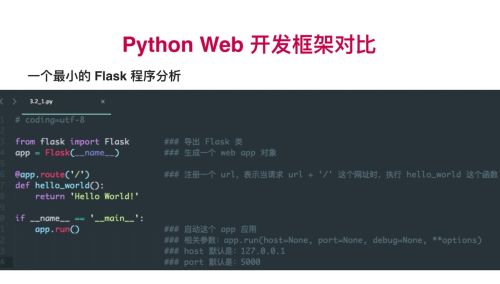 查看全部
查看全部 -
截图笔记 :
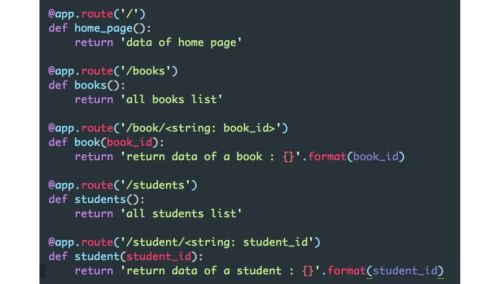 查看全部
查看全部 -
截图笔记
查看全部 -
Flask深入学习资料
Flask 官方网站:http://docs.jinkan.org/docs/flask/
Flask 大型教程项目:http://www.pythondoc.com/flask-mega-tutorial/
stack overflow: http://stackoverflow.com/questions/tagged/flask查看全部 -
from flask import Flask app=Flask(__name__) @app.route('/') def hello_world(): return 'Hello World' if __name__=='__main__': app.run()查看全部 -
from flask import Flask app=Flask(__name__) @app.route('/') def hello_world(): return 'Hello World' if __name__=='__main__': app.run()查看全部 -
4.2html
<!DOCTYPE html> <html lang="en"> <head> <meta charset="UTF-8"> <title>实时报时</title> <link rel="stylesheet" href="./4.2.css"> <script src="./4.2.js"></script> </head> <body> <div id="container"> <button onclick="start_time()" id="start">开始</button> <p id="prefix">当前时间:</p> <p id='time'></p> </div> </body> <script type="text/javascript"> var refresh_id=0; function start_time(){ var button=document.getElementById('start'); if (button.textContent=='开始'){ refresh_id=setInterval('refresh_time()',1); button.textContent='停止'; } else { button.textContent='开始'; clearInterval(refresh_id); } } </script> </html>4.2.css
#container{ margin-top: 200px; margin-left: 500px; } #prefix{ font-weight: bold; color: blue; } #time{ color: red; }4.2.js
function refresh_time() { var time=new Date(); document.getElementById('time').textContent=time.toString(); }查看全部 -
查看全部
-
HTML + CSS + JS
查看全部 -
JavaScript
查看全部 -
Cascading Style Sheets
查看全部 -
HyperText Markup Language
查看全部 -
The Full Stack Developer
查看全部 -
Back_End
查看全部 -
开发者工具这么调出来
查看全部
举报
0/150
提交
取消