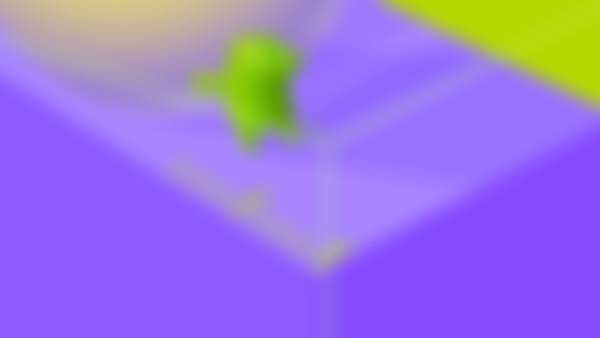-
手动测试出现ANR的日志查看步骤:
adb shell #进入手机系统
cd /data/anr #进入日志文件目录
ls #查看anr目录下文件
more traces.txt #查看日志
查看全部 -
奔溃事件
忽略奔溃和异常:
命令:adb shell monkey --ignore-crashes<event-count>
忽略超时事件:
命令:adb shell monkey--ignore-timeouts<event-count>
查看全部 -
1、动作事件:
设定动作事件百分比
命令:adb shell monkey--pct-motion<percent ,百分比>事件数
2、轨迹球事件:
设定轨迹球事件百分比
命令:adb shell monkey --pct-trackball<percent,百分比>事件数
3、基本导航事件:
设定基本导航事件百分比,输入设备的上、下、左、右
命令:adb shell monkey --pct-nav<percent,百分比>事件数
4、主要导航事件:
设定主要导航事件百分比,兼容中间键、返回键、菜单键
命令:adb shell --pct-majornav<percent,百分比>事件数
5、系统导航事件:
设定系统导航事件百分比,HOME、BACK、拨号及音量键
命令:adb shell monkey --pct-syskeys<percent,百分比>事件数
6、启动ACtivity 事件:
设定Activity的事件百分比
命令:adb shell monkey --pct-appswitch<precent,百分比>
7、不常用事件:
设定不常用事件的百分比。
命令 adb shell monkey --pct-anyevent<percent>
查看全部 -
触摸事件:
设定触摸事件百分比。
命令: adb shell monkey --pct -touch <percent,百分比> 事件数
查看全部 -
seed参数: 指定随机生成数的seed值,生成相同的结果值
命令:adb shell monkey -s <seed值> <event-count值>
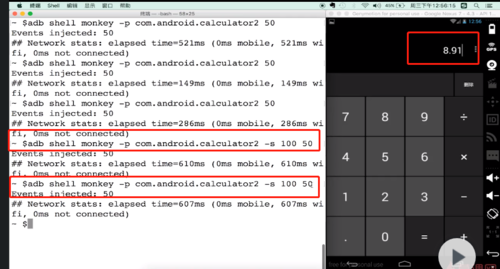 查看全部
查看全部 -
Monkey高级参数的应用
throttle参数表示指定事件之间的间隔后面+毫秒+执行的次数
adb shell monkey -p 包名 --throttle 1000 1000
查看全部 -
给指定的包打压力:
adb shell monkey -p package 1000
查看全部 -
获取包名:
1、输入命令:adb logcat | grep START
2、打开想要获取包名的app,在打印处查看包名
查看全部 -
发送压力指令
adb shell monkey 1000
查看全部 -
实现代买2
查看全部 -
实现代码1
查看全部 -
alert参数分别是message,title,ok按钮
查看全部 -
MonkeyScript脚本
查看全部
举报