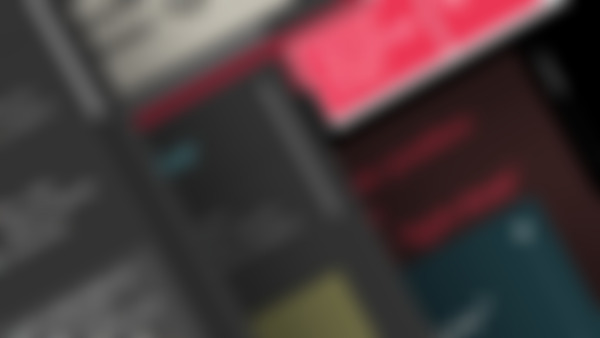-
实现的效果是:在滑块上按下鼠标拖动滑块,内容跟着一起移动。查看全部
-
prototype 属性使您有能力向对象添加属性和方法查看全部
-
交互代码查看全部
-
走马观花查看全部
-
extend方法,init初始化函数查看全部
-
准备实现查看全部
-
mark查看全部
-
清除默认样式 html, body, h1, h2, h3, h4, h5, h6, div, dl, dt, dd, ul, ol, li, p, blockquote, pre, hr, figure, table, caption, th, td, form, fieldset, legend, input, button, textarea, menu { margin: 0; padding: 0; } body { padding: 0; margin: 0; background: #fcfaee; } html, body, fieldset, img, iframe, abbr { border: 0; } li { list-style: none; } textarea { overflow: auto; resize: none; } input { outline: none; } a, button { cursor: pointer; } h1, h2, h3, h4, h5, h6, em, strong, b { font-weight: normal; font-style: normal; } a, a:hover { text-decoration: none; }查看全部
-
滑块可移动距离查看全部
-
内容可滚动高度查看全部
-
获取每个锚点位置信息的数组查看全部
-
191-210查看全部
-
174-194查看全部
-
170-189查看全部
-
图示2 加156查看全部
举报
0/150
提交
取消