-
就是说写的是随便写的,还是有明确规范?还有walk to third。你这是随便写的吗?你这还是说是怎么个事儿。
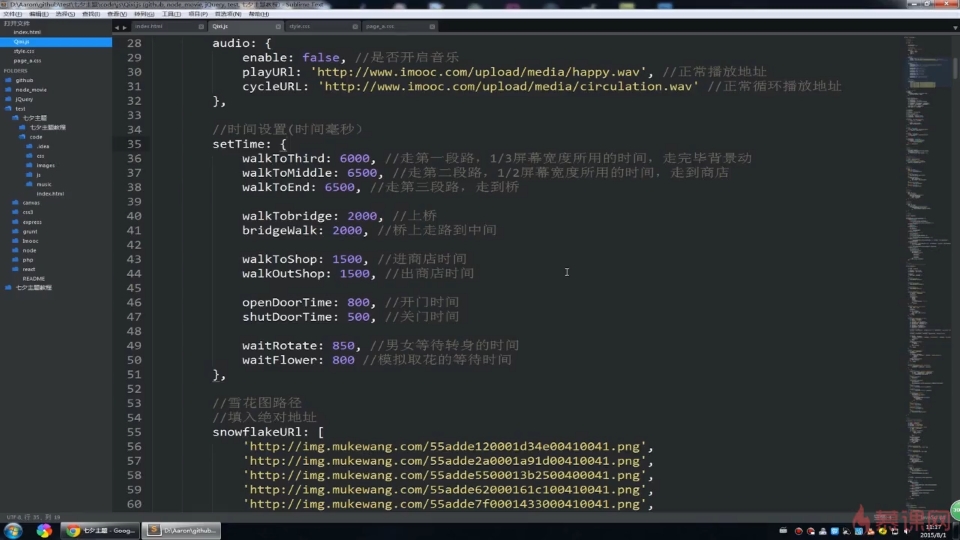 查看全部
查看全部 -
感觉这些代码和写字一样,而且还可以产生神奇的功能,而且显得非常漂亮,像写字一样,我也可以。
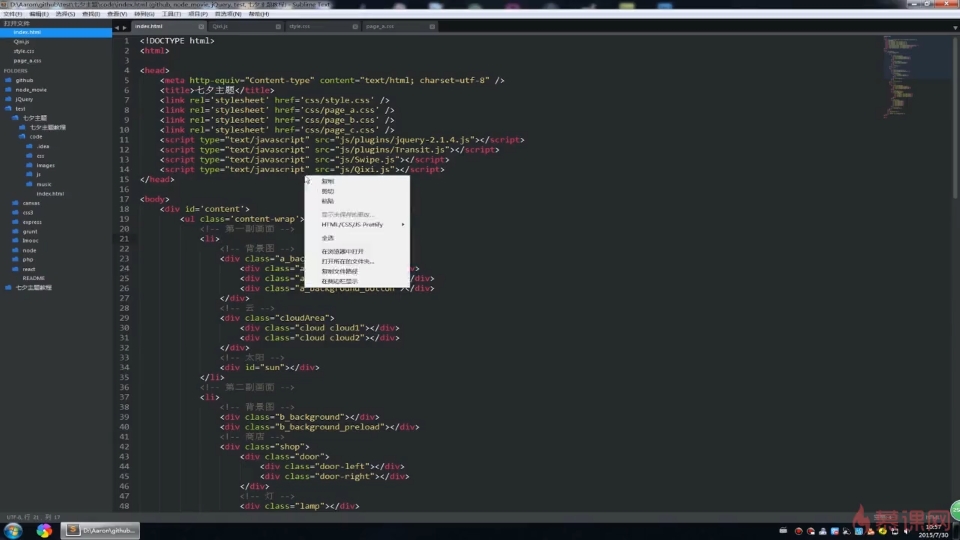 查看全部
查看全部 -
使用谷歌或者什么搜狐这个字母是真的多。Hef等于css杠斜杠抵抗a点css
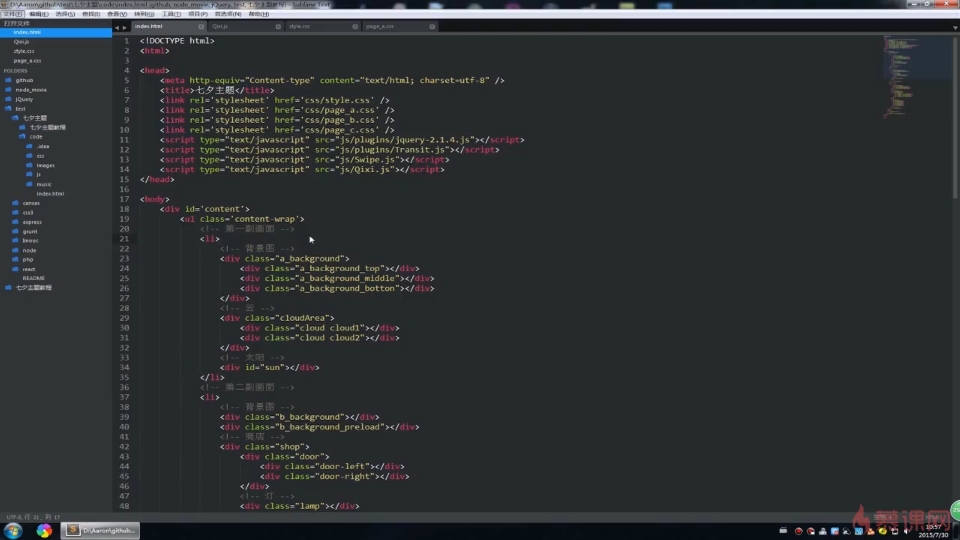 查看全部
查看全部 -
2-1代码
<!DOCTYPE html> <html> <head> <meta http-equiv="Content-type" content="text/html; charset=utf-8" /> <title>慕课七夕主题</title> <script src="http://img1.sycdn.imooc.com//down/55ac9a860001a6c500000000.js"></script> <style type="text/css"> * { padding: 0; margin: 0; } ul, li { list-style-type: none; } /*主体部分*/ #content { width : 60%; height : 60%; top : 20%; left : 20%; overflow : hidden; position : absolute; border : 1px solid #ccc; } .content-wrap { position: relative; } .content-wrap > li { width: 100%; height: 100%; background: #CAE1FF; color: red; float: left; overflow: hidden; position: relative; } li:nth-child(2) { background: #9BCD9B; } li:nth-child(3) { background: yellow; } </style> </head> <body> <div id='content'> <ul class='content-wrap'> <!-- 第一副画面 --> <li> 页面1 </li> <!-- 第二副画面 --> <li> 页面2 </li> <!-- 第三副画面 --> <li> 页面3 </li> </ul> </div> <script type="text/javascript"> var container = $("#content"); // 获取第一个子节点 var element = container.find(":first"); // li页面数量 var slides = element.find("li"); // 获取容器尺寸 var width = container.width(); var height = container.height(); // 设置li页面总宽度 element.css({ width : (slides.length * width) + 'px', height : height + 'px' }); // 设置每一个页面li的宽度 $.each(slides, function(index) { var slide = slides.eq(index); //获取到每一个li元素 // slide.css({ width : width + 'px', height : height + 'px' }); }); </script> </body> </html>查看全部 -
2-1代码
<!DOCTYPE html> <html> <head> <meta http-equiv="Content-type" content="text/html; charset=utf-8" /> <title>慕课七夕主题</title> <script src="http://img1.sycdn.imooc.com//down/55ac9a860001a6c500000000.js"></script> <style type="text/css"> * { padding: 0; margin: 0; } ul, li { list-style-type: none; } /*主体部分*/ #content { width : 60%; height : 60%; top : 20%; left : 20%; overflow : hidden; position : absolute; border : 1px solid #ccc; } .content-wrap { position: relative; } .content-wrap > li { width: 100%; height: 100%; background: #CAE1FF; color: red; float: left; overflow: hidden; position: relative; } li:nth-child(2) { background: #9BCD9B; } li:nth-child(3) { background: yellow; } </style> </head> <body> <div id='content'> <ul class='content-wrap'> <!-- 第一副画面 --> <li> 页面1 </li> <!-- 第二副画面 --> <li> 页面2 </li> <!-- 第三副画面 --> <li> 页面3 </li> </ul> </div> <script type="text/javascript"> var container = $("#content"); // 获取第一个子节点 var element = container.find(":first"); // li页面数量 var slides = element.find("li"); // 获取容器尺寸 var width = container.width(); var height = container.height(); // 设置li页面总宽度 element.css({ width : (slides.length * width) + 'px', height : height + 'px' }); // 设置每一个页面li的宽度 $.each(slides, function(index) { var slide = slides.eq(index); //获取到每一个li元素 // slide.css({ width : width + 'px', height : height + 'px' }); }); </script> </body> </html>查看全部 -
W查看全部
-
笔记功能有点类似评论查看全部
-
锚钩查看全部
-
列表项无法设置高度
dom.find用法
查看全部 -
整体—>细节
查看全部 -
imooc.com
查看全部 -
七夕查看全部
-
第一幅画面中:天上太阳的移动、云的来回飘移、小男孩沿着中间道路一直在走,页面也在滚动。
第二幅动画中:小男孩移动进了商店前的位置,商店的门开始打开,商店的灯光开始变暗。小男孩抱着一束花出来,商店关门。
第三幅页面中:星星变暗变亮的效果,桥下的水波在流动,小男孩上桥的动作。小男孩走到女孩子的面前,这是等待一下,他们一起转身后牵手,同时慕课网的logo会出现,天上的樱花正在飘下来。
查看全部 -
有趣查看全部
-
有趣查看全部
举报
0/150
提交
取消











