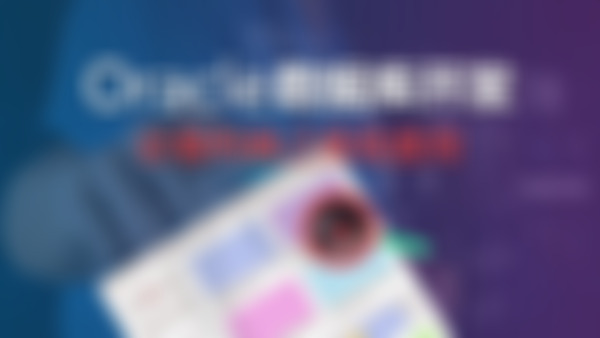-
换个房伟栋说查看全部
-
大叔大婶多查看全部
-
滴啊可及查看全部
-
问问额查看全部
-
子查询注意1查看全部
-
层次查询:不存在多表查询,查询结果没有自查询直观 层次查询:在某些情况下可以代替自连接,本质是:一个单表查询<br> select level,empno,ename,sal,mgr from emp connect by prior empno=mgr //(上层的员工号)=(老板号) start with mgr is null //或者是start with mgr=7839 order by 1;查看全部
-
1.使用ttitle命令设置报表的名称,col表示列的意思,15表示空15列显示“我的报表”这个标题,然后再空35个列,显示sql.pno,sql.pno表示报表的页码。 2.col也可以用来设置列的别名,比如第二行把deptno标题设置为部门号 3.break on deptno skip 1,在上一节课程已经介绍过,表示遇见重复的部门号就只显示一次,不同的部门号之间空一行查看全部
-
group by的增强,group by rollup(a,b)==group by a,b + group by a + group by null; select deptno,job,sum(sal) from emp group by deptno ,job; select deptno ,sum(sal) form emp group by deptno; select sum(sal) from emp; == select deptno,job,sum(sal) from emp group by rollup(deptno,job);查看全部
-
案例二: --查询本部门薪水大于平均工资的员工;(使用表连接查询) 相关子查询: select empno,ename,sal,(select avg(sal) from emp where deptno=e.deptno) avgsal from emp e where sal>(select avg(sal) from emp where deptno=e.deptno) 多表查询: select e.empno,e.ename,e.sal,d.avgsal from emp e,(select deptno,avg(sal) avgsal from emp group by deptno) d where e.deptno=d.deptno and e.sal>d.avgsal 相关子查询比多表查询占用cpu少 两个方法的结果一样,如何比较优劣 通过比较select语句的执行计划: explain plan for,一般放在开头,执行结束之后如何查看explain生成的执行计划: select * from table(dbms_xplan.display);可以打印查看执行计划,一般放在末尾 然后看耗费了多少CPU的执行资源,结果发现使用相关子查询比多表查询耗费的CPU资源要少查看全部
-
select deptno,avg(sal) from emp group by deptno; 即在oracle中没有包含在组合函数中的参数 都必须包含在groupby 中。查看全部
-
distinct 剔除重复, 筛选部门数 select count(distinct deptno) From emp;查看全部
-
使用between and语句必须小值在前,大值在后查看全部
-
group by语句增强:group by rollup(值1,值2,....); 例句:select deptno,job,sum(sal) from emp group by rollup(deptno,job)查看全部
-
where和having都可以过滤分组结果,但是where子句不可以使用组函数例如AVG()函数。在两者可以通用的情况下,使用where子句效率更高。查看全部
-
行号永远按默认顺序生成; 行号rownum只能使用<、<=,不能使用>、>=查看全部
举报
0/150
提交
取消