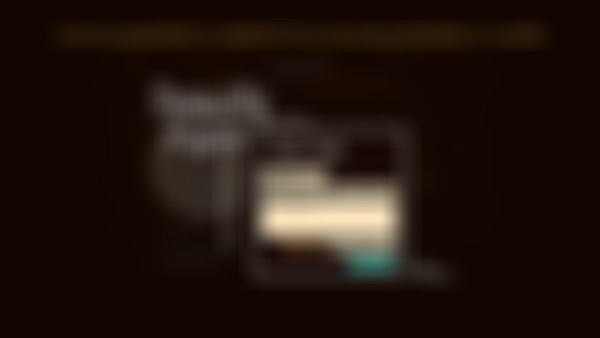-
行级元素转换为块级元素display:inline-block;查看全部
-
子标签可以.contact li查看全部
-
<label> 标签的 for 属性应当与相关元素的 id 属性相同。查看全部
-
复选框需要用到HTML标签、属性及CSS属性、属性值查看全部
-
<link rel="stylesheet" type="text/css" href="public.css"> <style> .body{font: 12px/22px "微软雅黑";} a{color: #000000; text-decoration: none;} .type{width: 400px; height: 32px; border: 1px solid #dfdfdf; margin: 30px auto;} .type dl{height: 32px; line-height: 32px; padding-left: 15px;} .type dt{float: left;} .type dd{float: left; margin: 0 10px 0 8px;} .type dd a{display: block; position: relative; padding-left: 23px;} .type dd a:hover{color: #cc0000; text-decoration: underline;} .type dd b{width: 20px; height: 20px; background: url(radiobutton.gif) no-repeat -14px -18px; display: block; position: absolute; top: 6px; left: 0;} /*鼠标移进的雪碧图*/ .type dd a:hover b{background-position: -14px -118px;} /*默认选中的雪碧图*/ .type .selected b, .type .selected a:hover b{background-position: -14px -218px;} </style> <body> <div class="type"> <dl> <dt>配送类型:</dt> <dd class="selected"><a href="#"><b></b>全部</a></dd> <dd><a href="#"><b></b>京东配送</a></dd> <dd><a href="#"><b></b>第三方配送</a></dd> </dl></div></body>查看全部
-
<script> function show(index){ var dd = document.getElementById("type").getElementsByTagName("dd"); for (var i=0; i<dd.length; i++){ if (i==index){ dd[i].className = "selected"; }else{ dd[i].className = null; } } } </script> <body> <dl id="type"> <dt>配送类型:</dt> <dd class="selected" onclick="show(0)"><a href="#"><b></b>全部</a></dd> <dd><a href="#" onclick="show(1)"><b></b>京东配送</a></dd> <dd><a href="#" onclick="show(2)"><b></b>第三方配送</a></dd> </dl> </body>查看全部
-
案例中需要用到的css属性值知识点: background positon(relative、absolute) float查看全部
-
案例中需要用到的HTML标签及其属性知识点: form(action、method) input(type、checked、name、id) label(for) div dl、dt、dd b a(href)查看全部
-
属性:focus {}//属性直接获取焦点时执行{}里的内容 .box * : focus { outline : none}盒子box里面所有的 获取 焦点时外边框为none查看全部
-
1.莫名其妙的封装onload函数。查看全部
-
一、单选按钮美化 案例中需要用到的HTML标签及属性:form(action/method) input(type/checked/name/id) label(for) div dl/dt/dd b a(href) 案例中需要用到的css属性值:background positon(relative/absolute) float查看全部
-
memo:useful查看全部
-
清除父样式clear:both查看全部
-
鼠标变手css cursor:pointer查看全部
-
input[type=text]{}查看全部
举报
0/150
提交
取消