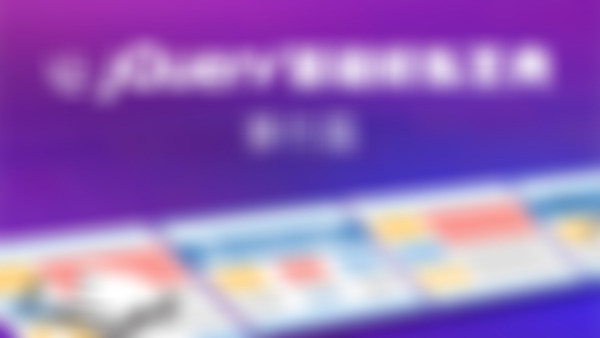-
当input[type='submit']、input[type='image']、button[type='submit']被点击,或表单元素获得焦点时敲击回车键,均会触发表单提交事件submit。 需要调用“e.preventDefault()”或在submit的回调函数内的末尾添加“return false”语句,来阻止form元素的默认行为。查看全部
-
当input[type='text']或textarea元素的文本被选中时,触发select事件。 这个函数会调用执行绑定到select事件的所有函数,包括浏览器的默认行为。可以通过在某个绑定的函数中返回false来防止触发浏览器的默认行为。查看全部
-
input、select或textarea元素的值改变时,触发change事件查看全部
-
元素获得焦点: 1、<ele>.focus() 2、<ele>.focus(function(<event>?)) 3、<ele>.focus(<eventdata>, <function(<event>?)) 元素失去焦点blur参考focus,两者皆不冒泡。查看全部
-
元素或其内部获得焦点: 1、<ele>.focusin() 2、<ele>.focusin(function(<event>?)) 3、<ele>.focusin(<eventdata>, <function(<event>?)) 元素或其内部失去焦点focusout参考focusin。查看全部
-
鼠标悬停:<ele>.hover(<enter>,<leave>)查看全部
-
鼠标移入: 1、<ele>.mouseenter() 2、<ele>.mouseenter(function(<event>?)) 3、<ele>.mouseenter(<eventdata>, <function(<event>?)) 鼠标移出mouseleave参考mouseenter,两者皆不冒泡。 事件顺序:mouseover -> mouseenter -> mousemove -> mouseleave -> mouseout。查看全部
-
鼠标移入: 1、<ele>.mouseover() 2、<ele>.mouseover(function(<event>?)) 3、<ele>.mouseover(<eventdata>, <function(<event>?)) 鼠标移出mouseout参考mouseover。查看全部
-
鼠标移动: 1、<ele>.mousemove() 2、<ele>.mousemove(function(<event>?)) 3、<ele>.mousemove(<eventdata>, function(<event>?))查看全部
-
鼠标键按下: 1、<ele>.mousedown() 2、<ele>.mousedown(function(<event>?)) 3、<ele>.mousedown(<data>, <function(<event>?)) 鼠标键弹起mousedown,参考mouseup。 用<event>.which区分按键:1为左键,2为中键,3为右键。 事件顺序:mousedown -> mouseup -> click。查看全部
-
鼠标左键单击: 1、<ele>.click() 2、<ele>.click(function(<event>?){}) 3、<ele>.click(<eventdata>, function(<event>?){}) 鼠标左键双击dblclick参考click。查看全部
-
本节不太理解查看全部
-
简洁一点:$("input:last").focusout('123',function(e){$(this).val(e.data)});查看全部
-
<script type="text/javascript"> //点击更新次数 $("button:first").click(function(event,bottonName) { bottonName = bottonName || 'first'; //存在bootName就用,不存在用first update($("span:first"),$("span:last"),bottonName); }); //通过自定义事件调用,更新次数 $("button:last").click(function() { $("button:first").trigger('click','last');//触发click事件并传bottonName }); function update(first,last,bottonName) { first.text(bottonName); //输出bottonName var n = parseInt(last.text(), 10); parseInt() 函数可解析一个字符串,并返回一个整数。 parseInt(string, radix) string 必需。要被解析的字符串。 radix 可选。表示要解析的数字的基数。该值介于 2 ~ 36 之间。 last.text(n + 1); //输出次数 } </script>查看全部
-
自定义事件trigger根本不会啊,妈的!以后再来学查看全部
举报
0/150
提交
取消