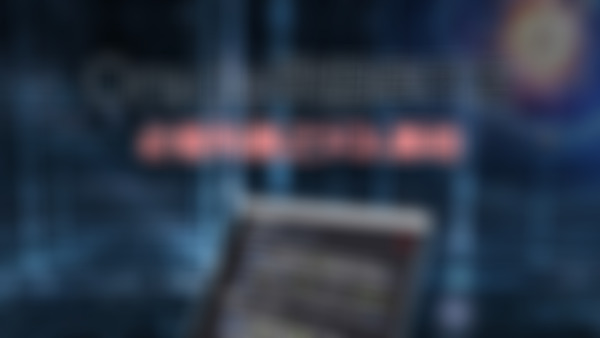-
安装完成后,可以用 oracle 自带的 ,sql/plus 窗口 登录 用户 检查是是否安装成功
可以登录管理员,也可以是普通用户
还有一个,企业管理界面 也可以
一般用 sql/plus 窗口
查看全部 -
删除表空间:drop tablespace tablespace_name [including contents]
查看全部 -
更改system用户默认表空间语句:alter user system default tablespace xxx
查看全部 -
增加数据文件:alter tablespace tablespace_name add datafile 'xx.dbf ' size xx;
删除数据文件:alter tablespace tablespace_name drop datafile 'filename.dbf';
查看全部 -
3.设置只读或可读写状态:alter tablespace tablespace_name read only|read write;
查看全部 -
设置表空间离线:alter tablespace test1_tablespace OFFLINE;
设置表空间在线:alter tablespace test1_tablespace ONLINE;
查看全部 -
创建表空间:
CREATE [TEMPORARY] TABLESPACE
tablespace_name
TEMPFILE|DATAFILE 'xx.dbf' SIZE xx
查看全部 -
启用用户的语句:alter user username account unlock
查看全部 -
查看用户登录:show user;
查看全部 -
启用用户的语句
alter user username account unlock
查看全部 -
登录工具:SQL PLUS;
系统用户:sys/system/sysman(前三个自己设置的密码)/scott(tiger);
使用系统用户登录:connect [username/password][@server][as sysdba|sysoper];
查看全部 -
创建表空间
create [temporary] tablespace tablespace_name
tempfile | datafile 'xx.dbf' size xx
查看创建表空间的文件具体路径
desc dba_data_files 临时表空间 就是 desc dba_temp_files
select file_name from dba_data_files where tablespace_name='TEST1_TABLESPACE';
查看全部 -
修改表时添加主键
alter table 表名 add constraint 主键名 primary key(字段);
alter table 表名 rename constraint 主键名 to 新主键名;
查看全部 -
主键约束
create table 表名(字段名 字段类型 primary key)
查看全部 -
delete from 表名 where 条件
查看全部
举报