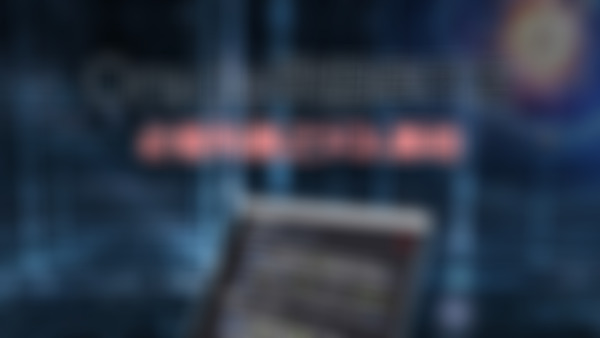-
constraint fk_typeid foreign key(F_n)references T_n(F_n)查看全部
-
create table T_name as select * from T_name2; 复制 insert into T_name2 select * from T_name;查看全部
-
/************ 回顾 ************/ MySQL默认端口 3306 超户 root 1.系统用户 sys,system sysman scott-默认密码tiger --》 使用 sysytem/toor connet sys/toor as sysdba 2.查看登陆用户 sql语句结尾用号 shower user dba_users数据字典 desc dba_users 3.启用scott用户 启用用户的语句 alter username account unlock ‘alter scott account unlock’ connet scott/tiger show user 表空间 ?数据库--》表空间--》数据文件 表空间:永久、临时、UNDO 查看用户的表空间 dba_tablepaces、 user_tablespaces 数据字典 系统用户 desc dba_tablepaces select tablespace_name from dba_tablepaces; 普通用户 dba_users、user_users数据字典 创建、修改、删除表空间 创建 永久表 create tablespace test1_tablespace dataflie 'testfile.dbf' size 10m; 临时表 create temporary tablespace temptest1_tablespace tempfile 'tempfile.dbf' seize 10m; 修改 状态 联机、脱机 ALTER TABLESPACE tablespace_name ONLINE/OFFLINE; ready only read write 、数据文件 alter tablespace tablespace_name add datafile 'test2_dile.dbf' size 10m; drop !!! 无法删除创建表空间时创建的第一行记录,除非删掉表空间 !!查看全部
-
增加数据文件查看全部
-
设置只读或可读写状态查看全部
-
数据字典是数据库提供的表,用来查看数据库的信息。查看全部
-
ALTER TABLE table_name ADD CONSTRAINT pk_id_username PRIMARY KEY(id,username)查看全部
-
系统用户: sys > system sys:必须以管理员的权限登录查看全部
-
查看当前用户:show user 启用用户:alert user username account unlock查看全部
-
6666查看全部
-
查看系统用户的默认表空间和临时表空间:select default_tablespace,temporary_tablespace from dba_users where username='SYSTEM';查看全部
-
查看普通用户的表空间:select tablespcace_name from user_tablespaces; 查看系统用户的表空间:select tablespace_name from dba_tablespaces;查看全部
-
查看表空间 系统用户:dba_tablespaces 普通用户:user_tablespaces查看全部
-
scott用户登录 conn scott/密码查看全部
-
启用scott用户(对用户解锁) alter user scott account unlock;查看全部
举报
0/150
提交
取消