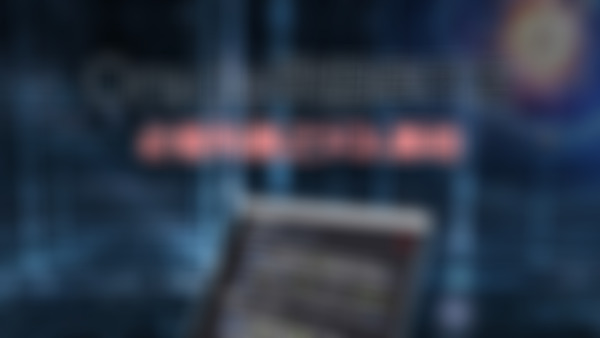-
登录SQL Plus 系统用户:sys system Scott查看全部
-
运算符 算术 比较 逻辑 表达式=操作符 + 运算符查看全部
-
数据字典是数据库提供的表,用于查看数据库的情况查看全部
-
删除表空间: drop tablespace test1_tablespace including contents;查看全部
-
增加表空间的数据文件: alter tablespace test1_tablespace add datafile 'test2_file.dbf' size 10m; 删除表空间的数据文件:(不能删除第一个数据文件,要删就得全删) alter tablespace test1_tablespace drop datafile 'test2_file.dbf' size 10m;查看全部
-
col 字段名 heading 名字; col 字段名 format 显示样式; 这个命令 设置格式,只是设置显示的样式,不会修改本身的字段名字与样式 col 字段 clear; 是清除这个字段上设置的别名或样式查看全部
-
修改表空间的状态: alter tablespace test1_tablespace online(默认)/offline; alter tablespace test1_tablespace read only/read write(默认); 查看表空间的状态: select status from dba_tablespaces where tablespace_name='TEST1_TABLESPACE';查看全部
-
查看永久表空间文件地址: select file_name from dba_data_files where tablespace_name='TEST1_TABLESPACES'; 查看临时表空间文件地址: select file_name from dba_temp_files where tablespace_name='TEMPTEST1_TABLESPACES';查看全部
-
创建永久表空间:create tablespace test1_tablespace datafile 'test1file.dbf' size 10m; 创建临时表空间:create temporary tablespace temptest1_tablespace tempfile 'tempfile1.dbf' size 10m;查看全部
-
列级 表级 修改 等三种方式 添加约束 禁用 或者 删除 约束查看全部
-
查询的作用是帮助统计和查询数据。查看全部
-
约束是让数据在表中更加规范和有效查看全部
-
创建永久表空间:create tablespace test1_tablespace datafile 'testfile.dbf' size 10m; 创建临时表空间:create temporary tablespace temptest1_tablespace tempfile 'tempfile1.dbf' size 10m;查看全部
-
启用Scott用户:alter user username account unlock; 显示当前登录用户:show user;查看全部
-
oracle登入的四个用户名:sys,system,sysman,scott system登入方法为:system/toor sys登入方法为:connect sys/toor as sqldba scott登入方法为:scott/tiger查看全部
举报
0/150
提交
取消