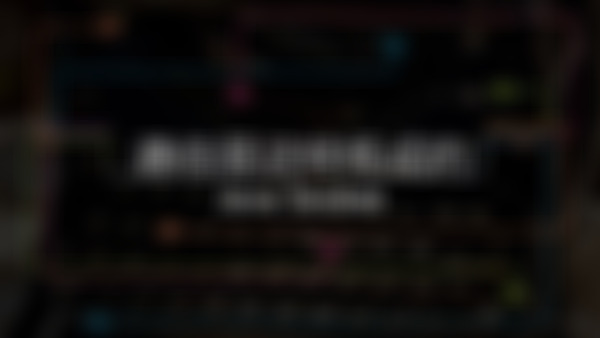-
Socket通信实现步骤查看全部
-
socket通信模型查看全部
-
JAVA提供的四大类网络功能 InetAddress\URL\Socket\Datagram查看全部
-
InetAddress URL Sockets Datagram查看全部
-
socket = ip + 端口 成为tcp udp基础 http:80 ftp:21 telnet:23查看全部
-
应用层 传输层 网络 数据链路 物理查看全部
-
在互联网上,电脑的区分使用ip地址,对于不同的应用程序,使用不同端口号来进行区分。查看全部
-
InetAddress类查看全部
-
catch (Exception e) { // TODO xiaokai 记录日志 // return interval; } finally { try { fis.close(); } catch (IOException e) { e.printStackTrace(); } try { out.close(); } catch (IOException e) { e.printStackTrace(); } } System.out.println("[+]: 下载费时:"+ interval + "毫秒"); } }查看全部
-
url = new URL(urls); conn = url.openConnection(); conn.connect(); System.out.println(conn.getContentLength()); System.out.println(urls + " 长度:" + conn.getContentLength() / 1024 + "KB"); fis = conn.getInputStream(); System.out.println(a); out = new FileOutputStream(path); byte buf[] = new byte[10240]; int n; while ((n = fis.read(buf)) != -1) { out.write(buf, 0, n); } interval = System.currentTimeMillis() -a ; }查看全部
-
package com.huawei.speedtest; import java.io.FileOutputStream; import java.io.IOException; import java.io.InputStream; import java.net.URL; import java.net.URLConnection; /** * Speedtest下载带宽测速 * * @author w00357596 * */ public class SpeedTestDownloadTask { public static void main(String[] args) { System.setProperty("http.proxyHost", "proxy.huawei.com"); System.setProperty("http.proxyPort", "8080"); URL url = null; URLConnection conn = null; InputStream fis = null; FileOutputStream out = null; long interval = -1; try { String urls = new String("http://speedtest1.online.ln.cn/speedtest/random3500x3500.jpg"); String path = new String("D:\\uNIC_workload\\1.txt"); long a = System.currentTimeMillis();查看全部
-
socket查看全部
-
socket编程传递文件查看全部
-
使用TCP通信传输对象查看全部
-
客户端实现步骤查看全部
举报
0/150
提交
取消