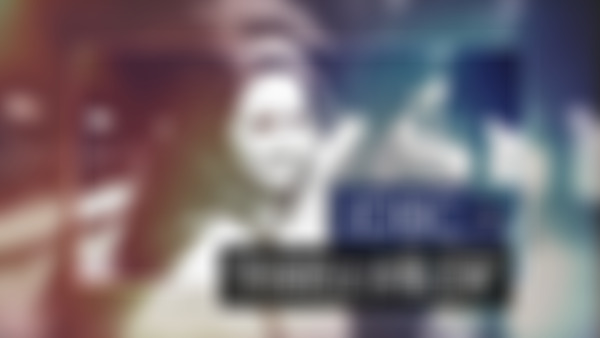-
JDBC全称Java Data Base Connectivity (java数据库连接)
可以为多种数据库提供统一的访问
查看全部 -
public class ConnectionTest { private static Connection connection=null; static { try { Class.forName("com.mysql.jdbc.Driver"); connection= DriverManager.getConnection("jdbc:mysql://localhost:3306/test","root","123456"); } catch (ClassNotFoundException e) { e.printStackTrace(); } catch (SQLException e) { e.printStackTrace(); } } public static Connection getConnection(){ return connection; } public List<Object> select() throws SQLException { Statement statement= null; List<Object> list=new ArrayList<>(); try { statement = connection.createStatement(); ResultSet set = statement.executeQuery(""); while (set.next()){ list.add(set.getString(1)); } } catch (SQLException e) { e.printStackTrace(); }finally { connection.close(); } return list; } }查看全部 -
加载驱动程序:Class.forName(driverClass)
加载Mysql驱动:Class.forName("com.mysql.jdbc.Driver")
加载Oracle驱动:Class.forName("oracle.jdbc.driver.OracleDriver")
获得数据库连接:
DriverManager.getConnection("jdbc:mysql://localhost:3306/test","root","123456")
创建Statement对象:conn.createStatement();
查看全部 -
JDBC同类产品(orm映射工具)
mybatis
hibernate
查看全部 -
MVC模型
MODEL:数据库对JAVA类的映射/数据操作方法
CONTROL:控制方法调用
VIEW:展示结果
查看全部 -
JDBC编程步骤:
加载驱动程序:Class.forName(driveClass:"com.mysql.jbdc.Drive");
获得数据库连接DriveManager.getConnection("jbdc:mysql://127.0.0.1:3306/imooc","root","root");
创建Statement对象:conn.createStatement();
查看全部 -
java Date
查看全部 -
MVC开发分层
查看全部 -
JDBC各种连接方式的对比
1.JDBC+ODBC桥的方式
特点:需要数据库的ODBC驱动,仅适用于微软的系统
2.JDBC+厂商API的形式
厂商API一般使用C编写
3.JDBC+厂商Database Connection Server+DataBase的形式
特点:在JAVA和DATABASE之间架起了一台专门用于数据库连接的服务器()一般由数据库厂商提供
4.JDBC+DATABASE的连接方式
特点:使得Application与数据库分开 开发者只需关心内部逻辑的实现而不需注重数据库连接的具体实现(效率高)
查看全部 -
视图层——流程
程序启动后,一直保持在运行状态
循环接收控制台的输入参数
调用Action(控制层)相应,并将返回结构展示在控制台中
直到输入特定的输入标记后,程序退出
查看全部 -
JDBC简介
查看全部 -
mysql管理工具推荐SQLyog:http://download.csdn.net/detail/wangyaodong915/7022295
mysql jdbc驱动下载:http://download.csdn.net/download/oszizi/8851159查看全部 -
报错ClassNotFoundException的可以看下,我的解决办法
1.https://dev.mysql.com/downloads/connector/j/官网下载最新驱动
2.解压出来
3.将文件夹中的jar文件复制到lib文件夹
接下来跟着老师的走就可以了查看全部 -
JDBC+DATABASE
效率高
查看全部 -
dos视图层
查看全部
举报