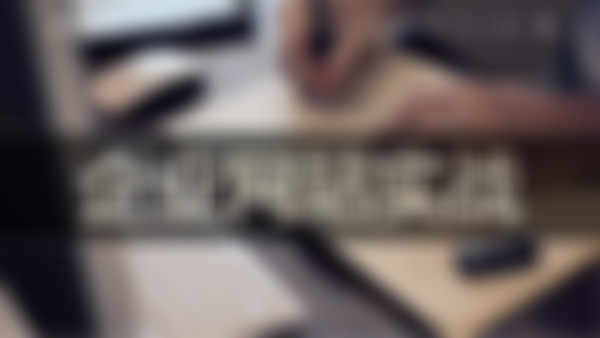-
盒子模型之——浮动查看全部
-
盒子模型练习题查看全部
-
.box{ width:250px; height:30px; } .box li{ float:left; text-align:center; line-height:30px; width:50px; list-style-type:none; } .box li a:link,.box li a:visited{ text-decoration:none; color:#000; } .box li a:hover,.box li a:active{ background:#be3948; color:#FFF; } </style> </head> <body> <h3>课程难度</h3> <!--在此制作一个无序列表--> <div class="box"> <ul> <li><a href="#">全部</a></li> <li><a href="#">初级</a></li> <li><a href="#">中级</a></li> <li><a href="#">高级</a></li> </ul> </div>查看全部
-
width、height指的是内容区域的宽度和高度查看全部
-
盒子模型查看全部
-
myFocus(焦点图的插件):JQ----它是完全独立的JS库 1.首先下载myFocus的库文件,在myFocus中找到“下载”,然后选择“Demo演示打包下载” 2.在点击 “myFocus Demo V2.0.1”点击下载,再解压查看全部
-
首行缩进的方法: text-indent:2em 表示刚好首行缩进两个字符查看全部
-
<style type="text/css"> <div class="myBox">Hello World</div>查看全部
-
list-style-type可以设置列表项目符号: none:无项目符号 circle:空心圆 square:实心方块 注: 不可以设置图片为项目符号查看全部
-
焦点图的插件:mfocus官网下载查看全部
-
通过div进行左中右分布布局,宽度可大可小,拿来就可用 代码如下: <html> <head> <title >随便制作</title> <meta http-equiv="content-type" content="text/css" charset="gb2312"> <link href="css/main.css" rel="stylesheet" type="text/css" /> <style> .abox { height:250px; width:1000px; background-color :sandybrown ; margin-top :5px; } .bb { width:340px; border:1px solid #00ff21; background-color :yellow ; } .cc { width: 410px; border: 1px solid #00ffff; margin: 0 7px; background-color :red; } .dd{ width:230px; background-color :black ; } .bb,.cc ,.dd { height :250px; float :left; } </style> </head> <body> <div class="abox"> <div class="bb"></div> <div class="cc"></div> <div class="dd"></div> </div> </body> </html>查看全部
-
在网页中插入图片,使用myFocus进行应用,讲的相当好查看全部
-
这里差了style模式,在前面的笔记中: <html> <head> <title >随便制作</title> <meta http-equiv="content-type" content="text/css" charset="gb2312"> <link href="css/main.css" rel="stylesheet" type="text/css" /> <style type="text/css">......</style> </head> <body> <div class="abox"> <ul> <li><a href="#">低级</a></li> <li><a href="#">初级</a></li> <li><a href="#">中级</a></li> <li><a href="#">高级</a></li> </ul> </div> </body> </html>查看全部
-
这个是float,li和超链接a相关的代码,我收下了 <style type="text/css" > *{ margin :0px; padding :0px; font-size :23px; } .abox{ width:500px; height:40px; background-color :aqua ; } .abox li { float: left; list-style-type: none; width: 110px; text-align: center; line-height :40px; } .abox a:link,abox a:visited{ text-decoration :none;/*这个是删除字下面的横线用的*/ color:black; font-size :16px; font-family :"微软雅黑"; } .abox a:hover,abox a:active { text-decoration :none; color:green; font-size:16px; font-family:"微软雅黑"; } </style>查看全部
-
在CSS中没有a和d选项中的属性,list-style-image可以把图像设置为列表中的项目符号;list-style-type可以设置列表项目符号的不同样式,如:none表示无项目符号,disc表示实心圆(默认值),circle表示空心圆,square表示实心方块等。查看全部
举报
0/150
提交
取消