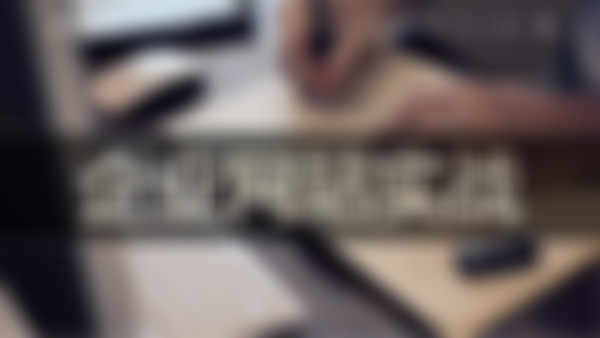-
浮动!查看全部
-
焦点图注意事项查看全部
-
焦点图的实现技术有js,flass,css,jq myfocus是一款小巧的js焦点图库查看全部
-
企业网站一般布局方式查看全部
-
涉及学习内容查看全部
-
*{ margin: 0; padding: 0; } .topList{ width: 300px; height: 180px; border: 1px solid #E8E8E8; margin: 0 auto; padding: 5px; } .topList li{ list-style-type: none; margin: 13px 0; } .topList p{ font-size: 13px; } em{ display: block; width: 20px; height: 16px; font-style: normal; float: left; font-size: 13px; text-align: center; background: url("http://img1.sycdn.imooc.com//53cf0fa20001d3dc00200032.jpg") no-repeat bottom; } .top em{ background-position: top; color: #fff; } a:link,.topList a:visited{ text-decoration: none; color: #000; } a:hover,.topList a:active{ text-decoration: none; color: red; }查看全部
-
还有这种操作查看全部
-
clear清除浮动还分左右。查看全部
-
logo是写在wrap中的查看全部
-
line-height只适用于让一行文字居中显示查看全部
-
浮动会让元素塌陷。即被浮动元素的父元素不具有高度。例如一个父元素包含了浮动元素,它将塌陷具有零高度 以下做法都可以处理: 1.在浮动元素后加个div设置clear:both;height:0;overflow:hidden; 2.使用clearfix; 3.设置父元素浮动; 关于clearfix的使用可以查看http://www.imooc.com/wenda/detail/11604查看全部
-
盒子模型——清楚浮动查看全部
-
盒子模型中的float inherit:从父元素继承float属性的值 例如: <div><p><span></span></p></div> 该处span继承的是<p>的属性而不是<div>的查看全部
-
尖括号的转译>%gt==<<查看全部
-
简写与连写查看全部
举报
0/150
提交
取消