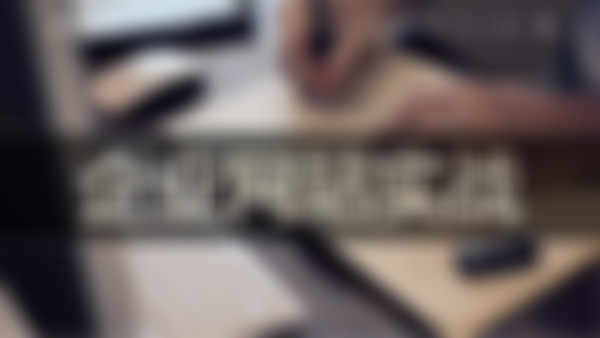-
1.焦点图初始化的ID与图片裂了、表最外层的ID一致 2.在图片列表的外面包裹一个class的pic的div查看全部
-
list-style-type可以设置列表项目符号为:none无项目符号,disc实心圆,circle空心圆,square实心方块等但是不可以设置图片为项目符号。查看全部
-
.topList{ width:300px;height:180px; border:1px solid #E8E8E8; } .topList li{ margin:10px; height:17px; text-align:left; list-style-type:none; font-size:1px; } .topList li a{ text-decoration:none; margin:0 ;color:black; } .topList em{ width:20px;height:16px;text-align:center;color:#333;font-style:normal;float:left; margin:1px 0; } li em{ background:url(http://img1.sycdn.imooc.com//53cf0fa20001d3dc00200032.jpg);background-position:bottom; } .top em{ background:url( http://img1.sycdn.imooc.com//53cf0fa20001d3dc00200032.jpg); } </style> </head> <body> <div class="topList"> <div class="list" <ul>查看全部
-
.topList{ width:300px;height:180px; border:1px solid #E8E8E8; } .topList li{ text-align:left; list-style-type:none; font-size:1px; } .topList li a{ text-decoration:none; margin:0 ;color:black; } .topList em{ width:20px;height:16px;text-align:center;color:#333;font-style:normal;float:left; } li em{ background:url(http://img1.sycdn.imooc.com//53cf0fa20001d3dc00200032.jpg);background-position:bottom; } .top em{ background:url( http://img1.sycdn.imooc.com//53cf0fa20001d3dc00200032.jpg); }查看全部
-
.topList{ width:300px;height:180px; border:1px solid #E8E8E8; } .topList li{ list-style-type:none; font-size:1px; } .topList li a{ text-decoration:none; margin:0 ;color:black; } .topList em{ width:20px;height:16px;text-align:center;color:#333;font-style:normal;float:left; } li em{ background:url(http://img1.sycdn.imooc.com//53cf0fa20001d3dc00200032.jpg);background-position:bottom; } .top em{ background:url( http://img1.sycdn.imooc.com//53cf0fa20001d3dc00200032.jpg); }查看全部
-
.topList{ width:300px;height:180px; border:1px solid #E8E8E8; } .topList li{ list-style-type:none; font-size:1px; } .topList li a{ text-decoration:none; margin:0 ;color:black; } .topList em{ width:20px;height:16px;text-align:center;color:#333;font-style:normal;float:left; } .top em{ background:url( http://img1.sycdn.imooc.com//53cf0fa20001d3dc00200032.jpg); } li em{ background:url(http://img1.sycdn.imooc.com//53cf0fa20001d3dc00200032.jpg); }查看全部
-
main块中有news、course、sidebar三块构成,查看全部
-
<!DOCTYPE html PUBLIC "-//W3C//DTD XHTML 1.0 Transitional//EN" "http://www.w3.org/TR/xhtml1/DTD/xhtml1-transitional.dtd"> <html xmlns="http://www.w3.org/1999/xhtml"> <head> <meta http-equiv="Content-Type" content="text/html; charset=gb2312" /> <title>3.1页面头部制作练习题</title> <style type="text/css"> /*在此定义相关样式,控制列表的显示形式*/ .nav{ width:100%; height:80px; background:#be3948; } .nav ul li{width:50px; height:30px; background:#be3948; list-style-type:none; float:left; text-align:center; } .nav ul li a{display:block; text-decoration:none; line-height:30px; } .nav li a:hover{ color:white; background:#BE3948; text-decoration:none; } </style> </head> <body> <h3>课程难度</h3> <!--在此制作一个无序列表--> <div class="nav"> <ul> <li><a href="#">全部</a></li> <li><a href="#">初级</a></li> <li><a href="#">中级</a></li> <li><a href="#">高级<a></li> </ul> </div> </body> </html>查看全部
-
.topList{ width:300px;height:180px; border:1px solid #E8E8E8; } .topList li{ list-style-type:none; font-size:1px; } .topList li a{ text-decoration:none; margin:0 ;color:black; } .topList em{ width:20px;height:16px;text-align:center;color:#333;font-style:normal;float:left; } .topList em{ background-image:num.gif; }查看全部
-
border-bottom:2px solid #fff;查看全部
-
<!DOCTYPE html PUBLIC "-//W3C//DTD XHTML 1.0 Transitional//EN" "http://www.w3.org/TR/xhtml1/DTD/xhtml1-transitional.dtd"> <html xmlns="http://www.w3.org/1999/xhtml"> <head> <meta http-equiv="Content-Type" content="text/html; charset=gb2312" /> <title>3.1页面头部制作练习题</title> <style type="text/css"> /*在此定义相关样式,控制列表的显示形式*/ li { float:left; width:50px;height:30px;text-align:center;line-height:30px; } li:hover{ background:#BE3948; } li a{ text-decoration:none;color:#000; } li a:hover{ color:#FFF; } li a:active{ color:#FFF; } li a:visited{ } </style> </head> <body> <h3>课程难度</h3> <!--在此制作一个无序列表--> <ul> <li > <a href="http://www.baidu.com">全部</a></li> <li > <a href="#">初级</a></li> <li > <a href="#">中级</a></li> <li > <a href="#">高级</a></li> </ul> </body> </html>查看全部
-
overflow:hidden; 超出隐藏查看全部
-
在CSS中没有a和d选项中的属性,list-style-image可以把图像设置为列表中的项目符号;list-style-type可以设置列表项目符号的不同样式,如:none表示无项目符号,disc表示实心圆(默认值),circle表示空心圆,square表示实心方块等。查看全部
-
.clearfix:after { content: " "; display: block; clear: both; height: 0; } .clearfix { zoom: 1; }查看全部
-
list-style-type可以设置列表项目符号为:none无项目符号,disc实心圆,circle空心圆,square实心方块等但是不可以设置图片为项目符号。查看全部
举报
0/150
提交
取消