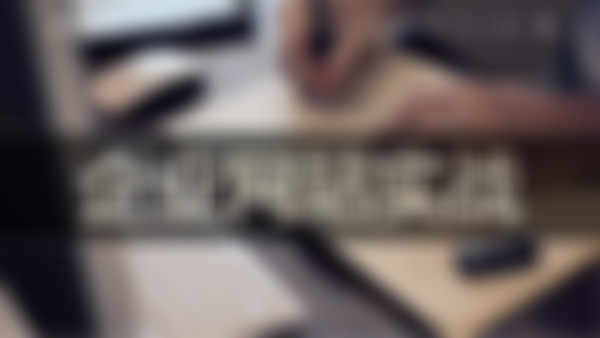-
引入myfocus文件,实现焦点图制作的注意点!查看全部
-
盒子模型查看全部
-
时间点要记下咯查看全部
-
答案:D 浮动元素由于脱离了普通的文档流,不再占用原来文档中的位置,因此无法把父元素撑开。a、b、c中所描述的三种方法均可解决此问题。关于clearfix的具体用法参见:http://www.imooc.com/wenda/detail/11605查看全部
-
盒子在页面中占的总宽度为:左边距+左边框+左填充+宽度+右填充+右边框+右边距。增加左右填充后会使盒子总宽度增加10px+20px=30px,因此应该把盒子的宽度减少30px,才能保证盒子在页面中占的总宽度不变。查看全部
-
2em,表示当前对象的两个字符的大小,比如当前对象字体大小是14像素,那么2em就是28像素查看全部
-
min-height:最小高度,可以高度自适应 css hack:min-height在ie6不支持 _height查看全部
-
* { padding: 0px; margin: 0px; } .topList { margin: 0px auto; border: 1px solid #E8E8E8; width: 300px; height: 180px; } ul { padding: 5px; } .topList li { list-style: none; font: "微软雅黑"; font-size: 12px; margin-bottom: 15px; } .topList li a:link, .topList li a:visited { text-decoration: none; color: #000000; } .topList li a:hover, .topList li a:active { text-decoration: none; color: deepskyblue; } .top em { background: transparent url("http://img1.sycdn.imooc.com//53cf0fa20001d3dc00200032.jpg"); color: white; } em { width: 20px; height: 16px; float: left; text-align: center; color: #333333; font-style: normal; background: transparent url("http://img1.sycdn.imooc.com//53cf0fa20001d3dc00200032.jpg") no-repeat scroll 0px -16px; }查看全部
-
vertical-align:middle;查看全部
-
网站头部查看全部
-
清楚浮动的解释,挺ok的查看全部
-
颜色代码: 灰色:#8E8E8E查看全部
-
text-indent用来规定文本块中首行文本的缩进,但是px是绝对单位,20px不一定正好是两个字符,而em是相对单位,1em的大小是当前1个字体的大小,因此2em正好是两个字符。另提示:text-indent的值允许负值,因此如果想隐藏某个div中的文字可以这样写text-indent:-9999px.查看全部
-
list-style-image可以把图像设置为列表中的项目符号;list-style-type可以设置列表项目符号的不同样式,如:none表示无项目符号,disc表示实心圆(默认值),circle表示空心圆,square表示实心方块等。 没有list-type或者type这种写法!!!查看全部
-
设置了float的元素,最好一并将width,height全设定好,不然有时可能会因为没有内容撑开盒子而导致盒子不见!查看全部
举报
0/150
提交
取消