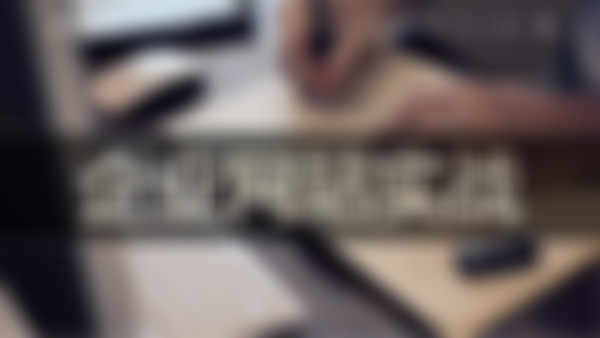-
在css 中,width和height 指的是内容区域的宽度和高度。增加内边距、边框和外边距不会影响内容区域的尺寸。查看全部
-
焦点图插件,myfocus,查看全部
-
*{ margin:0px auto; padding:0px; font-style:normal; } .topList{ width:300px; height:180px; border:1px solid #e8e8e8; margin:0px auto; font-size:12px; } li{ list-style-type:none; padding:5px; margin-bottom:5px; } em{ display:block; width:20px; height:16px; text-align:center; color:#333; background:url(http://img1.sycdn.imooc.com//53cf0fa20001d3dc00200032.jpg) no-repeat 0px -16px; float:left; } .top em{ background:url(http://img1.sycdn.imooc.com//53cf0fa20001d3dc00200032.jpg) no-repeat 0px 0px; } a{ text-decoration:none; color:#000; }查看全部
-
.main{ height:250px; background-color:#FFF; margin-top:5px;} .news{ width:340px; border:1px solid #E8E8E8; background-color:#9FC; } .course{ width:410px; border:1px solid #E8E8E8; background-color:#FF6; margin:0 7px; } .sidebar{ width:230px; background-color:#09F; } .news,.course,.sidebar{ height:250px; float:left; }查看全部
-
插入视频注意:进入播放器——分享——复制HTML链接——回到html中。查看全部
-
3 .top em{ display:block; width:20px; height:16px; text-align:center; color:#333; }查看全部
-
2 ul{ list-style:none; padding:5px; }查看全部
-
1 .topList{ width:300px; height:180px; border:1px solid #E8E8E8; margin:0 auto; }查看全部
-
答案:D list-style-type可以设置列表项目符号为:none无项目符号,disc实心圆,circle空心圆,square实心方块等但是不可以设置图片为项目符号。查看全部
-
span的使用 注意:标题放在右侧,日期放在左侧,统一定义CSS 使用不同浏览器测试查看全部
-
清除浮动查看全部
-
喜喜喜喜喜喜喜喜喜喜喜喜喜喜喜喜查看全部
-
嘻嘻嘻嘻嘻嘻嘻嘻嘻查看全部
-
踩踩踩踩踩踩踩踩踩踩踩踩踩查看全部
-
vvvvvvvvvvvvvvvvvvvvvvvvv查看全部
举报
0/150
提交
取消