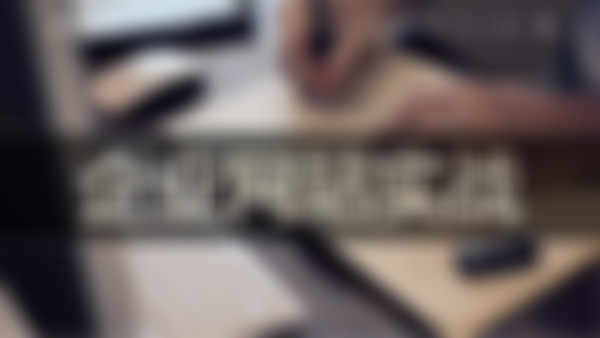-
父元素 不设置高度的话 子元素 就是有高度 但是有浮动的话就脱离了普通文档就 不会把父元素撑开..结果父元素就消失了查看全部
-
/*撑开父元素的方法*/ .mainBox{width:960px;background:#CFF;clear:both;height:0;overflow:hidden;}<br> .leftBox{width:740px;height:300px;background:#C9F;float:left;}<br> .rightBox{width:210px;height:300px;background:#FCF;float:right;}查看全部
-
浮动会让元素塌陷,即浮动元素的父元素不具有高度。例如一个父元素包含了浮动元素,它将塌陷具有零高度,可以通过以下几种方式解决该问题: 1、clear:both;height:0;overflow:hidden; 2、使用clearfix; 3、设置父元素浮动。查看全部
-
1、盒子在页面中所占的宽度: 左边距+左边框+左填充+内容宽度+右填充+右边框+右边距 2、盒子在页面中所占的高度: 上边距+上边框+上填充+内容高度+下填充+下边框+下边距查看全部
-
margin:(top) (right) (bottom) (left);<br> margin:(top/bottom) (right/left); margin:(all);查看全部
-
IE6不支持min-height:XXpx;属性的hack解决方法,min-height:XXpx;_height:XXpx; 同时,为保证兼容模式和ie8的兼容,将外包装盒子同时设置类似的属性查看全部
-
min-height属性的用处,同时若有float,配合使用clear:both;查看全部
-
嵌套列表。查看全部
-
焦点图点击率大大高于文字查看全部
-
img{ vertical-align:middle; } 使文字居于图片中间位置。查看全部
-
a:hover,a:active{ } a链接上鼠标滑上和点击的状态查看全部
-
a:link,a:visited{ } a链接初始和访问后的状态查看全部
-
<!DOCTYPE html> <html> <head> <meta http-equiv="Content-Type" content="text/html; charset=gb2312" /> <title>页码的制作</title> <style> /*在此定义相关CSS样式*/ .page{text-align:center;font:10px "微软雅黑";} a{display:inline-block;border:1px solid #eee;margin:0 5px;text-decoration:none;padding:2px 5px;} a:link,a:visited{color:black;} a:hover,a:active,.active{background:#d00;} </style> </head> <body> <!--在此制作页码的基本结构--> <div class="page"> <span><a href="#">首页</a></span> <span><a href="#"><</a></span> <span><a href="#" class="active">1</a></span> <span><a href="#">2</a></span> <span><a href="#">3</a></span> <span><a href="#">...</a></span> <span><a href="#">></a></span> <span><a href="#">末页</a></span> </div> </body> </html>查看全部
-
biji查看全部
-
text-index:2em; em 当前字符大小的单位的缩进查看全部
举报
0/150
提交
取消