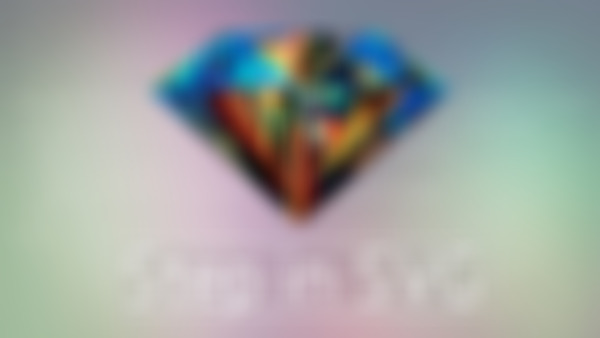-
多边形 <polygon> 属性:points查看全部
-
折线 <polyline> 属性 points查看全部
-
直线 <line> 属性:x1, y1, x2, y2查看全部
-
椭圆 <ellipse> 属性 椭圆心坐标:cx, cy, 椭圆半径:rx, ry查看全部
-
圆形绘制 <circle> 属性 cx, cy, r查看全部
-
矩形绘制 <rect> 属性有 x, y, width, height, rx, ry查看全部
-
SVG使用方式查看全部
-
SVG注意点查看全部
-
SVG打开的方式: 1、直接利用浏览器打开 2、利用img插入到html当中 3、利用css作为某元素的背景查看全部
-
网格的编辑查看全部
-
requestAnimationFrame(fun) //类似于setTimeout(),自动计算时间查看全部
-
轨迹移动 <animateMotion path="M 0 0,h 100,v 100,h -100,v -100" rotate = "auto"//根据切线方向调整旋转值 dur="3s">查看全部
-
SMIL for SVG -定位动画目标 Internal Resource Identifier 定位 <animate xlink:href="url(#rect1)"></animate> 被包含在目标元素里 <rect x="0"> <animate></animate> </rect> 基本动画 <animate xlink:href="url(#rect1)" attributeType = "XML" //也可以是CSS attributeName = "x" from = "10" to = "110" dur = "3s" begin="0;goleft.end" //文档加载完成且ID为goleft动画完成时,开始动画 repeatCount="indefinite" fill="freeze"//动画结束后保持在结束位置> 变换动画 <animateTransform attributeName = "transform" attributeType = "XML" type="translate" from="0 0" to="100 100" dur="10s">查看全部
-
<use><br> xlink:href = "#id"<br> <clipPath><br> clip-path = "url(#clip-id)"<br> <mask> mask="url(#mask-id)"查看全部
-
svg是内联元素,不将font-size,line-height设为0撑满之后会出现滚动条 使用use标签,属性xlink:href通过ID引用一个绘制好的图形,defs标签内定义的图形不会被显示查看全部
举报
0/150
提交
取消