-
11111
查看全部 -
444
查看全部 -
333
查看全部 -
offsetWidth = 本身宽度 + 内层padding*2 + border*2 + 外层padding*2
查看全部 -
flaot
等宽不等高
查看全部 -
查看全部
-
offsetHeight 不包括 margin
查看全部 -
2-7编程练习
查看全部 -
2-6编程练习
查看全部 -
蓝色线条是蓝块距离页面顶端的距离加上滑块一半的高度,黑色线条是浏览器高度加上已经划过的距离。滚动时候,蓝色线条小于黑色时发生预加载。
查看全部 -
<template> <div id="main"> <div class="box" v-for="i in arr"> <div class="pic"> <img :src="i.src" alt=""> </div> </div> </div> </template> <script> export default { name: "waterfall", data(){ return { arr:[ {src:"../../static/images/0.jpg"},{src:"../../static/images/1.jpg"},{src:"../../static/images/2.jpg"}, {src:"../../static/images/3.jpg"},{src:"../../static/images/4.jpg"},{src:"../../static/images/5.jpg"}, {src:"../../static/images/6.jpg"},{src:"../../static/images/7.jpg"},{src:"../../static/images/8.jpg"}, {src:"../../static/images/9.jpg"},{src:"../../static/images/10.jpg"},{src:"../../static/images/11.jpg"}, {src:"../../static/images/12.jpg"},{src:"../../static/images/13.jpg"},{src:"../../static/images/14.jpg"}, {src:"../../static/images/15.jpg"},{src:"../../static/images/16.jpg"},{src:"../../static/images/17.jpg"}, {src:"../../static/images/18.jpg"}, {src:"../../static/images/19.jpg"},{src:"../../static/images/20.jpg"} ], arr_high:[], minHigh:"", minIndex:"", flag:true, count:0 } }, methods:{ //预加载 loadimg(){ var count = 0; var len = this.arr.length; this.arr.forEach((val,index)=>{ var imgObj = new Image(); imgObj.src = val.src; imgObj.onload = ()=> { count++; if(count === len){ this.waterfall(); } } }); }, //流式布局 waterfall(){ var boxW = document.getElementsByClassName("box")[0].offsetWidth; var windowW = document.documentElement.offsetWidth || document.body.offsetWidth; var cols = Math.floor(windowW/boxW); document.getElementById("main").style.width = boxW * cols + "px"; this.arr_high = []; for(var i = 0;i < document.getElementsByClassName("box").length;i++){ if(i < cols){ this.arr_high.push(document.getElementsByClassName("box")[i].offsetHeight); }else{ this.minHigh = Math.min.apply(null,this.arr_high); this.arr_high.forEach((val,index)=>{ if(val === this.minHigh) this.minIndex = index; }); document.getElementsByClassName("box")[i].style.position = "absolute"; document.getElementsByClassName("box")[i].style.left = boxW * this.minIndex + "px"; document.getElementsByClassName("box")[i].style.top = this.minHigh + "px"; this.arr_high[this.minIndex] += document.getElementsByClassName("box")[i].offsetHeight; } } }, //是否滑动到底部 ifLastBox(){ var lastBox = document.getElementsByClassName("box")[document.getElementsByClassName("box").length - 1]; var scrollHigh = document.body.scrollTop || document.documentElement.scrollTop; var screenHigh = document.body.clientHeight || document.documentElement.clientHeight; return ((scrollHigh + screenHigh) > (lastBox.offsetTop + lastBox.offsetHeight/2)) ? true : false; }, }, mounted:function () { this.$nextTick(function () { this.loadimg(); window.onscroll = ()=> { if(this.ifLastBox()){ this.arr.forEach((val,index)=>{ var obj = {}; obj.src = val.src; this.arr.push(obj); }); this.loadimg(); } } }); } } </script> <style scoped> *{margin: 0; padding: 0;} #main{position: relative; margin: 0 auto;} .box{padding: 10px; float: left;} .pic{padding: 10px; background-color: #fff; border-radius: 10px; box-shadow: 0 0 5px #ccc; border: 1px #ccc solid;} .pic img{width: 300px; height: auto; background: url("../../static/echo/images/loading.gif") 50% no-repeat;} </style>vue.js —— 原生JS + 图片预加载重写流式布局,解决代码堆叠问题
查看全部 -
什么情况下适合使用内边距却不适使用外边距?
查看全部 -
记得补噢噢噢噢
查看全部 -
jQuery的两大优点:支持连缀,隐式迭代
查看全部 -
瀑布流查看全部
-
瀑布流布局三种实现方式:JavaScript原生方法;jQuery方法;CSS3的多栏布局。
瀑布流特点:等宽不登高。
查看全部 -
<!DOCTYPE html> <html> <head> <meta charset="utf-8"> <title>图片瀑布流特效</title> <style type="text/css" media="screen"> *{margin: 0;padding: 0;} .container{ width: 1150px; margin: 0 auto; height: auto; padding: 50px 0 50px 0; -webkit-column-count: 5; -moz-column-count: 5; -o-column-count: 5; -ms-column-count: 5; } .container img{ width: 165px; height: auto; padding: 10px; margin-top: 15px; border: 1px solid #ccc; border-radius: 6px; } </style> </head> <boy> <div class="container"> <img src="img/0.jpg" alt=""> <img src="img/1.jpg" alt=""> <img src="img/2.jpg" alt=""> <img src="img/3.jpg" alt=""> <img src="img/4.jpg" alt=""> <img src="img/5.jpg" alt=""> <img src="img/6.jpg" alt=""> <img src="img/7.jpg" alt=""> <img src="img/8.jpg" alt=""> <img src="img/9.jpg" alt=""> <img src="img/10.jpg" alt=""> <img src="img/11.jpg" alt=""> <img src="img/12.jpg" alt=""> </div> </body> </html>图片来自于慕课网本堂课程跟学图片
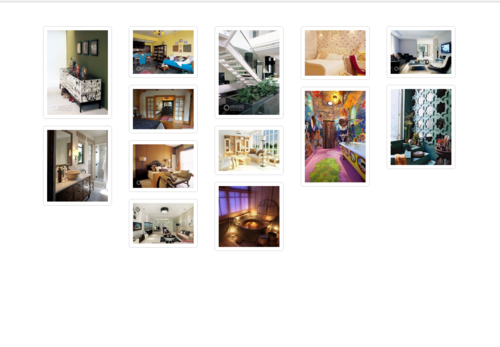 查看全部
查看全部 -
https://codepen.io/yu363474235/pen/BVzdLZ
这个是我写的瀑布流demo
瀑布流的特点是等宽不等高
瀑布流的原理是通过计算,按照绝对定位的原理让他出现在相对应的位置上的。
大的盒子第一个盒子#main是要按照相对定位
每个盒子之间的距离是通过padding的方式作用在第二个.box的盒子实现的。
查看全部 -
瀑布流的实现方式:
JavaScript实现
JQuery
CSS3
查看全部 -
瀑布流布局
查看全部
举报
0/150
提交
取消














