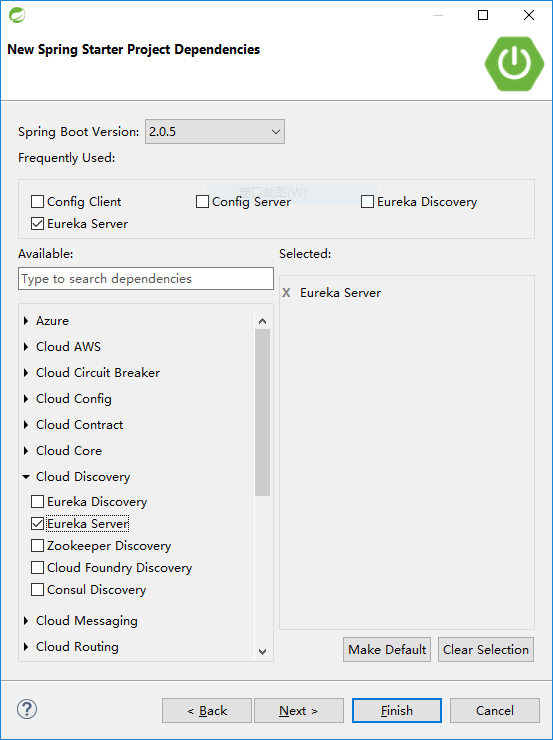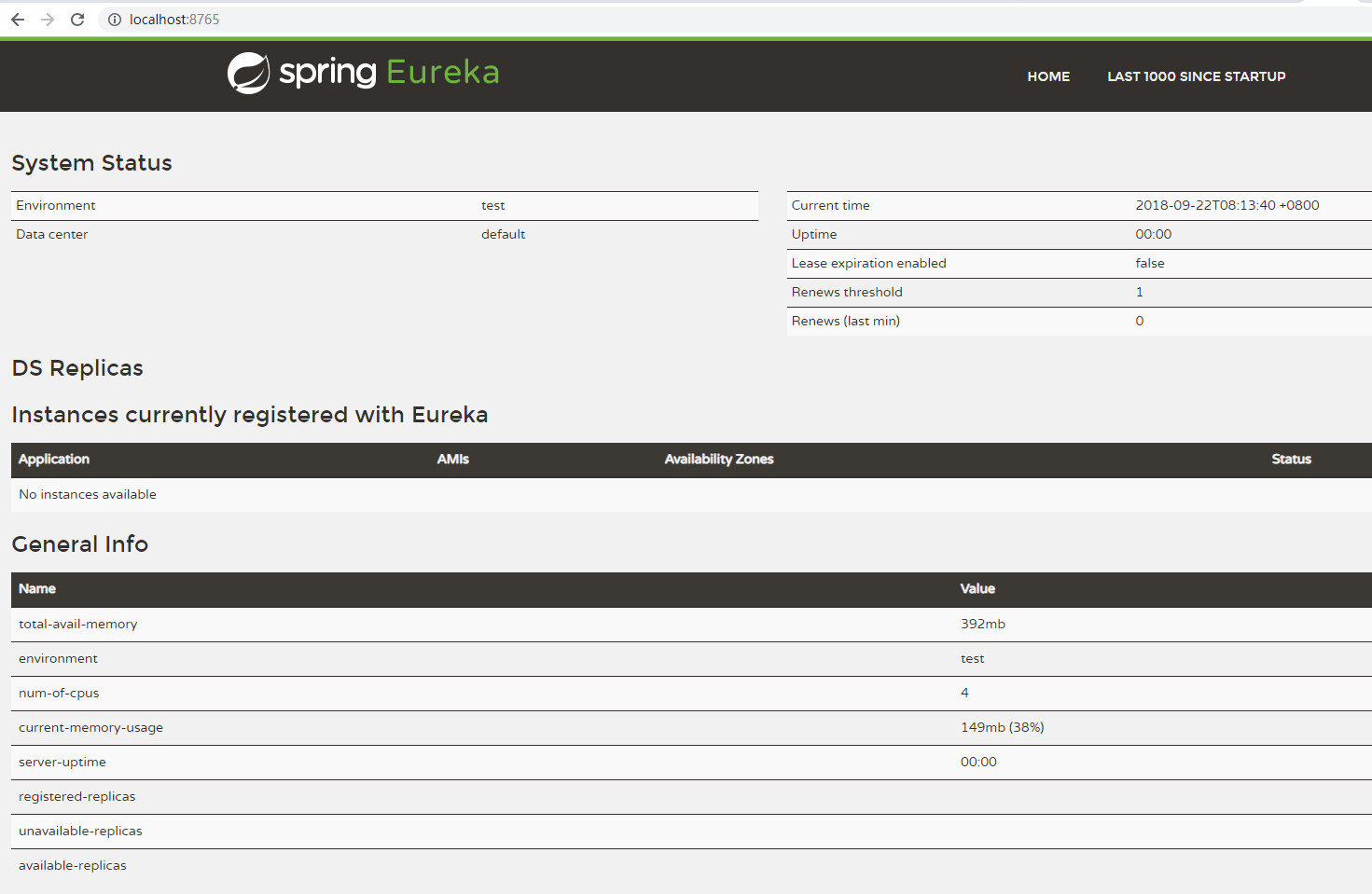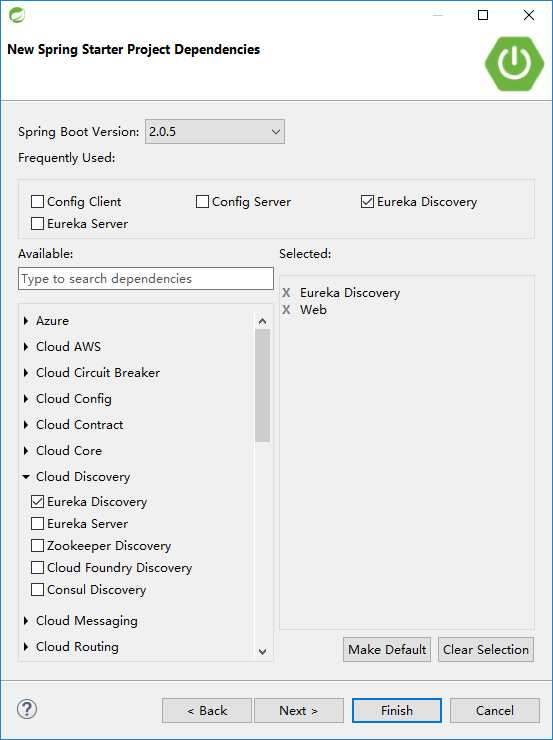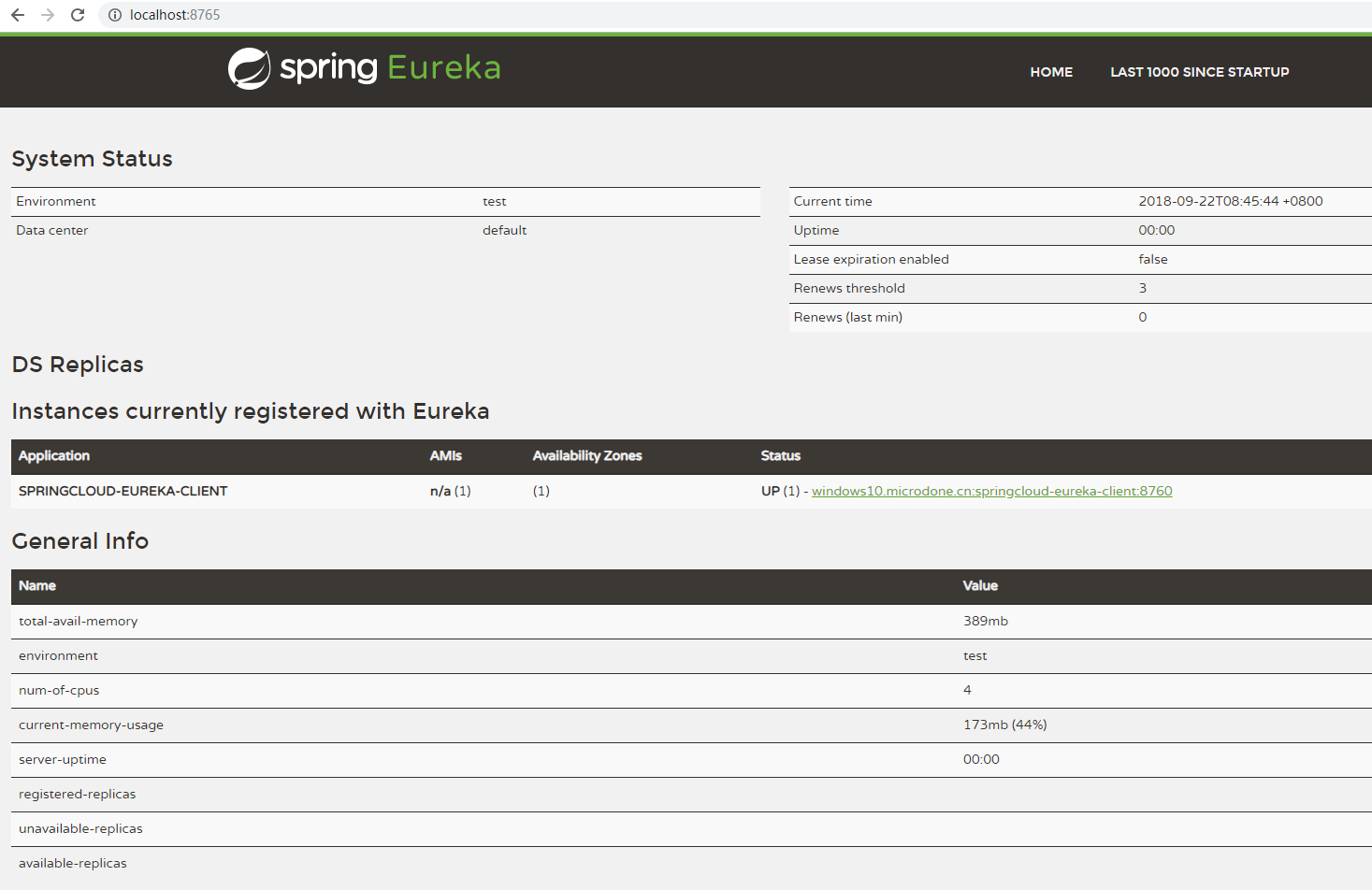在Spring Cloud中Eureka负责服务发现功能。服务发现需要解决如何找到服务提供者在网络中位置的问题。
服务端
在Spring Tool Suite的文件菜单中,点击新建Spring Starter Project。
然后在入口方法加上@EnableEurekaServer标记。
import org.springframework.boot.SpringApplication;import org.springframework.boot.autoconfigure.SpringBootApplication;import org.springframework.cloud.netflix.eureka.server.EnableEurekaServer;@EnableEurekaServer@SpringBootApplicationpublic class SpringcloudEurekaServerApplication { public static void main(String[] args) {
SpringApplication.run(SpringcloudEurekaServerApplication.class, args);
}
}接着,在application.properties文件中增加如下配置:
server.port=8765eureka.instance.hostname: localhost
eureka.client.registerWithEureka: falseeureka.client.fetchRegistry: falseeureka.client.serviceUrl.defaultZone: http://${eureka.instance.hostname}:${server.port}/eureka/如果能够顺利启动此程序的话,可以在http://localhost:8765地址中看到下列页面:
客户端
新建另一个Spring Starter Project。
在入口方法加上@EnableDiscoveryClient标记。
import org.springframework.boot.SpringApplication;import org.springframework.boot.autoconfigure.SpringBootApplication;import org.springframework.cloud.client.discovery.EnableDiscoveryClient;import org.springframework.web.bind.annotation.RequestMapping;import org.springframework.web.bind.annotation.RestController;@EnableDiscoveryClient@RestController@SpringBootApplicationpublic class SpringcloudEurekaClientApplication { public static void main(String[] args) {
SpringApplication.run(SpringcloudEurekaClientApplication.class, args);
}
@RequestMapping("/hello") public String home() { return "Hello world";
}
}配置文件里添加服务端的地址
server.port=8760spring.application.name: springcloud-eureka-client eureka.client.serviceUrl.defaultZone: http://localhost:8765/eureka/
启动客户端后,刷新服务端页面,可以看到该客户端服务已被服务端发现并注册。
点击查看更多内容
为 TA 点赞
评论
共同学习,写下你的评论
评论加载中...
作者其他优质文章
正在加载中
感谢您的支持,我会继续努力的~
扫码打赏,你说多少就多少
赞赏金额会直接到老师账户
支付方式
打开微信扫一扫,即可进行扫码打赏哦