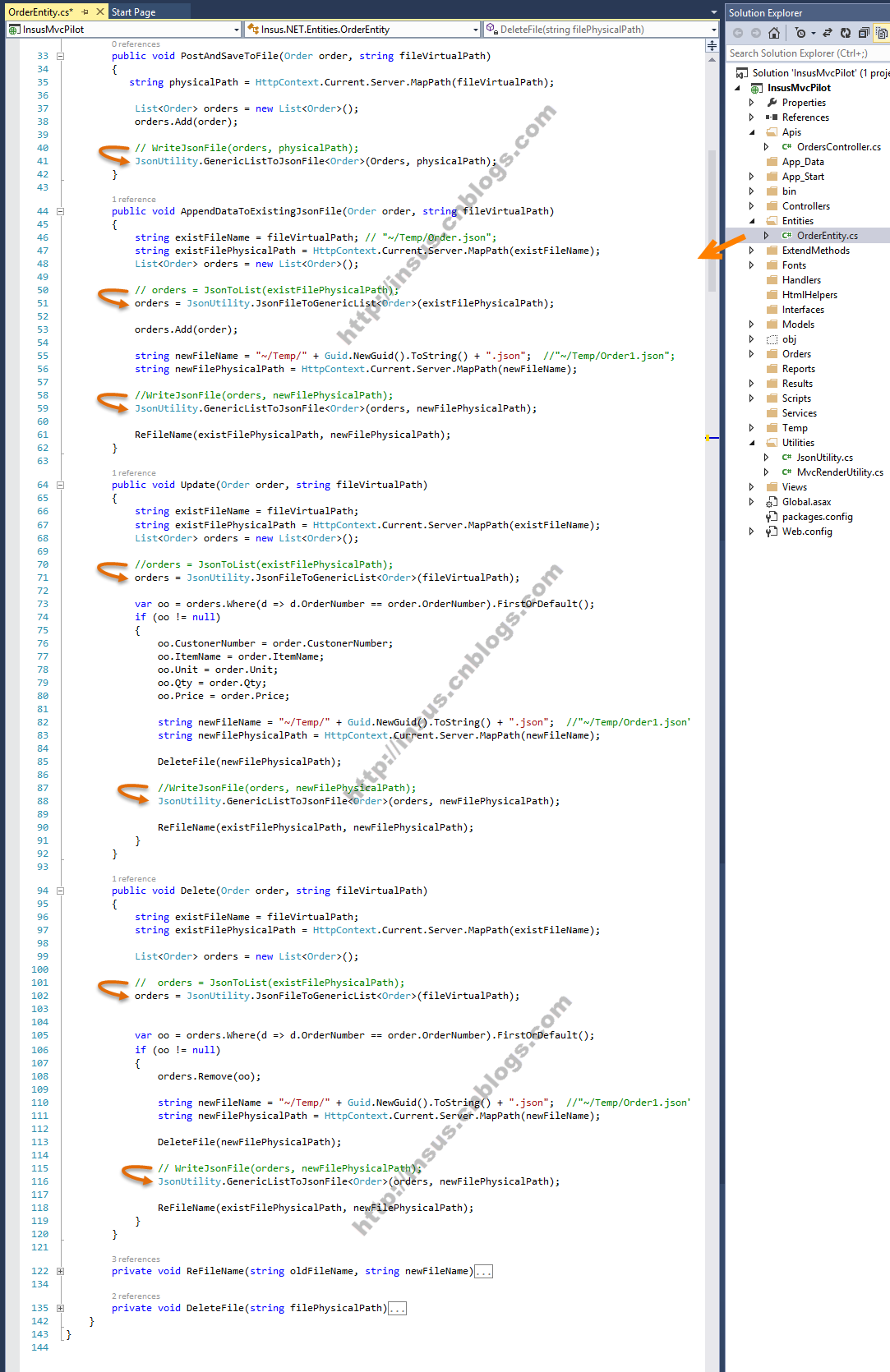重构Web Api程序
标签:
JavaScript
有最后的4个私有方法中,其中有2个方法是实现序列化的,把List<T>序例后转存为json文件,另一个是把json文件反序列转换为泛型List<T>。
考虑到将来在专案中,还可以有可以引用或使用到它们。Insus.NET把它们再重构到一个全新的Utility类中:
void GenericListToJsonFile<T>(List<T> listT, string filePath)方法:
public static void GenericListToJsonFile<T>(List<T> listT, string filePath) { using (FileStream fs = File.Open(filePath, FileMode.CreateNew)) using (StreamWriter sw = new StreamWriter(fs)) using (JsonWriter jw = new JsonTextWriter(sw)) { jw.Formatting = Formatting.Indented; JsonSerializer serializer = new JsonSerializer(); serializer.Serialize(jw, listT); } }View Code
List<T> JsonFileToGenericList<T>(string filePath)函数:
public static List<T> JsonFileToGenericList<T>(string filePath) { List<T> listT = new List<T>(); if (File.Exists(filePath)) listT = IoDeserialize<T>(filePath); else { string physicalPath = HttpContext.Current.Server.MapPath(filePath); if (File.Exists(physicalPath)) listT = IoDeserialize<T>(physicalPath); } return listT; }View Code
私有 List<T> IoDeserialize<T>(string filePath)函数:
private static List<T> IoDeserialize<T>(string filePath) { using (StreamReader sr = new StreamReader(filePath)) { JsonTextReader jtr = new JsonTextReader(sr); JsonSerializer se = new JsonSerializer(); object obj = se.Deserialize(jtr, typeof(List<T>)); return (List<T>)obj; } }View Code
这样在OrderEntity.cs类别中,我们就可以删除下面2个方法或是函数:
在相对应的引用此私有方法的代码,需要修改为JsonUtility.cs的方法:
下列内容于2015-03-23 11:00分补充与完善:
《重构Web Api程序(Api Controller和Entity) 续篇(1)》http://www.cnblogs.com/insus/p/4359733.html
点击查看更多内容
为 TA 点赞
评论
共同学习,写下你的评论
评论加载中...
作者其他优质文章
正在加载中
感谢您的支持,我会继续努力的~
扫码打赏,你说多少就多少
赞赏金额会直接到老师账户
支付方式
打开微信扫一扫,即可进行扫码打赏哦