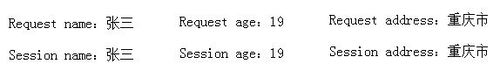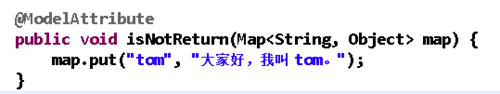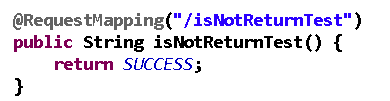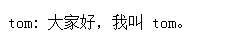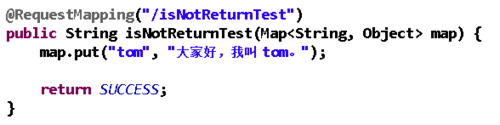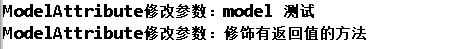说明
本文主要针对 @SessionAttributes注解 和 @ModelAttribute注解的基础用法进行解析。至于为什么会将这两个注解放在一起,是因为它们之间还是有点影响的。
@SessionAttributes
光看这个注解的名字大概也就知道这个注解是用于往 Session 域中存数据的吧!这个注解是 Spring2.5版本才有的。
属性
① value:
一个字符串数组,表示存放到 Session 域中的属性名
② names: (这个属性是 4.2版本才有的)
和 value 属性一样,他们之间是彼此的别名而已
③ type:
一个 Class 数组,根据指定的类型,将模型中对应类型的数据放到 Session 域中
属性对应源码
用法
注意:@SessionAttributes 注解只能用在类上面。
package com.test;import *;@Controller
@SessionAttributes(value={"name", "age"}, types={String.class}) //value 换成 names 一样的效果public class SessionAttribute {
@RequestMapping("/testSessionAttribute1") public String testSessionAttribute1(Map<String, Object> map) { //name 属性被放入了 value 数组中,所以也就存入了 Session 域中
map.put("name", "张三"); //age 属性放入了 names 数组中,也一样存入了 Session 域中
map.put("age", 19); //由于 types 数组中有 String.class,所以,address 属性也会放入 Session 域中
map.put("address", "重庆市");
return "success";
}
}页面显示:
注意:value 属性不能和 names 属性一起使用,如果一起使用了会出现下面异常信息
org.springframework.core.annotation.AnnotationConfigurationException: In annotation [org.springframework.web.bind.annotation.SessionAttributes] declared on class com.test.SessionAttribute and synthesized from [@org.springframework.web.bind.annotation.SessionAttributes(names=[age], value=[name], types=[class java.lang.String])], attribute 'names' and its alias 'value' are present with values of [{age}] and [{name}], but only one is permitted.
@ModelAttribute
修饰方法
注意:有 @ModelAttribute 注解修饰的方法,会在 Controller 中的每个方法执行之前都执行一次。
① 修饰没有返回值的方法
上面这个方法被 @ModelAttribute 注解所修饰,且没有返回值。但是,在方法的入参处有一个 map 集合,且在方法内部向 mpa 中放入了一个键值对。
执行完了 isNotReturn() 方法后,就会接着来到 isNotReturnTest() 方法,该方法重定向到了 success.jsp 页面,那么,map 集合中存放的数据也会在 request 域中被带到页面上。
最后从 request 域中获取 tom,页面输出:
上面两个方法可合并为一个方法:
执行该方法就会向 map 中放入一个键值对,并且转发到 success.jsp 页面,且将数据通过 request 域带到页面。
② 修饰有返回值的方法
//修饰有返回值的方法
@ModelAttribute(value="argtest") public String havaArg(Map<String, Object> map, Model model) { /*
* 下面这种情况,返回值会被默认放到隐藏的 Model 中,在 Model 中的 key默认为 返回值的首字母小写,
* 可以通过 ModelAttribute 注解的 value 属性设置
* value 为返回的值
* model.addAttribute("string", "值"); */
//map.put("arg", "修饰有返回值的方法");
model.addAttribute("modelTest", "model 测试");
return "修饰有返回值的方法";
}注释中已经说的很清楚了,上面方法中,返回了一个字符串,那么在 model 中就会以下面的方式将 这个字符串存入 model:
model.addAttribute("string", 修饰有返回值的方法");由于默认以返回值的首字母小写作为 key,这样可定有一定局限性,所以我们可以再 @ModelAttribute 注解中加上 value 属性标明返回值在 model 中的 key,还是上面的例子来说,加上 value 属性值后就是
model.addAttribute("argtest", 修饰有返回值的方法");
修饰参数
//修饰参数,就是从 Model 中获取对应的属性值
@RequestMapping("/updateUserInfo") public String updateUserInfo(User user,
@ModelAttribute("modelTest") String modelTest,
@ModelAttribute(value="argtest") String argtest) {
System.out.println("ModelAttribute修改参数:"+modelTest);
System.out.println("ModelAttribute修改参数:"+argtest);
return SUCCESS;
}上面方法输出内容如下:
这里输出的内容就是我们上面 做修饰有返回值方法时放入的值。那么, @ModelAttribute 注解修饰参数就代表从 Model 中获取对应属性名的值。
修饰被 @RequestMapping 注解修饰的方法
@RequestMapping("/test2")
@ModelAttribute public String test2() {
System.out.println("修饰有 RequestMapping修饰的方法");
//这里返回的 "success" 就不在代表视图了,而是 RequestMapping 注解的 value 属性值才代表视图
return SUCCESS;
}可见上面 test2() 方法上有两个注解,那么,这个方法就不会在每次访问 Controller 时都会执行了。因为不是每次执行 Controller 都会执行该方法,所以,返回的 "success"字符串也不会被放入 Model 中(就会是一个无效的操作)。同时,返回值 "success" 也不代表视图,此时对应的页面就是 RequestMapping 注解对应的值 "test2",所以,在访问 "/test2" 来到 test2() 方法后,返回回去的路径为 test2.jsp,由于没有该页面,出现 404。
上面内容讲解了 SessionAttributes 注解和 ModelAttribute 注解各自的基本用法,下面就来看看他俩放在一起使用可能会出现什么问题
SessionAttributes 注解和 ModelAttribute 注解一起使用
情况一
@Controller
@SessionAttributes(value= {"name"})public class Test {
//执行该 方法后,会将 name属性放入 Model 中和 Session 中
//只要 ModelAttribute 属性值和 SessionAttributes 注解 value 属性其中一个属性值一致,那么,ModelAttribute 修饰方法返回值也会被放入 Session 中
@ModelAttribute("name") public String getName() {
return "李四";
}
}情况二
import *;@Controller
@SessionAttributes(value= {"userInfo"})public class Test {/*
这段代码什么意思:
页面上存在一个表单,当点击提交后,整个表单中的数据就会自动封装为一个 UserInfo 对象,并传递到 Handler 方法中,输出,最后跳转到 "success.jsp" 页面,同时将 UserInfo 对象
放到 Session 域中 */
@RequestMapping("/test2") public String test2(@ModelAttribute("userInfo") UserInfo userInfo) {
System.out.println("修改方法:"+userInfo);
return "success";
}
}但是,上面代码执行会出错的。会抛出下面异常信息:
org.springframework.web.HttpSessionRequiredException: Expected session attribute 'userInfo' //Session 中不存在 userInfo 属性
解决办法
一、将 目标方法 即代码中 test2() 方法 的 @ModelAttribute("userInfo") 中的 userInfo 改名,只要不和 SessionAttributes 注解中的名字一样就可以了。
二、目标方法 即代码中 test2() 方法 的 @ModelAttribute("userInfo") 去掉,添加一个对应的被 ModelAttribute 修饰的方法。
import *;
@Controller
@SessionAttributes(value= {"userInfo"})public class Test {
@ModelAttribute public void getUserInfo(UserInfo userInfo, Model model) {
model.addAttribute("userInfo", userInfo);
}
@RequestMapping("/test2") public String test2(UserInfo userInfo) {
System.out.println("修改方法:"+userInfo);
return "success";
}
}这里只做了一个简单的处理介绍,关于更详细的原因,我会在后面说明。还得下去多了解一下源码过程!
原文出处:https://www.cnblogs.com/dream-saddle/p/9405032.html
共同学习,写下你的评论
评论加载中...
作者其他优质文章