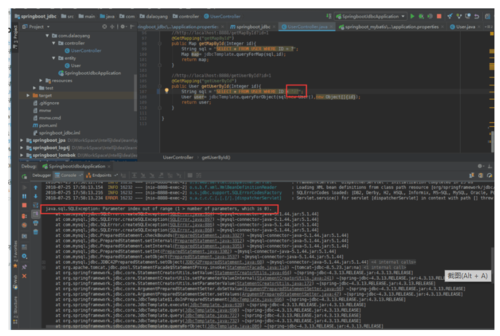SpringBoot使用JdbcTemplate
前言
本文是对SpringBoot使用JdbcTemplate操作数据库的一个介绍,,提供一个小的Demo供大家参考。
操作数据库的方式有很多,本文介绍使用SpringBoot结合JdbcTemplate。
新建项目
新建一个项目。pom文件中加入Jdbc依赖,完整pom如下:
<?xml version="1.0" encoding="UTF-8"?><project xmlns="http://maven.apache.org/POM/4.0.0" xmlns:xsi="http://www.w3.org/2001/XMLSchema-instance" xsi:schemaLocation="http://maven.apache.org/POM/4.0.0 http://maven.apache.org/xsd/maven-4.0.0.xsd"> <modelVersion>4.0.0</modelVersion> <groupId>com.dalaoyang</groupId> <artifactId>springboot_jdbc</artifactId> <version>0.0.1-SNAPSHOT</version> <packaging>jar</packaging> <name>springboot_jdbc</name> <description>springboot_jdbc</description> <parent> <groupId>org.springframework.boot</groupId> <artifactId>spring-boot-starter-parent</artifactId> <version>1.5.9.RELEASE</version> <relativePath/> <!-- lookup parent from repository --> </parent> <properties> <project.build.sourceEncoding>UTF-8</project.build.sourceEncoding> <project.reporting.outputEncoding>UTF-8</project.reporting.outputEncoding> <java.version>1.8</java.version> </properties> <dependencies> <dependency> <groupId>org.springframework.boot</groupId> <artifactId>spring-boot-starter-jdbc</artifactId> </dependency> <dependency> <groupId>org.springframework.boot</groupId> <artifactId>spring-boot-devtools</artifactId> <scope>runtime</scope> </dependency> <dependency> <groupId>mysql</groupId> <artifactId>mysql-connector-java</artifactId> <scope>runtime</scope> </dependency> <dependency> <groupId>org.springframework.boot</groupId> <artifactId>spring-boot-starter-test</artifactId> <scope>test</scope> </dependency> <dependency> <groupId>org.springframework.boot</groupId> <artifactId>spring-boot-starter-web</artifactId> </dependency> </dependencies> <build> <plugins> <plugin> <groupId>org.springframework.boot</groupId> <artifactId>spring-boot-maven-plugin</artifactId> </plugin> </plugins> </build></project>
配置文件如下:
##端口号server.port=8888##数据库配置##数据库地址spring.datasource.url=jdbc:mysql://localhost:3306/test?characterEncoding=utf8&useSSL=false##数据库用户名spring.datasource.username=root##数据库密码spring.datasource.password=123456##数据库驱动spring.datasource.driver-class-name=com.mysql.jdbc.Driver
新建一个实体类User,其中需要注意的是,User类实现了RowMapper类,重写了mapRow方法,完整代码如下:
package com.dalaoyang.entity;import org.springframework.jdbc.core.RowMapper;import java.sql.ResultSet;import java.sql.SQLException;/**
* @author dalaoyang
* @project springboot_learn
* @package com.dalaoyang.entity
* @email yangyang@dalaoyang.cn
* @date 2018/7/25
*/public class User implements RowMapper<User> { private int id; private String user_name; private String pass_word; public User(int id, String user_name, String pass_word) { this.id = id; this.user_name = user_name; this.pass_word = pass_word;
} public User() {
} public User(String user_name, String pass_word) { this.user_name = user_name; this.pass_word = pass_word;
} public int getId() { return id;
} public void setId(int id) { this.id = id;
} public String getUser_name() { return user_name;
} public void setUser_name(String user_name) { this.user_name = user_name;
} public String getPass_word() { return pass_word;
} public void setPass_word(String pass_word) { this.pass_word = pass_word;
} @Override
public User mapRow(ResultSet resultSet, int i) throws SQLException {
User user = new User();
user.setId(resultSet.getInt("id"));
user.setUser_name(resultSet.getString("user_name"));
user.setPass_word(resultSet.getString("pass_word")); return user;
}
}常用CURD操作大致使用以下三个方法:
1.execute方法,用于直接执行SQL语句
2.update方法,用户新增修改删除操作
3.query方法,用于查询方法
本文和往常一样,用Controller进行测试,注入JdbcTemplate。完整代码如下,下面会对测试方法进行介绍:
package com.dalaoyang.controller;import com.dalaoyang.entity.User;import org.springframework.beans.factory.annotation.Autowired;import org.springframework.jdbc.core.JdbcTemplate;import org.springframework.web.bind.annotation.GetMapping;import org.springframework.web.bind.annotation.RestController;import java.util.ArrayList;import java.util.List;import java.util.Map;/**
* @author dalaoyang
* @project springboot_learn
* @package com.dalaoyang.controller
* @email yangyang@dalaoyang.cn
* @date 2018/7/25
*/@RestControllerpublic class UserController { @Autowired
private JdbcTemplate jdbcTemplate; //http://localhost:8888/createTable
@GetMapping("createTable") public String createTable(){
String sql = "CREATE TABLE `user` (\n" + " `id` int(11) NOT NULL AUTO_INCREMENT,\n" + " `user_name` varchar(255) DEFAULT NULL,\n" + " `pass_word` varchar(255) DEFAULT NULL,\n" + " PRIMARY KEY (`id`)\n" + ") ENGINE=InnoDB AUTO_INCREMENT=7 DEFAULT CHARSET=utf8;\n" + "\n";
jdbcTemplate.execute(sql); return "创建User表成功";
} //http://localhost:8888/saveUserSql
@GetMapping("saveUserSql") public String saveUserSql(){
String sql = "INSERT INTO USER (USER_NAME,PASS_WORD) VALUES ('dalaoyang','123')"; int rows= jdbcTemplate.update(sql); return "执行成功,影响"+rows+"行";
} //http://localhost:8888/saveUser?userName=lisi&passWord=111
@GetMapping("saveUser") public String saveUser(String userName,String passWord){ int rows= jdbcTemplate.update("INSERT INTO USER (USER_NAME,PASS_WORD) VALUES (?,?)",userName,passWord); return "执行成功,影响"+rows+"行";
} //http://localhost:8888/updateUserPassword?id=1&passWord=111
@GetMapping("updateUserPassword") public String updateUserPassword(int id,String passWord){ int rows= jdbcTemplate.update("UPDATE USER SET PASS_WORD = ? WHERE ID = ?",passWord,id); return "执行成功,影响"+rows+"行";
} //http://localhost:8888/deleteUserById?id=1
@GetMapping("deleteUserById") public String deleteUserById(int id){ int rows= jdbcTemplate.update("DELETE FROM USER WHERE ID = ?",id); return "执行成功,影响"+rows+"行";
} //http://localhost:8888/batchSaveUserSql
@GetMapping("batchSaveUserSql") public String batchSaveUserSql(){
String sql = "INSERT INTO USER (USER_NAME,PASS_WORD) VALUES (?,?)" ;
List<Object[]> paramList = new ArrayList<>(); for (int i = 0; i < 10; i++) {
String[] arr = new String[2];
arr[0] = "zhangsan"+i;
arr[1] = "password"+i;
paramList.add(arr);
}
jdbcTemplate.batchUpdate(sql,paramList); return "执行成功";
} //http://localhost:8888/getUserByUserName?userName=zhangsan0
@GetMapping("getUserByUserName") public List getUserByUserName(String userName){
String sql = "SELECT * FROM USER WHERE USER_NAME = ?"; //写法很多种
//下面列举两种写法,都可以实现
//List<User> list= jdbcTemplate.query(sql,new Object[]{userName}, new BeanPropertyRowMapper(User.class));
List<User> list= jdbcTemplate.query(sql,new User(),new Object[]{userName}); return list;
} //http://localhost:8888/getMapById?id=1
@GetMapping("getMapById") public Map getMapById(Integer id){
String sql = "SELECT * FROM USER WHERE ID = ?";
Map map= jdbcTemplate.queryForMap(sql,id); return map;
} //http://localhost:8888/getUserById?id=1
@GetMapping("getUserById") public User getUserById(Integer id){
String sql = "SELECT * FROM USER WHERE ID = ?";
User user= jdbcTemplate.queryForObject(sql,new User(),new Object[]{id}); return user;
}
}测试方法介绍
1.createTable方法
使用execute方法创建User表
2.saveUserSql方法
使用update方法,传入参数sql语句,直接执行插入操作
3.saveUser方法
使用update方法,传入sql语句和对应字段值,进行插入操作
4.updateUserPassword方法
使用update方法,传入sql语句和对应字段值,进行修改操作
5.deleteUserById方法
使用update方法,传入sql语句和对应字段值,进行删除操作
6.batchSaveUserSql方法
使用batchUpdate方法,传入sql和参数集合,进行批量更新
7.getUserByUserName方法
使用query方法,传入sql,实体对象,查询参数,这里就用到了实体类重写的mapRow方法
8.getMapById方法
使用queryForMap方法,传入sql和参数,返回Map
9.getUserById方法
使用queryForObject方法,传入sql,实体对象,查询参数,返回User实体类,这里也用到了实体类重写的mapRow方法
具体使用方法还有很多,请参考文档:
https://docs.spring.io/spring/docs/current/javadoc-api/org/springframework/jdbc/core/JdbcTemplate.html
注意
出现下图错误不要担心,如图
image
出现这个错误是因为sql在参数问号的时候多写了引号造成的,这也是我在写demo的时候犯下的错误。
源码下载 :大老杨码云
作者:dalaoyang
链接:https://www.jianshu.com/p/3609c9a3f3be
共同学习,写下你的评论
评论加载中...
作者其他优质文章