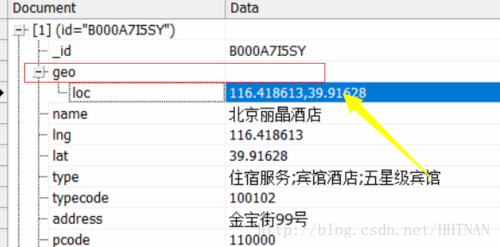从mongo查询利用python 读写如新的集合
import traceback,from gaode_hotel.conn_mongodb import conn_mongodbimport pandas as pdclass extra_yunnan_hotel(object):
def get_yunnan_hotel(self):
#查询
db_1 = conn_mongodb("gaode_pois","gaode_pois_hotel_beijing") #插入
db_2 = conn_mongodb("gaode_pois","gaode_pois_hotel_beijing_extra_mid010000")
data=db_1.db_find({}).limit(10) for x in data: #创建字典
dic={} #创建嵌套字典
dic.setdefault('geo',{})["loc"]={} try:
dic["_id"]=x["id"]
dic["name"]=x["name"] # dic["loction"]=x["location"]
dic.setdefault('geo',{})["loc"]=x["location"]
dic["lng"]=x["location"].split(',')[0]
dic["lat"]=x["location"].split(',')[1]
except:
print(traceback.print_exc())
start=extra_yunnan_hotel()
start.get_yunnan_hotel()结果成功:
更多的字典镶嵌
目的:生成{1: {‘errors’: {0: ‘d:\helloworld’, 1: ‘d:\dict’}, ‘os’: ‘windows’, ‘type’: 2}}这样的多层嵌套的数据。
d1={} d1.setdefault(1,{})[errors]={}用同样的方式设置下一侧的嵌套
temp = d1[1]
temp.setdefault(‘errors’,{})[error_len]=’d:\helloworld’
d1.setdefault(key,{})[‘os’]=’windows’
d1.setdefault(key,{})[‘type’]=2OK,这样就可以生成想要的格式的数据了。
点击查看更多内容
为 TA 点赞
评论
共同学习,写下你的评论
评论加载中...
作者其他优质文章
正在加载中
感谢您的支持,我会继续努力的~
扫码打赏,你说多少就多少
赞赏金额会直接到老师账户
支付方式
打开微信扫一扫,即可进行扫码打赏哦