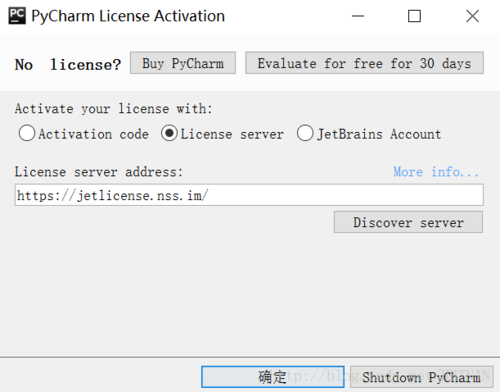亲测输入pyCharm最新2018激活码:
首先输入新的License sever address
首先尝试处理方法是,针对过期会弹出激活框:
选择 Activate new license with License server (用license server 激活)
在 License sever address 处填入 https://jetlicense.nss.im/
点击 Activate 进行认证,看看是否成功。
出现报错cannot obtain ticket ,更新License sever address
如果不成功,出现:cannot obtain ticket from https://jetlicense.nss.im/ due to connectivity problem:java.security.cert.CertificateException错误,
这应该是老版本出问题,2018.01.31 与2016.2.3版本差异,
那么解决方案为:
选择 Activate new license with License server (用license server 激活)
在 License sever address 处填入http://idea.liyang.io
即填入的License sever address 更换以下。
点击查看更多内容
3人点赞
评论
共同学习,写下你的评论
评论加载中...
作者其他优质文章
正在加载中
感谢您的支持,我会继续努力的~
扫码打赏,你说多少就多少
赞赏金额会直接到老师账户
支付方式
打开微信扫一扫,即可进行扫码打赏哦