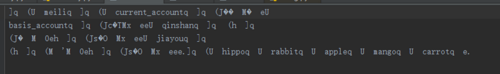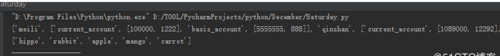写入:
import cPickle as p
shoplistfile = 'data.data'
shoplist = ['meili',['current_account',[100000,1222],'basis_account',[5555555,888]],
'qinshan',['current_account',[1089000,12292],'basis_account',[55555955,888]],
'jiayou',['current_account',[10000,12292],'basis_account',[55555955,888]]
]
animallist=['hippo','rabbit','apple', 'mango', 'carrot']
f = file(shoplistfile, 'w')
p.dump(shoplist,f,True)
p.dump(animallist,f,True)
f.close()
读取:
f = file(shoplistfile)
storedlist = p.load(f)
animallist= p.load(f)
print storedlist
print animallist
结果:
点击查看更多内容
为 TA 点赞
评论
共同学习,写下你的评论
评论加载中...
作者其他优质文章
正在加载中
感谢您的支持,我会继续努力的~
扫码打赏,你说多少就多少
赞赏金额会直接到老师账户
支付方式
打开微信扫一扫,即可进行扫码打赏哦