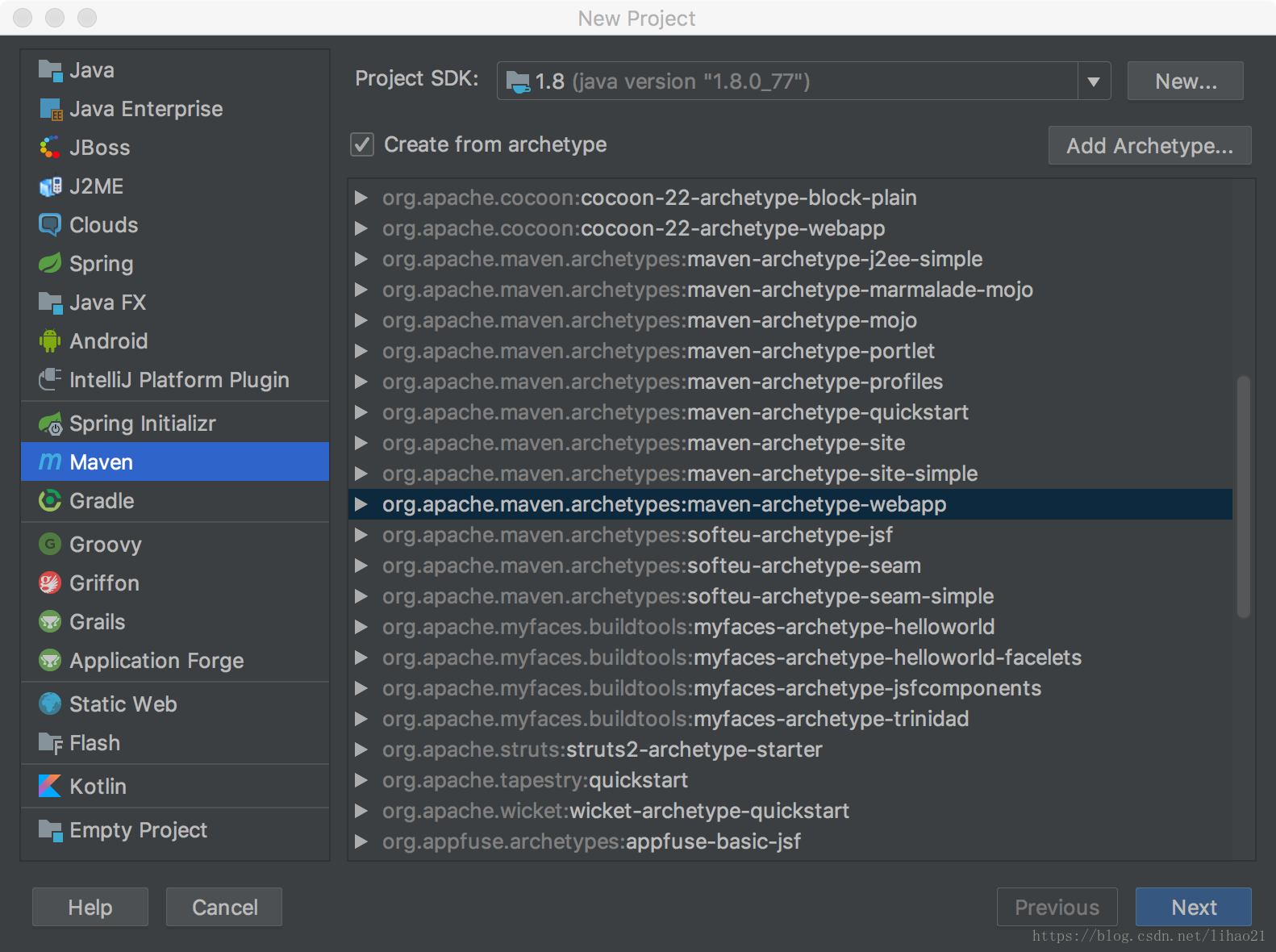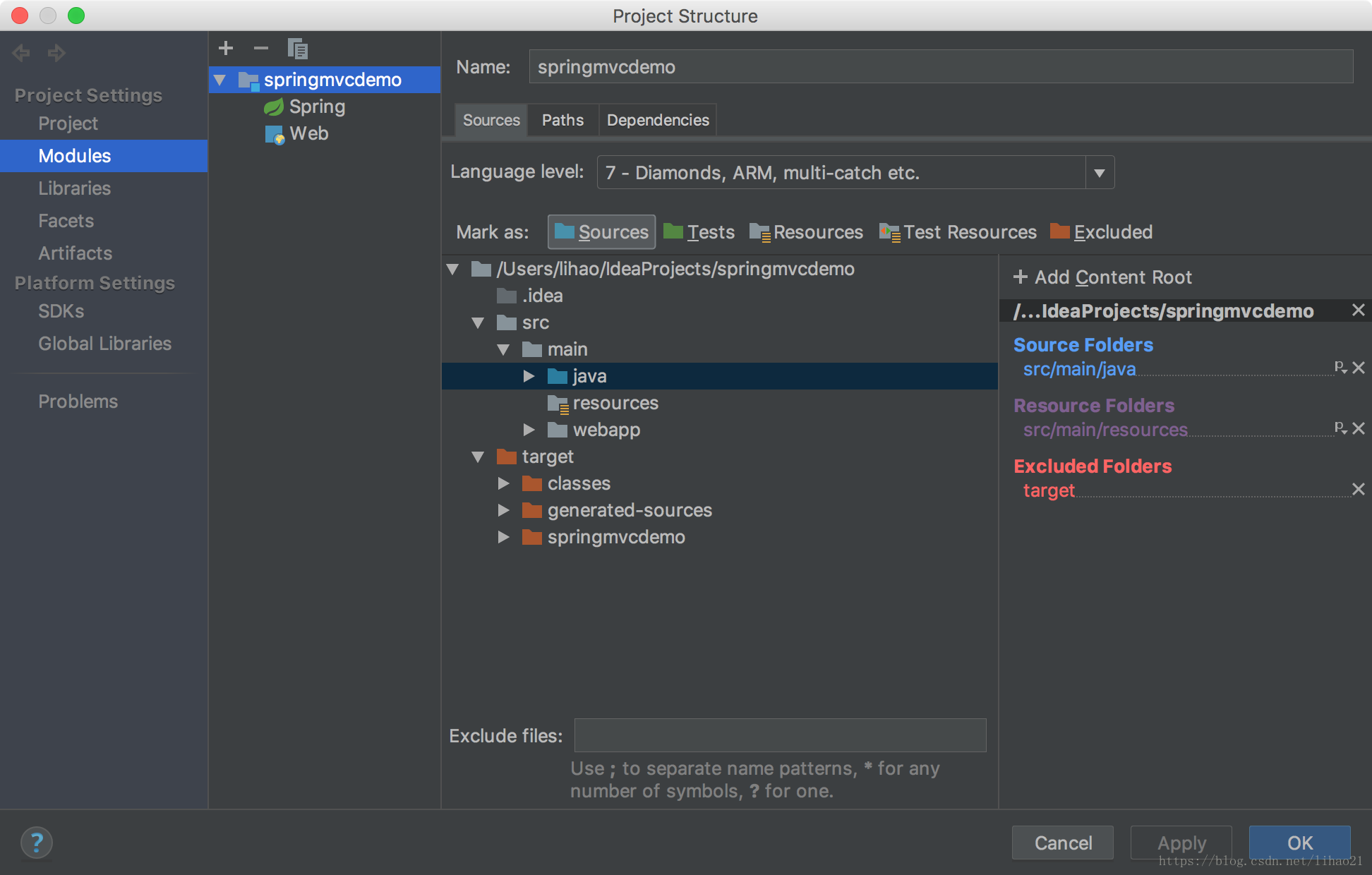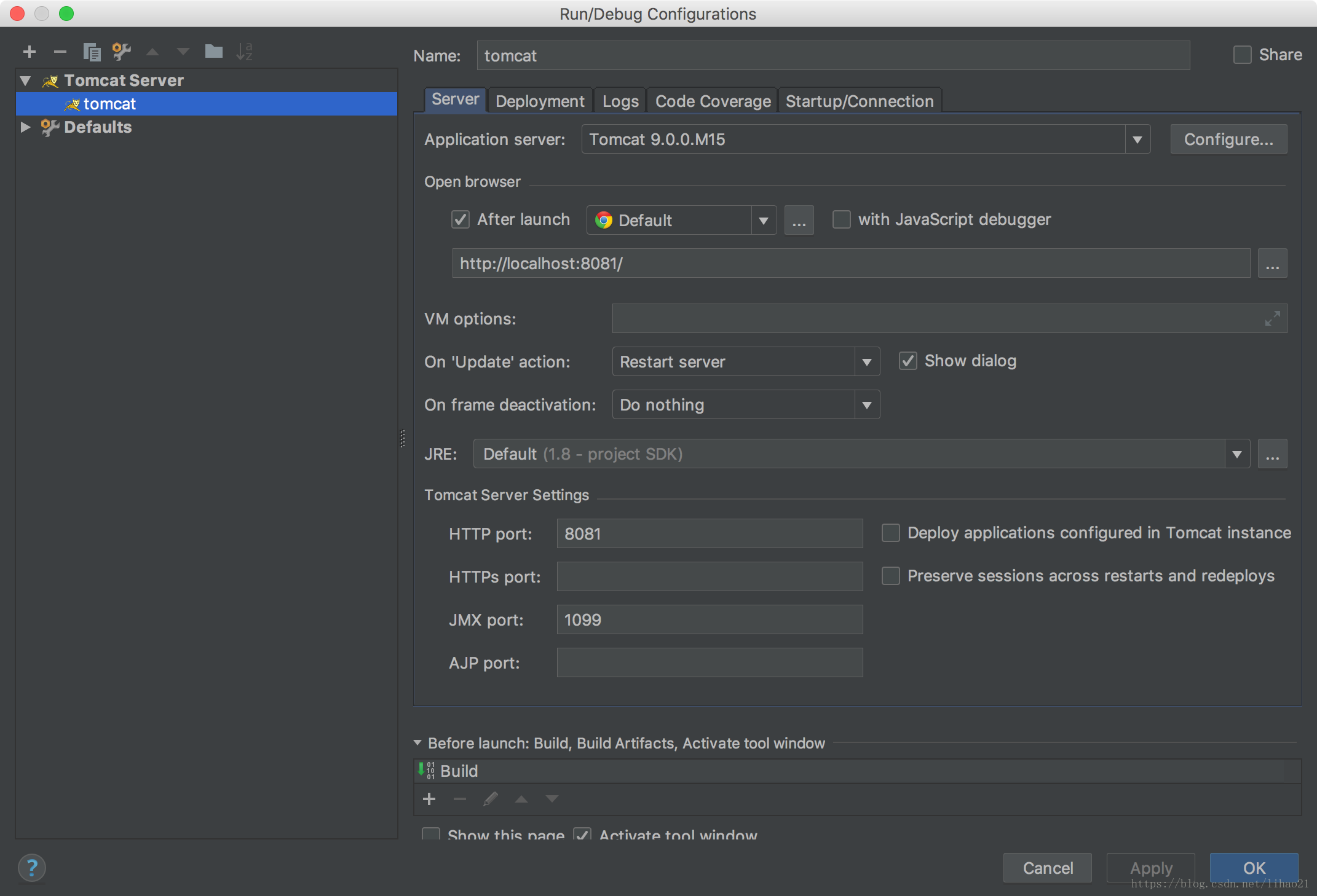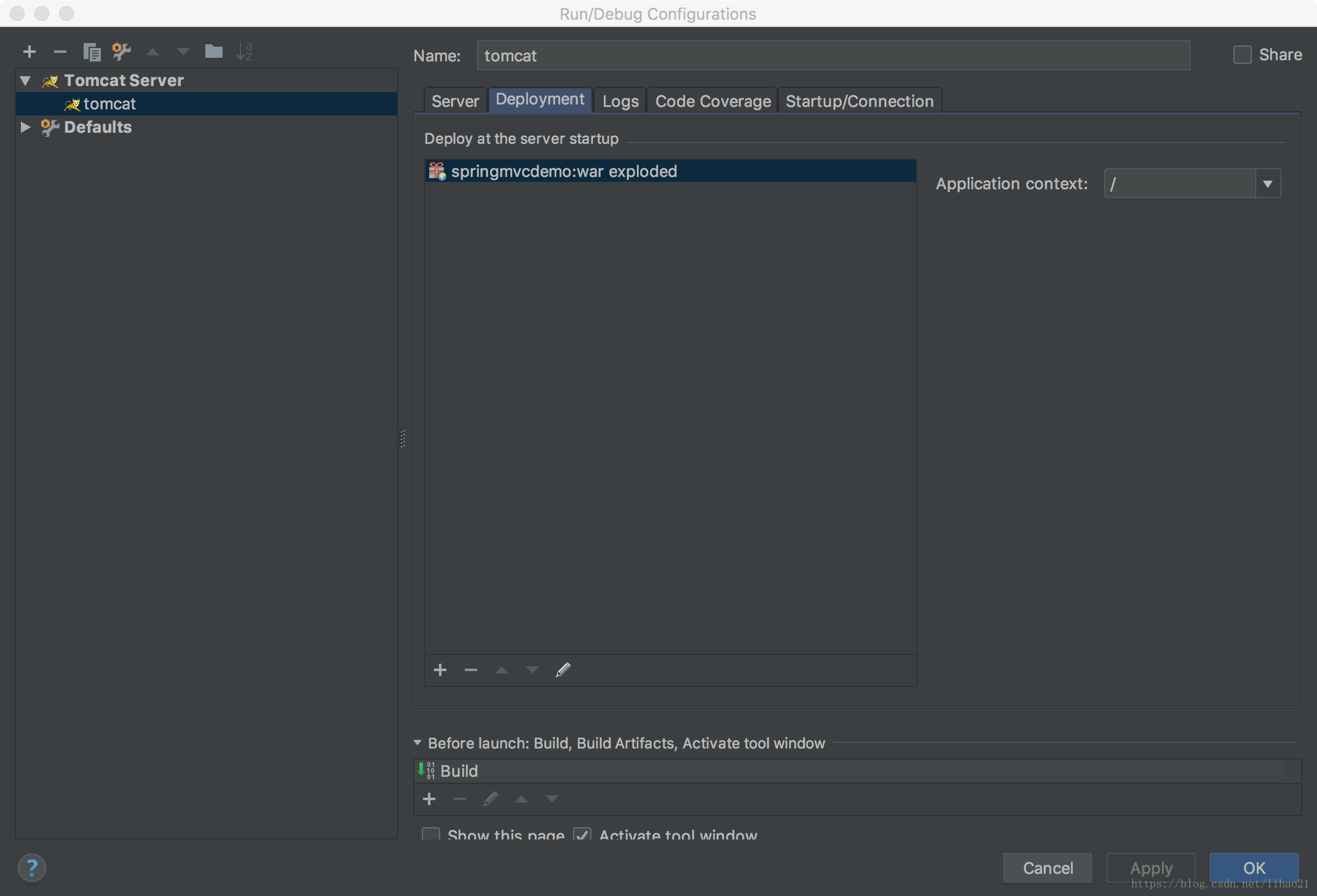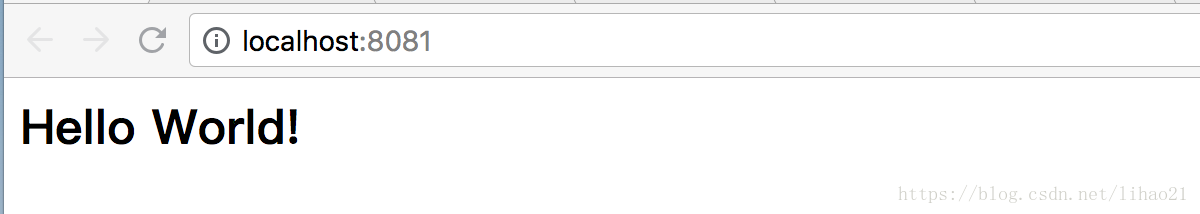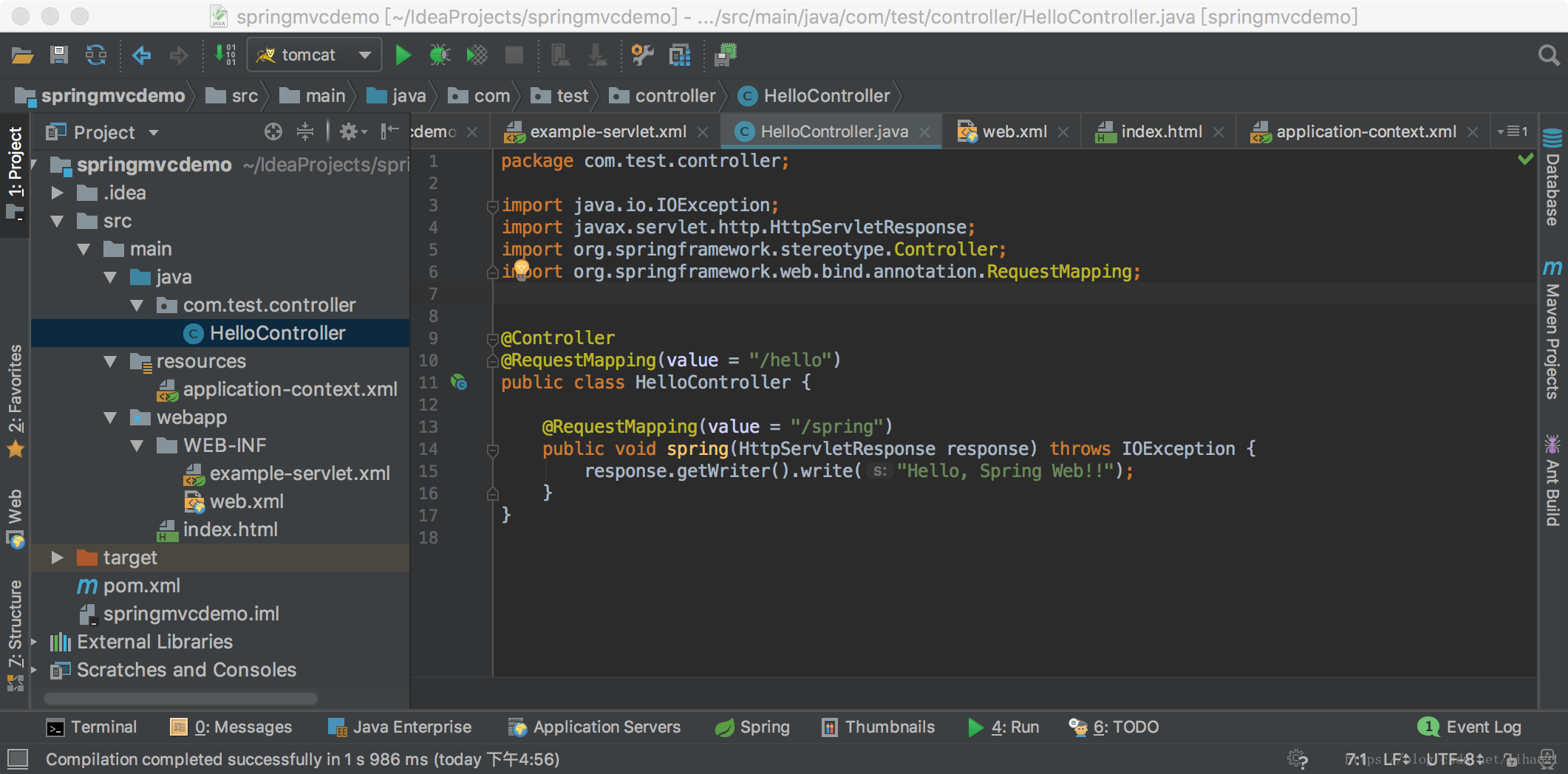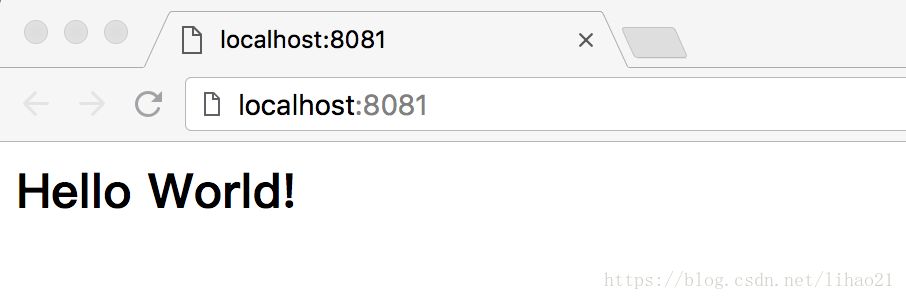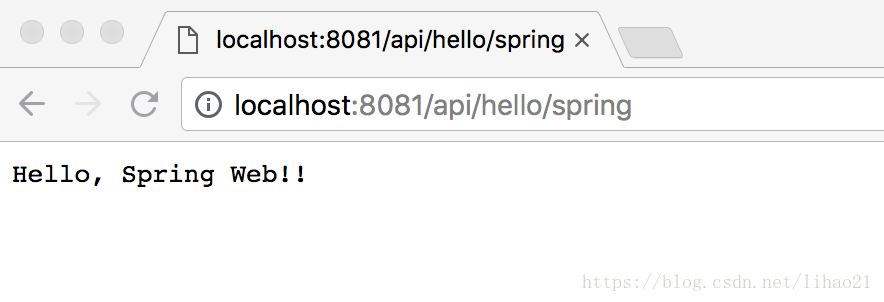Spring Web MVC 是一个建立在 Servlet API 的 Web 框架,它属于 Spring Framework 的产品。Spring Web MVC 名称来源于模块 spring-webmvc ,但它更常用的叫法是 Spring MVC。
本文讲述如何使用 IntelliJ IDEA 来编写一个 Spring MVC Demo。
使用 IntelliJ IDEA 创建一个 Maven 项目,选择 webapp 类型。
创建好 Maven 项目后,我们在 pom.xml 文件中添加依赖。
<dependencies> <dependency> <groupId>org.springframework</groupId> <artifactId>spring-webmvc</artifactId> <version>5.0.7.RELEASE</version> </dependency> <dependency> <groupId>javax.servlet</groupId> <artifactId>javax.servlet-api</artifactId> <version>3.0.1</version> <scope>provided</scope> </dependency> </dependencies>
为编写代码,我们在 main 目录下创建 java 目录,并标记为 Source 目录。接下来在 main 目录下添加 resources 目录,并标记为 Resource 目录。如下图所示:
为运行 Spring MVC 项目,我们还需要配置 tomcat 服务器。 先在官网下载 tomcat,然后在 IntelliJ IDEA 添加 tomcat ,如下图所示:
配置完 tomcat 服务器后,还需要将项目部署到 tomcat 中运行。在 Deployment 选项窗口中将本项目配置进去。
Tomcat 服务器配置完毕,可以点击运行按钮进行测试。如果可以正常打开浏览器,并显示 Hello World 的字样,说明配置成功。
经过以上的配置,Spring MVC 项目的框架就搭建完毕了,接下来就可以编写代码了。
配置 web.xml
我们将 web.xml 配置修改为:
<?xml version="1.0" encoding="UTF-8"?><web-app xmlns:xsi="http://www.w3.org/2001/XMLSchema-instance" xmlns="http://java.sun.com/xml/ns/javaee" xsi:schemaLocation="http://java.sun.com/xml/ns/javaee http://java.sun.com/xml/ns/javaee/web-app_2_5.xsd" version="2.5"> <display-name>spring-web</display-name> <welcome-file-list> <welcome-file>index.html</welcome-file> </welcome-file-list> <context-param> <param-name>contextConfigLocation</param-name> <param-value> classpath:application-context.xml </param-value> </context-param> <listener> <listener-class>org.springframework.web.context.ContextLoaderListener</listener-class> </listener> <servlet> <servlet-name>example</servlet-name> <servlet-class>org.springframework.web.servlet.DispatcherServlet</servlet-class> </servlet> <servlet-mapping> <servlet-name>example</servlet-name> <url-pattern>/api/*</url-pattern> </servlet-mapping></web-app>
在 web.xml 文件,我们添加了一个名为example的 servlet,用于处理 /api/ 的请求;并指定application-context.xml作为 spring 的上下文配置文件。
配置 xxx-servlet.xml
配置完 web.xml 后,我们添加 servlet 的 xml 配置。上面我们配置了名为example的 servlet,故我们创建一个example-servlet.xml的文件,其内容如下:
<beans xmlns="http://www.springframework.org/schema/beans" xmlns:context="http://www.springframework.org/schema/context" xmlns:mvc="http://www.springframework.org/schema/mvc" xmlns:xsi="http://www.w3.org/2001/XMLSchema-instance" xsi:schemaLocation=" http://www.springframework.org/schema/beans http://www.springframework.org/schema/beans/spring-beans.xsd http://www.springframework.org/schema/context http://www.springframework.org/schema/context/spring-context.xsd http://www.springframework.org/schema/mvc http://www.springframework.org/schema/mvc/spring-mvc.xsd"> <context:component-scan base-package="com.test.controller" /></beans>
example-servlet.xml文件里面指定了 controller 的包为com.test.controller。
添加 controller
上述 servlet 配置文件中指定了 servlet 的包为com.test.controller,因此,我们在 java 目录下创建com.test.controller包,并添加类HelloController。
package com.test.controller;import java.io.IOException;import javax.servlet.http.HttpServletResponse;import org.springframework.stereotype.Controller;import org.springframework.web.bind.annotation.RequestMapping;@Controller@RequestMapping(value = "/hello")public class HelloController {
@RequestMapping(value = "/spring") public void spring(HttpServletResponse response) throws IOException {
response.getWriter().write("Hello, Spring Web!!");
}
}注解 @Controller的含义是指类HelloController为一个处理请求的 Controller。
注解@RequestMapping用于定义请求 url 的映射,上述代码表明我们将 /hello/spring 的请求映射到方法spring()中处理。
完成以上步骤后,我们就完成了一个完整 spring mvc 的示例。项目源代码和配置如下图所示:
运行
运行项目,在浏览器中输入http://localhost:8081/,显示结果如下:
在浏览器中输入http://localhost:8081/api/hello/spring,显示结果如下:
这表明 Spring MVC 框架将 /api/hello/spring 的请求由类HelloController中的spring()方法进行了处理。
参考资料
共同学习,写下你的评论
评论加载中...
作者其他优质文章