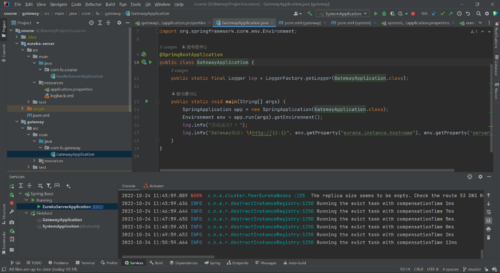【金秋打卡】第2天 使用Maven搭建SpringCloud项目
课程名称:Spring Cloud+ Vue前后端分离开发企业级在线视频系统
课程章节:第2章 使用Maven搭建SpringCloud项目
讲师姓名:甲蛙老师
课程内容:
①搭建业务模块-system:新建maven项目并将其改造为最基本的Spring Boot项目,添加到注册中心
②搭建路由模块-gateway:新建项目添加gateway依赖,在gateway中添加system路由转发配置
课程收获:
添加system服务的方法:
①新建一个Maven项目,注意将其的父项目改为主项目
②新建的项目添加SpringBoot与eureka-client依赖
<dependency>
<groupId>org.springframework.cloud</groupId>
<artifactId>spring-cloud-starter-netflix-eureka-client</artifactId>
</dependency>
<dependency>
<groupId>org.springframework.boot</groupId>
<artifactId>spring-boot-starter-web</artifactId>
</dependency>
②配置文件
spring.application.name=system
server.port=9001
eureka.instance.hostname=localhost
eureka.client.service-url.defaultZone=http://${eureka.instance.hostname}:8000/eureka/
server.servlet.context-path=/system
③添加注解
@EnableEurekaClient
但如果不加该注解也可以成功,应该是在添加依赖时自动添加到注册中心
添加路由模块-gateway的方法:
①添加依赖
<dependency>
<groupId>org.springframework.cloud</groupId>
<artifactId>spring-cloud-starter-gateway</artifactId>
</dependency>
并且因为网关模块也是一个eureka-client所以也需要添加相关依赖。
②配置网关
# 路由转发配置
# 要转发的路由
# 将9001地址对外隐藏,暴露9000地址 若访问localhost:9000/system/** 实际处理的是localhost:9001/system/**
spring.cloud.gateway.routes[0].id=system
spring.cloud.gateway.routes[0].uri=http://${eureka.instance.hostname}:9001
# 基于路径进行转发 只要路径包括"/system/**"就进行转发
spring.cloud.gateway.routes[0].predicates[0].name=Path
spring.cloud.gateway.routes[0].predicates[0].args[0]=/system/**
若以后需要添加其他路由将数组的0改为其他数字即可
共同学习,写下你的评论
评论加载中...
作者其他优质文章