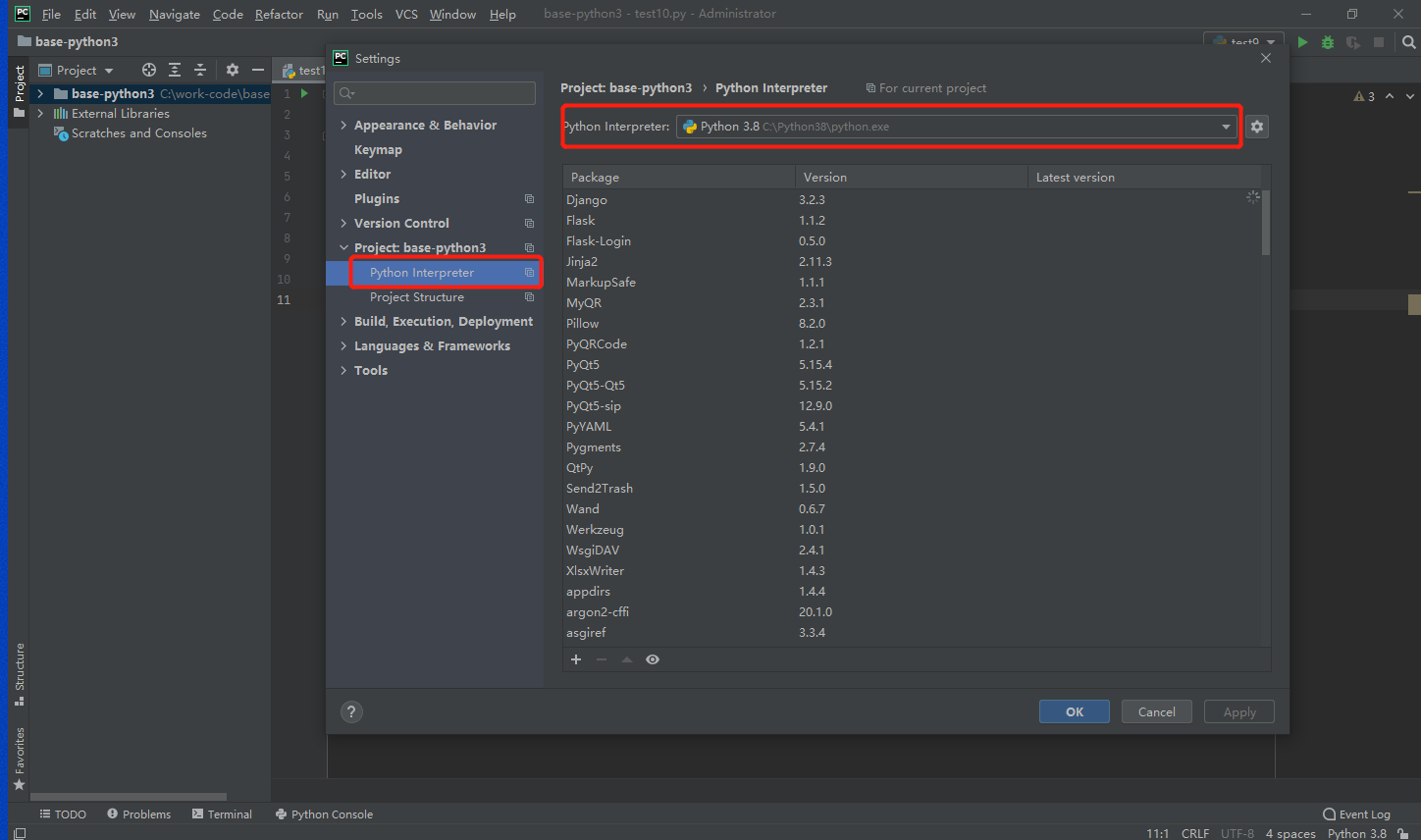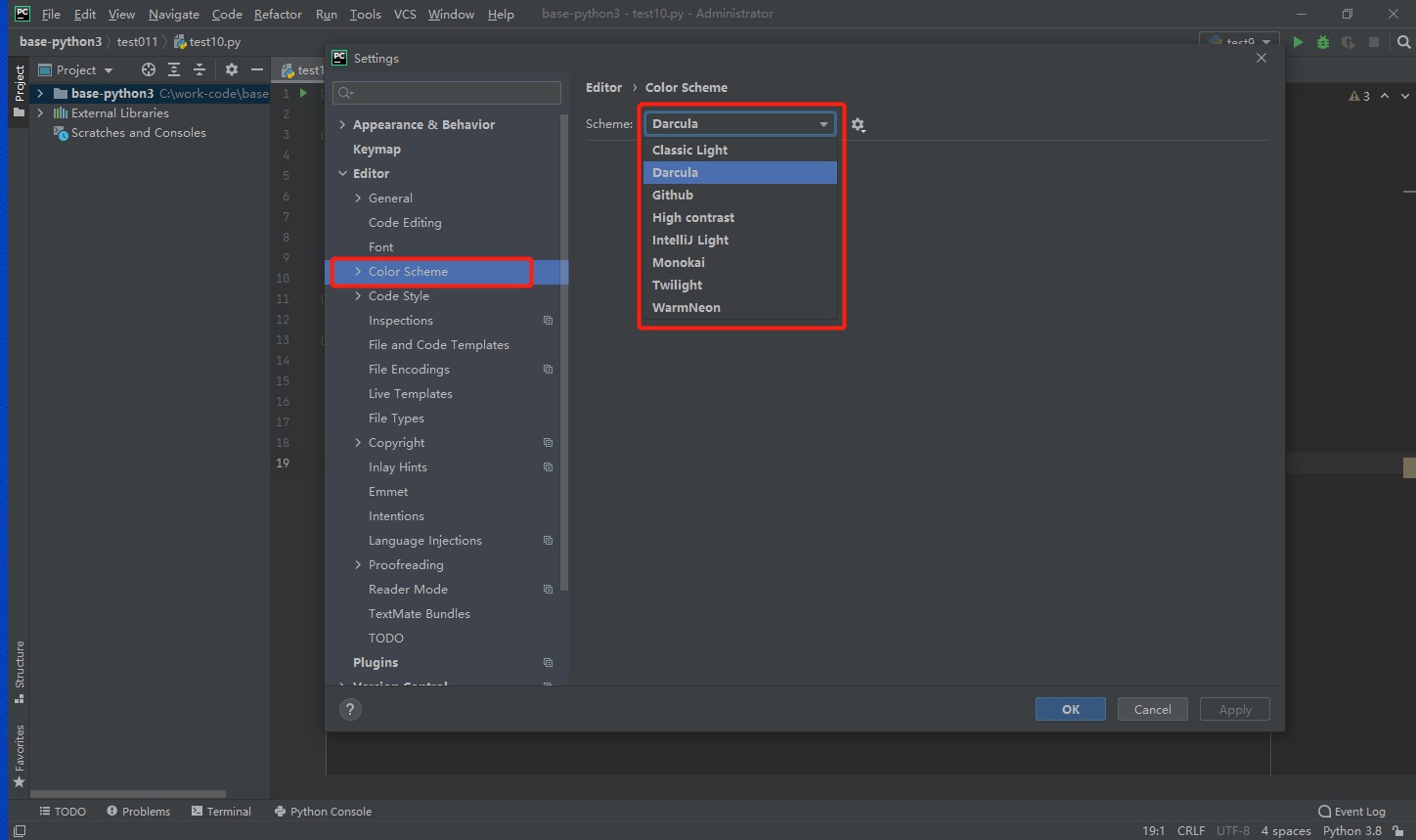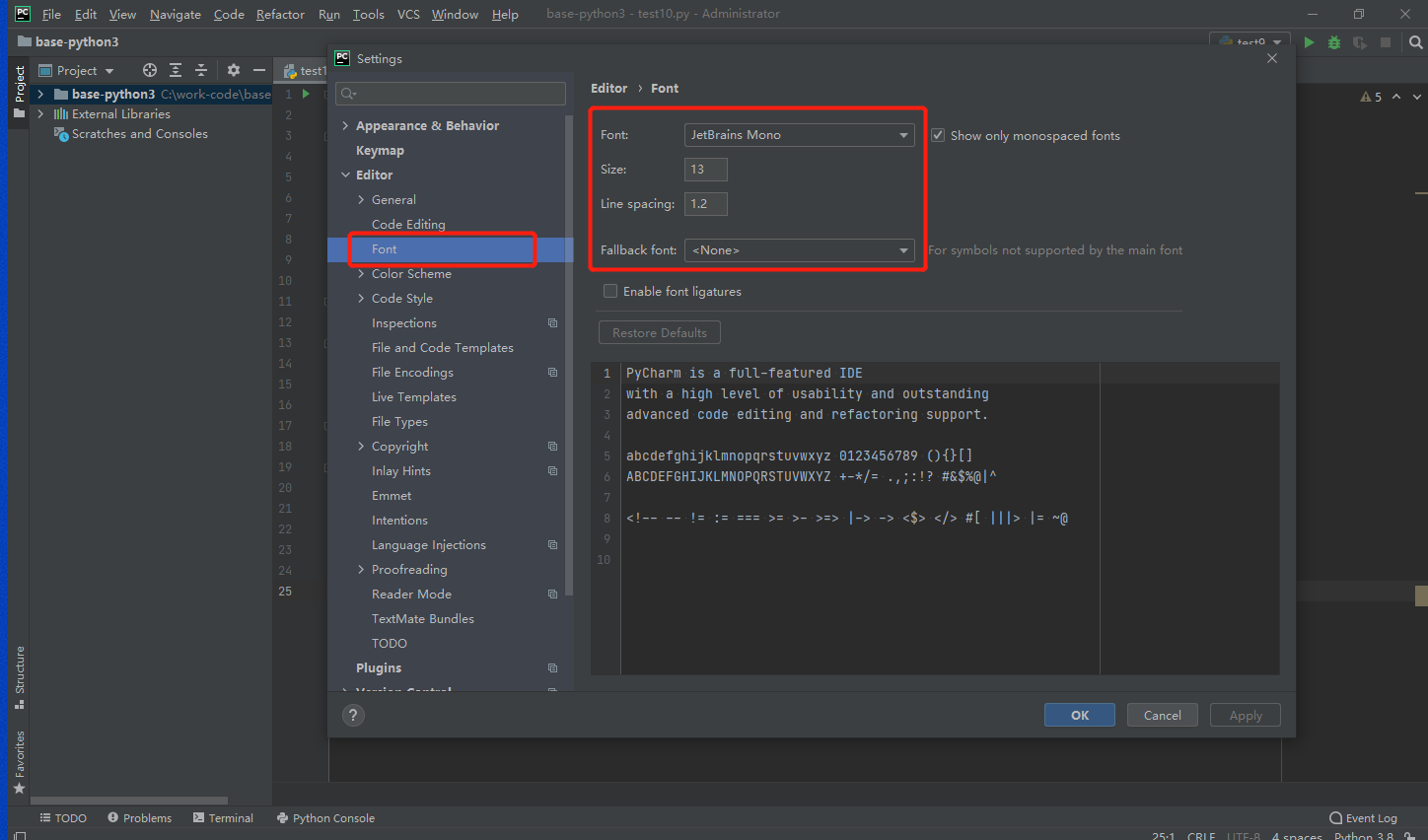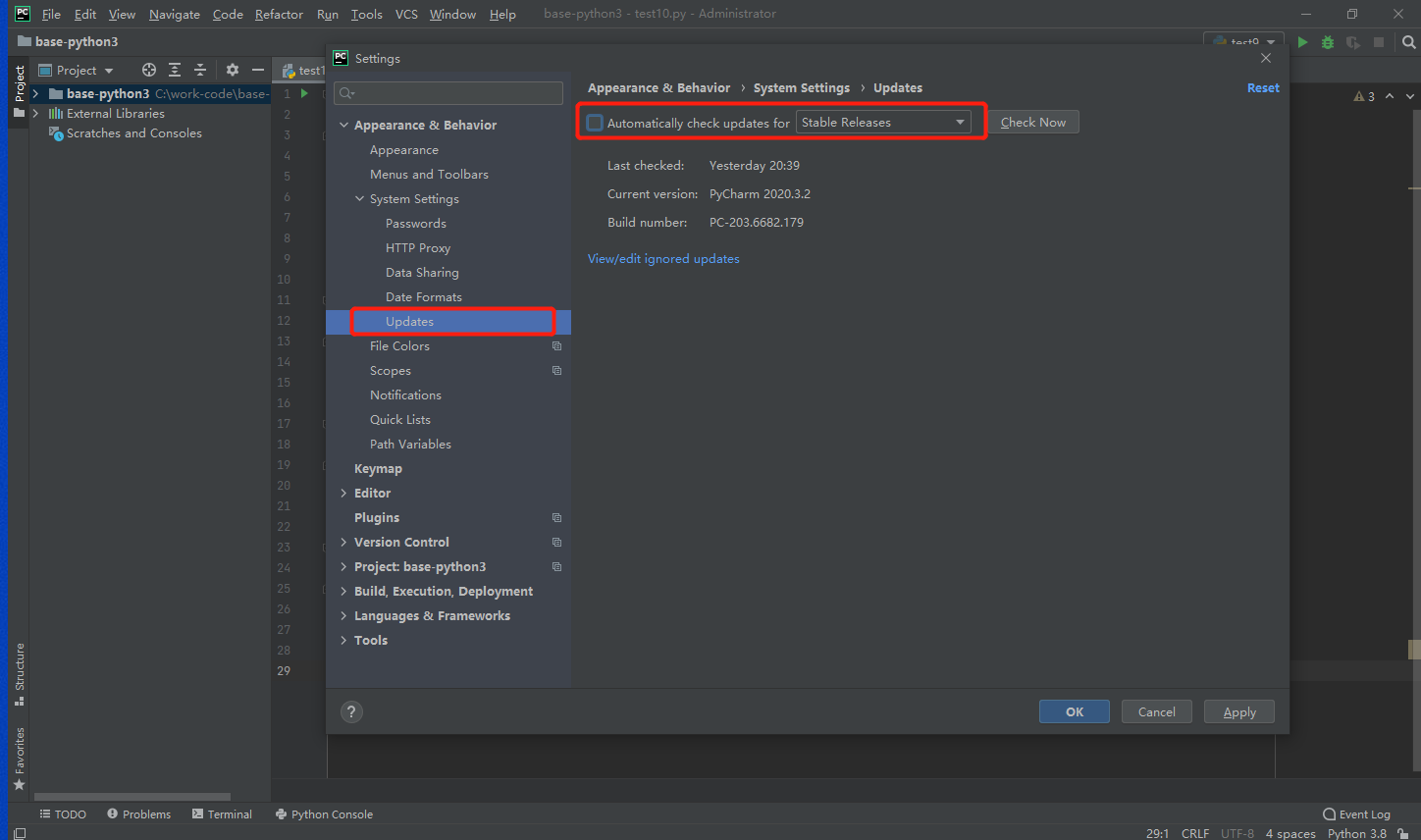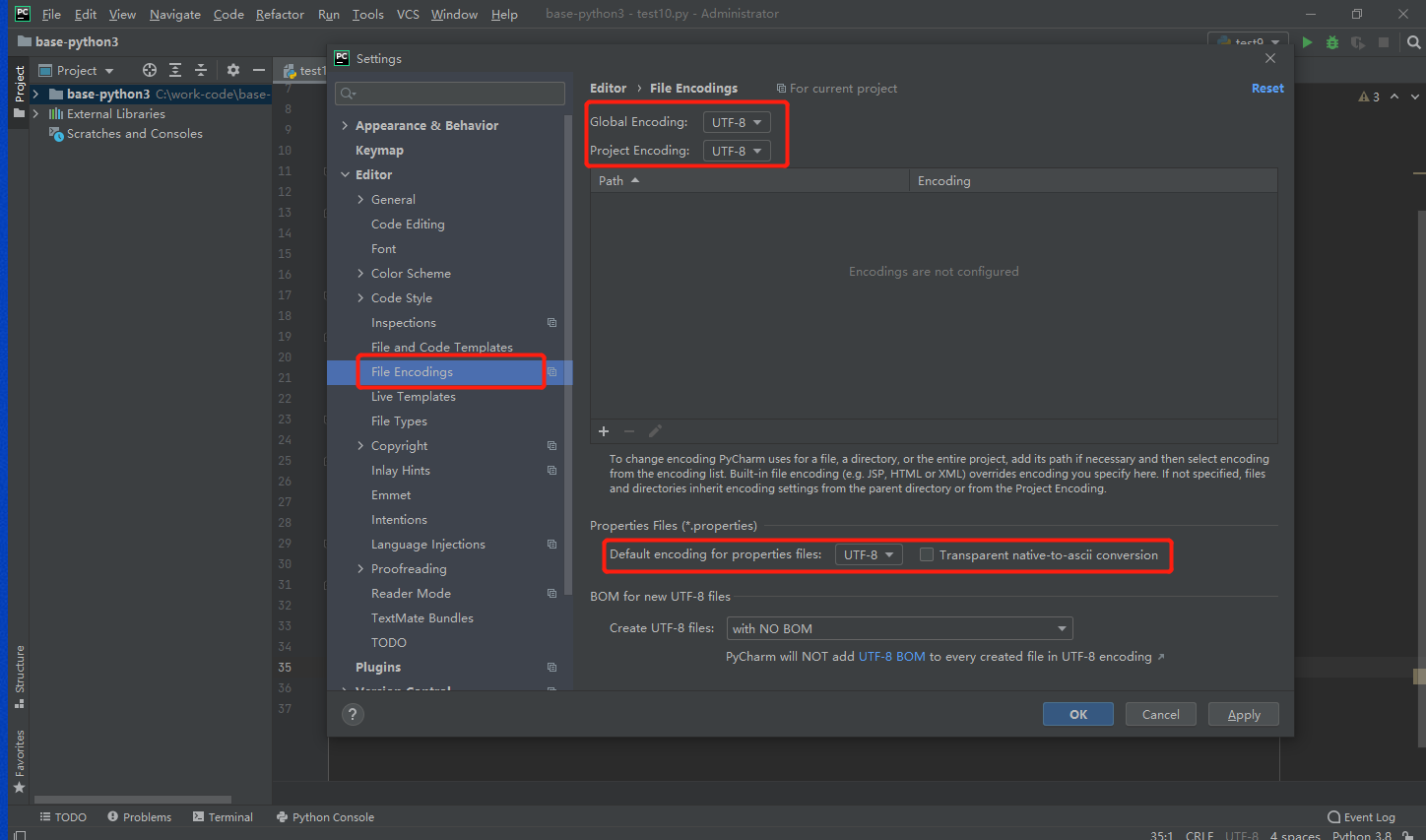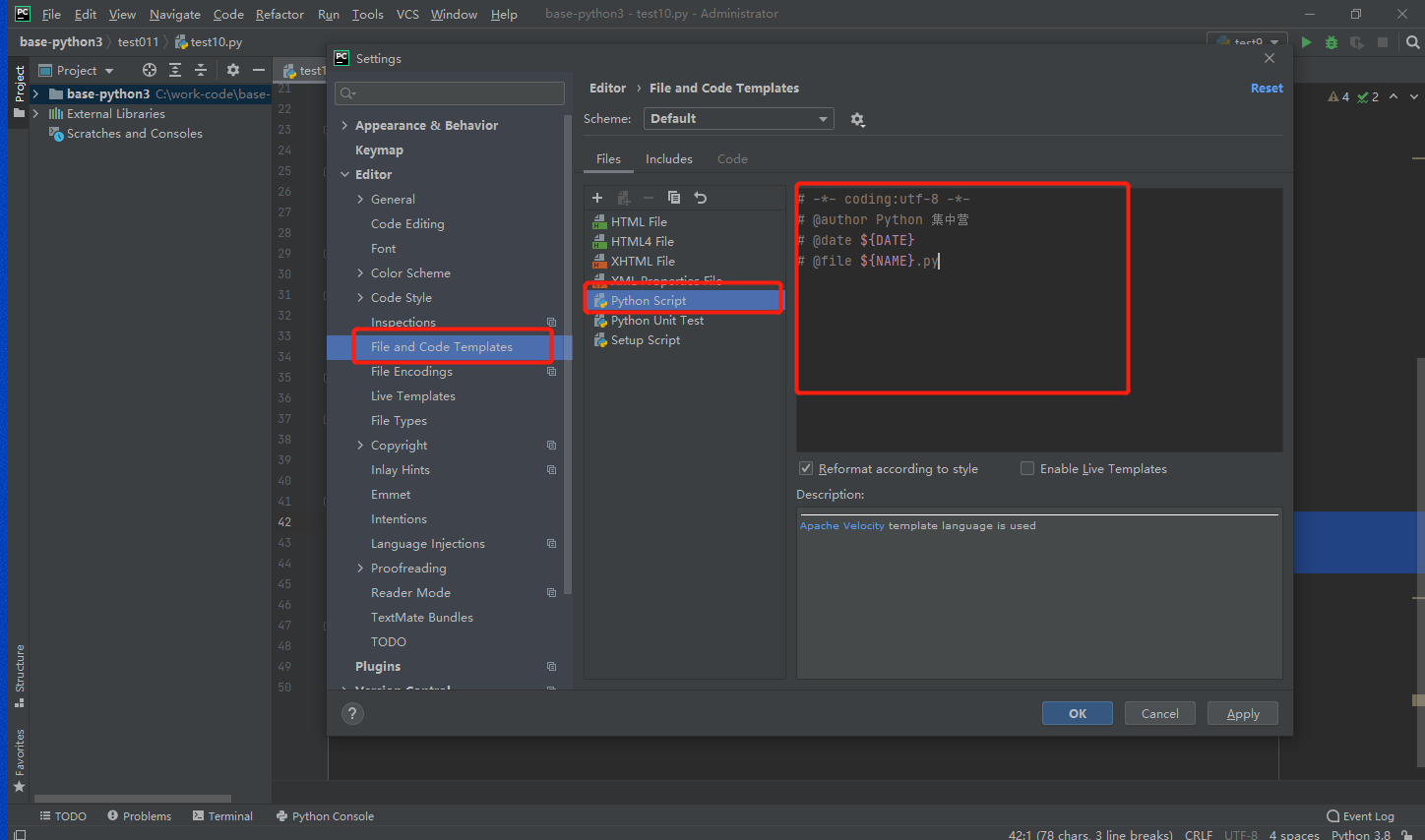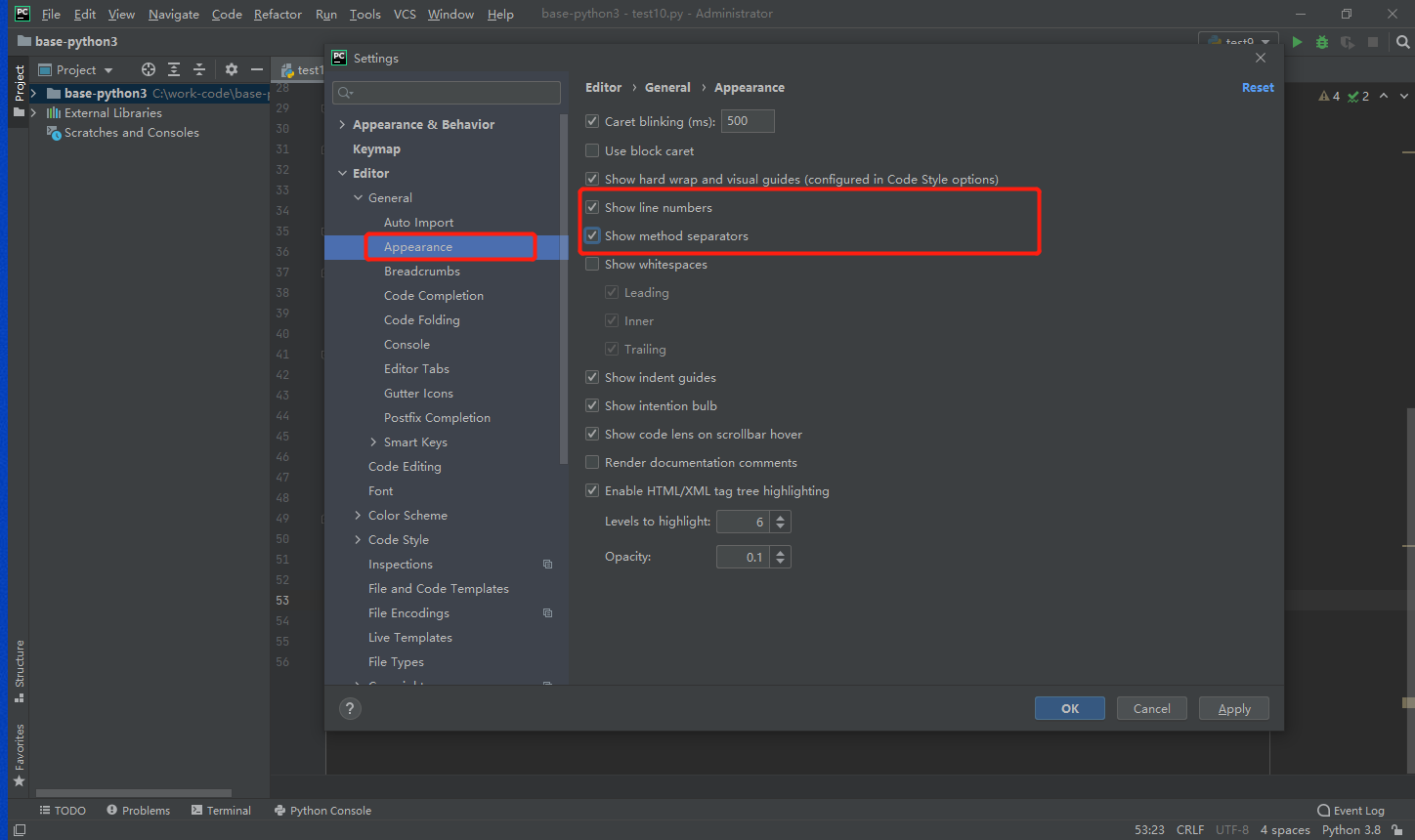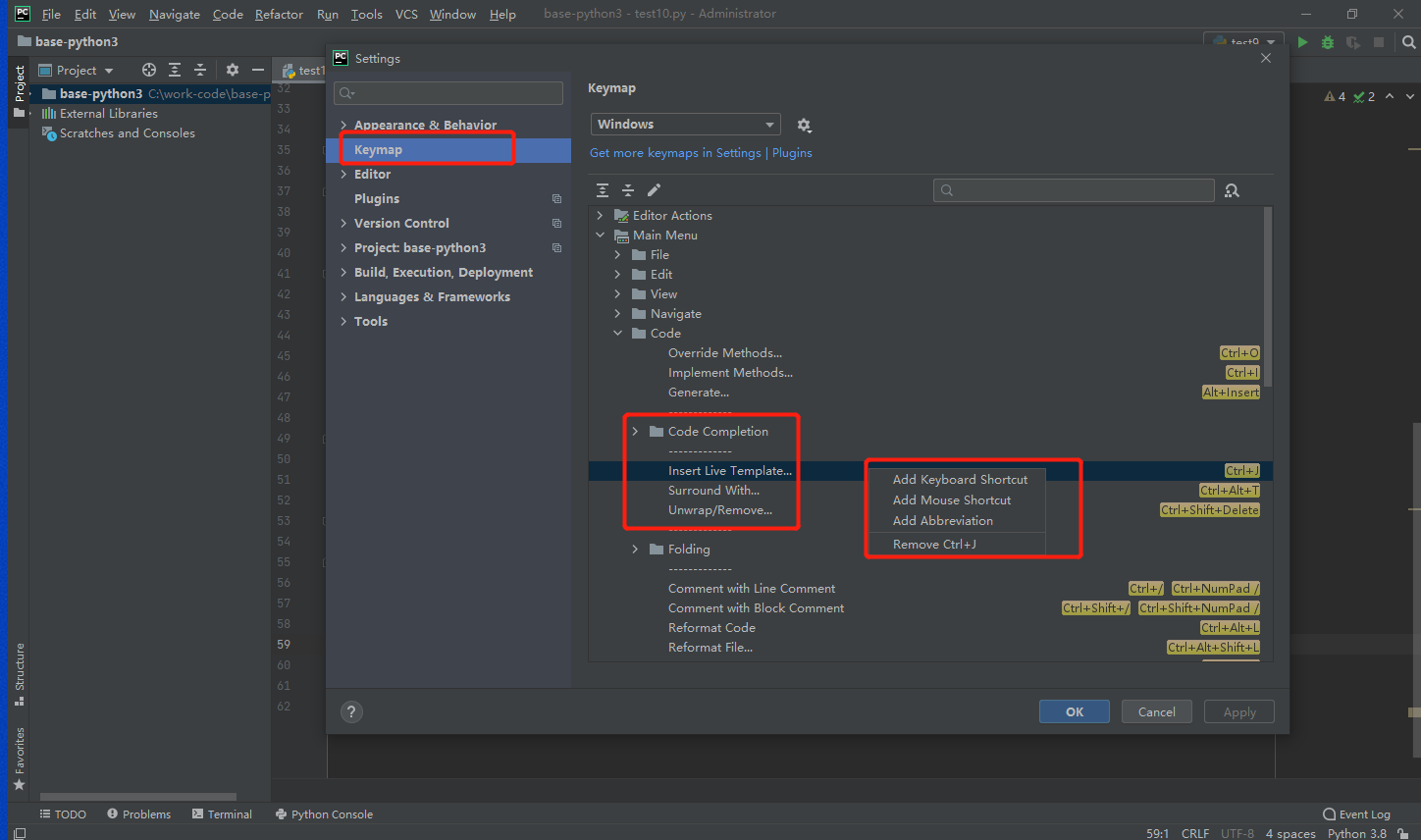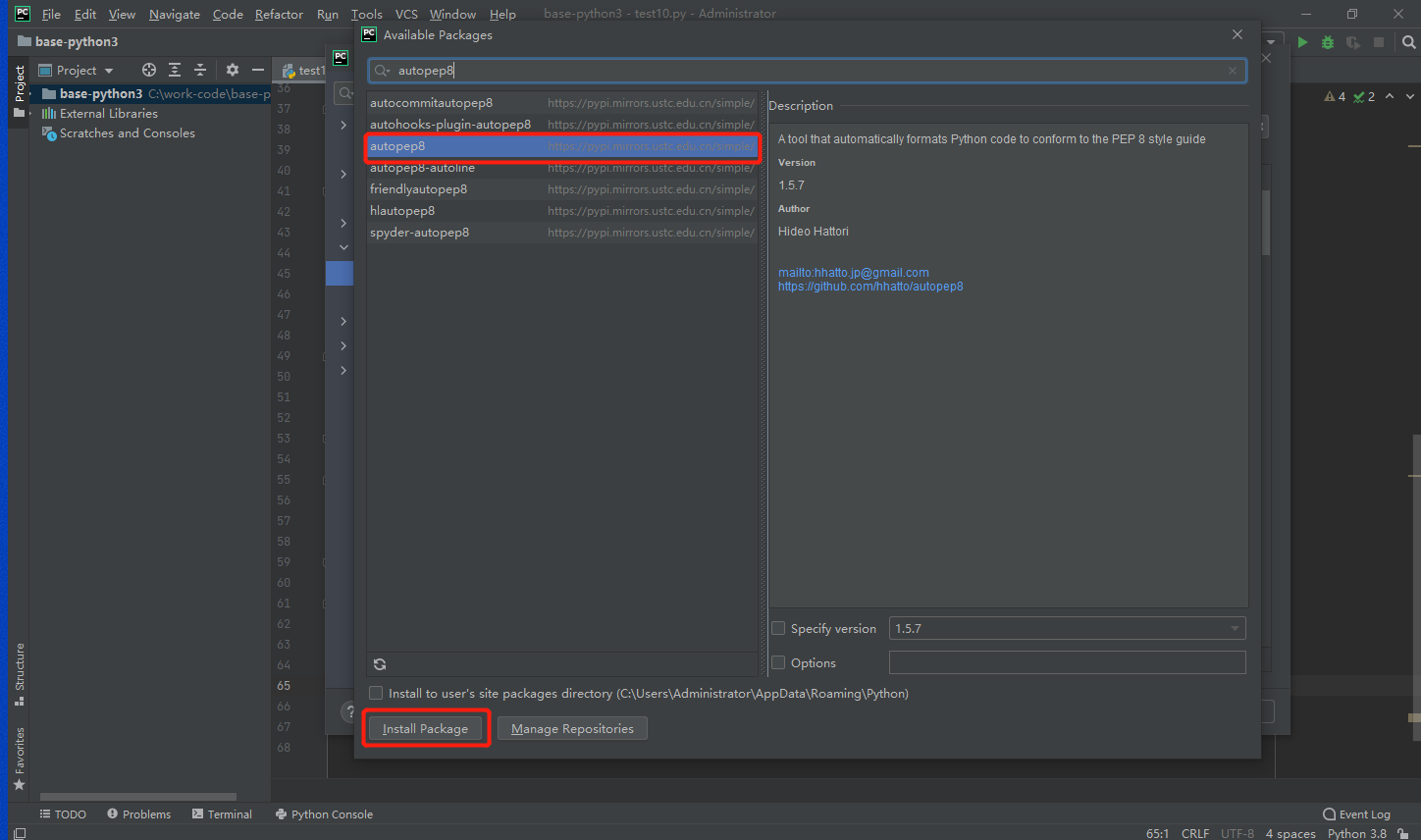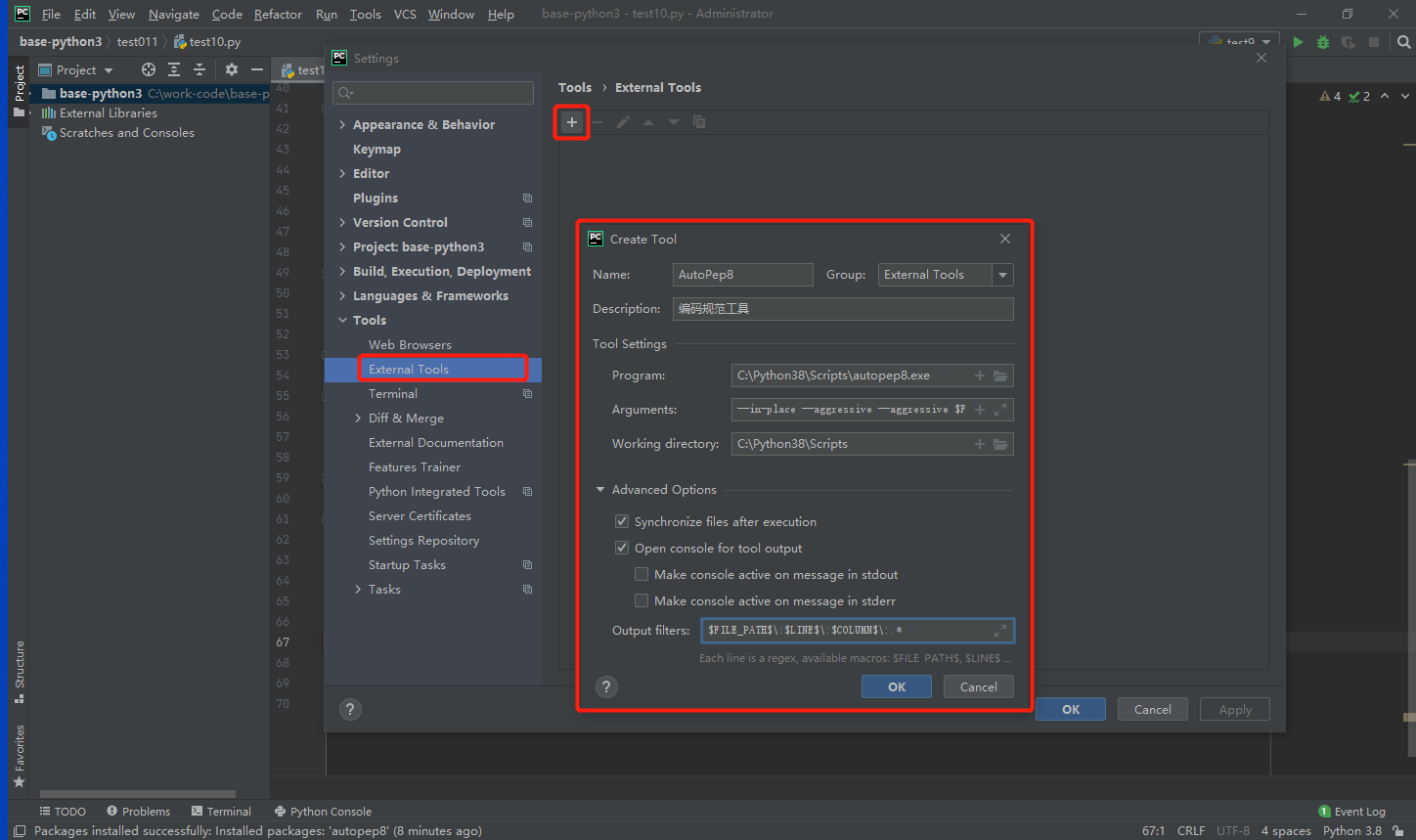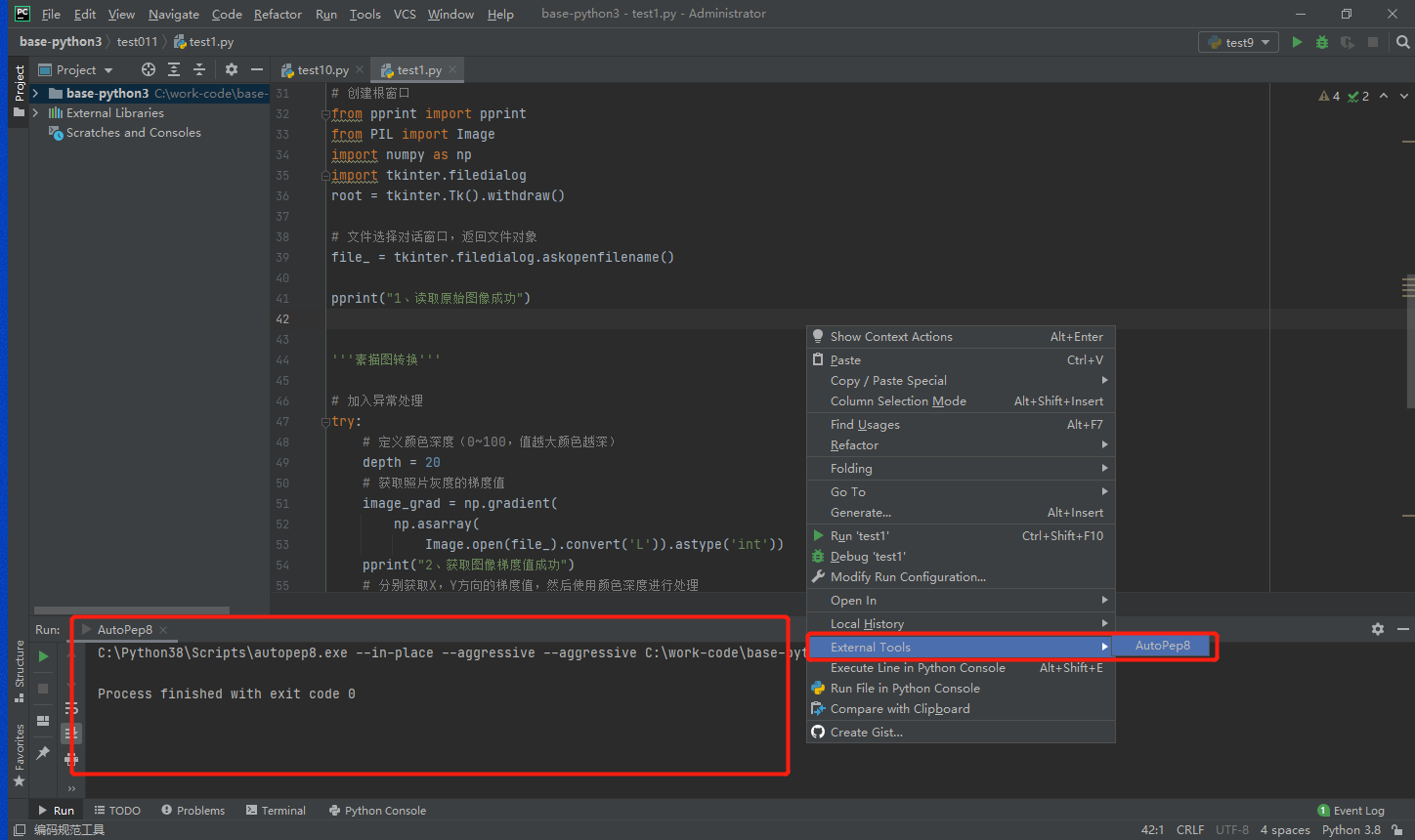Python环境配置
File -> Settings
修改PyCharm主题
File -> Settings
修改字体设置
File -> Settings
关闭自动更新
File -> Settings -> System settings -> Updates
文件编码设置
File -> Settings -> Editor -> File endcoing
python文件模板设置
#!/usr/bin/env python3
# -*- coding:utf-8 -*-
# @author Python 集中营
# @date ${DATE}
# @file ${NAME}.py
File -> Settings -> Editor -> File and Code Templetes
设置代码行数及函数线
File -> Settings -> Editor -> Appearance
编码自动提示快捷键
File -> Settings -> Keymap
安装并设置PEP8代码规范
File -> Settings -> Python Interpreter
File -> Settings -> Tools -> External Tool
在所需要格式化代码的区域单击右键
点击查看更多内容
为 TA 点赞
评论
共同学习,写下你的评论
评论加载中...
作者其他优质文章
正在加载中
感谢您的支持,我会继续努力的~
扫码打赏,你说多少就多少
赞赏金额会直接到老师账户
支付方式
打开微信扫一扫,即可进行扫码打赏哦