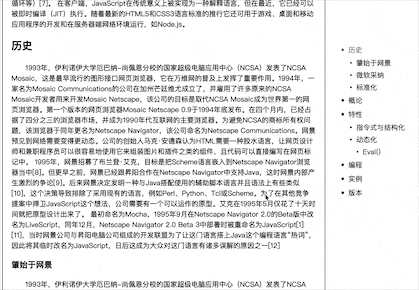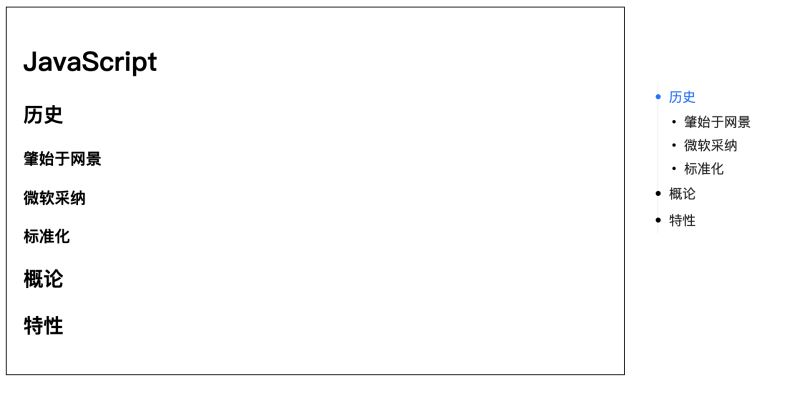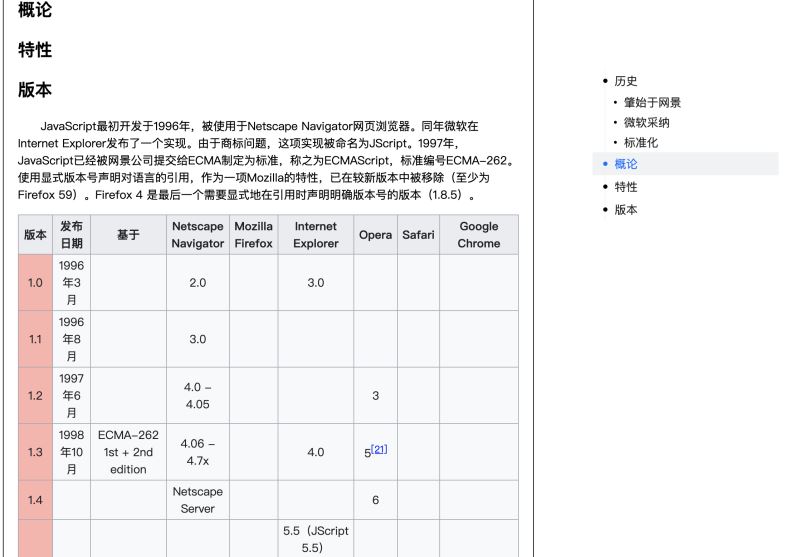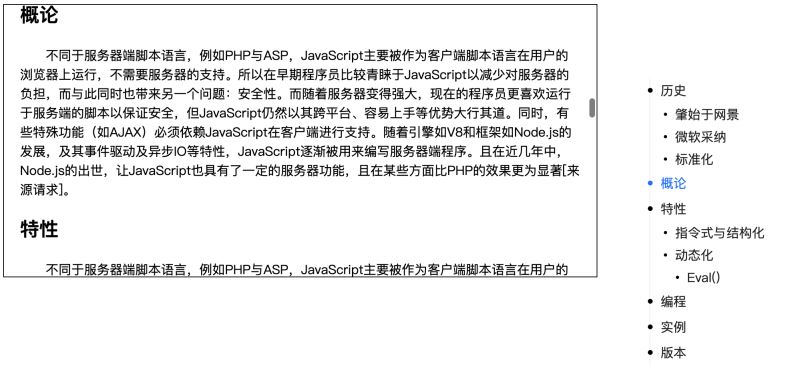基于Vue的侧边目录组件的实现
vue-side-catalog
源码地址:github.com/yaowei9363/vue-side-catalog
安装
npm install vue-side-catalog -S
开始
<template>
<div id="app">
<div class="demo">
<h1>JavaScript</h1>
<h2>历史</h2>
<h3>肇始于网景</h3>
<h3>微软采纳</h3>
<h3>标准化</h3>
<h2>概论</h2>
<h2>特性</h2>
</div>
<side-catalog v-bind="catalogProps"></side-catalog>
</div>
</template>
import SideCatalog from 'vue-side-catalog'
import 'vue-side-catalog/lib/vue-side-catalog.css'
export default {
components: {
SideCatalog,
},
data() {
return {
catalogProps:{
containerElementSelector: '.demo'
}
}
}
}
注意: containerElementSelector 属性是必需的,指定文章的容器。
效果如下图:
组件默认会把 containerElementSelector 元素的直接子集的 header 标签作为目录内容,
对应规则为:
h2 => 一级目录
h3 => 二级目录
h4 => 三级目录
h5 => 四级目录
要修改这一规则可以使用 headList 属性,这个属性的默认值为[“h2”, “h3”, “h4”, “h5”]对应上述规则
data(){
return {
catalogProps:{
headList: ["h1", "h2", "h3", "h4", "h5"] // 使h1作为一级目录
// headList: ["h3", "h1", "p", "span"] // 指定不同的标签为目录
}
}
}
自定义目录元素
跟上面的自定义目录标签不同,自定义目录元素可以支持 任意层级 的含有 ref 属性的元素,也可以支持组件
需要用到 refList 属性
<template>
<h1>JavaScript</h1>
<h2 ref="t1">历史</h2>
<h3 ref="t1-1">肇始于网景</h3>
<h3 ref="t1-2">微软采纳</h3>
<h3 ref="t1-3">标准化</h3>
<h2 ref="t2">概论</h2>
<h2 ref="t3">特性</h2>
<version ref="t4"/>
</template>
import Version from './components/Version';
export default {
components: {
Version,
},
data() {
return {
catalogProps:{
containerElementSelector: '.demo',
refList:[{
ref: 't1'
}, {
ref: 't1-1',
level: 2 // 指定为二级目录
}, {
ref: 't1-2',
level: 2
}, {
ref: 't1-3',
level: 2
}, {
ref: 't2'
}, {
ref: 't3'
}, {
ref: 't4',
title: '版本' // 组件需要单独设置title(默认取innerText)
}]
}
}
}
}
效果如下图:
注意:headList 和 refList 同时设置的话,会忽视 headList
指定元素滚动
也可以使用 scrollElementSelector 对固定元素的内容生成目录,如果不指定该属性则默认监听Window的scroll事件.
data(){
return {
catalogProps:{
scrollElementSelector: '.demo',
}
}
}
...
#css
.demo {
height: 400px;
overflow: auto;
}
在线示例
codesandbox.io/s/vue-side-catalog-ynw1i
Props
| Name | Type | Default | Description |
|---|---|---|---|
| headList | Array | [“h2”, “h3”, “h4”, “h5”] | 为每级目录指定标签 |
| refList | Array | - | 为每级目录指定ref元素,数组每项为对象,包含两个属性
|
| containerElementSelector | String | - | (必需)指定文章的容器 |
| scrollElementSelector | String | Window | 需要添加scroll事件的css选择器,默认监听window的scroll事件 |
| openDomWatch | Boolean | false | 是否开启dom监听,如果containerElementSelector中有dom变化会重新计算每级目录的offsetTop |
Methods
| Name | Parameters | Description |
|---|---|---|
| initActive | - | 使目录第一行处于active状态 |
| setRefList | - | 计算每级目录的offsetTop |
Slot
| Name | Description |
|---|---|
| - | 目录的题目 |
点击查看更多内容
1人点赞
评论
共同学习,写下你的评论
评论加载中...
作者其他优质文章
正在加载中
感谢您的支持,我会继续努力的~
扫码打赏,你说多少就多少
赞赏金额会直接到老师账户
支付方式
打开微信扫一扫,即可进行扫码打赏哦