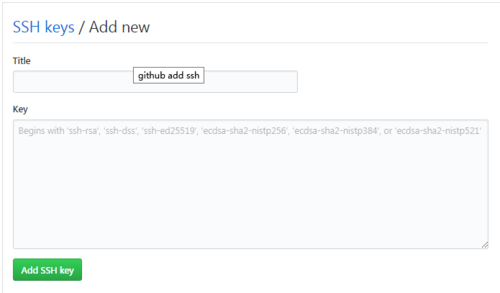前言
Secure Shell(安全外壳协议,简称SSH)是一种加密的网络传输协议,可在不安全的网络中为网络服务提供安全的传输环境。SSH通过在网络中创建安全隧道来实现SSH客户端与服务器之间的连接。虽然任何网络服务都可以通过SSH实现安全传输,SSH最常见的用途是远程登录系统,人们通常利用SSH来传输命令行界面和远程执行命令。 --- wiki百科
公钥私钥对
使用 ssh-keygen 创建 id_rsa 和 id_rsa.pub
ssh-keygen -t rsa -C "your_email@example.com"[hostname ~]$ ssh-keygen Generating public/private rsa key pair. Enter file in which to save the key (/home/admin/.ssh/id_rsa): Enter passphrase (empty for no passphrase): Enter same passphrase again: Your identification has been saved in /home/admin/.ssh/id_rsa. Your public key has been saved in /home/admin/.ssh/id_rsa.pub. The key fingerprint is:
步骤解说
输入步骤1:
Enter file in which to save the key (/home/admin/.ssh/id_rsa)
设置保存公钥的地址
输入步骤2:
Enter passphrase (empty for no passphrase):
设置公钥密码, 默认为空, 如果设置了则需要修改连接方式 ssh -K xxx
输入步骤3:
Enter same passphrase again:
重复设置公钥密码
结束后会生成 id_rsa (私钥)和 id_rsa.pub (公钥) 两个文件
正文
使用场景
- 远程服务器1连接远程服务器2- 本地拉取远程GIT代码- 脚本部署代码
远程服务器连接
假设我现在有两台服务器
服务器A 10.0.0.1
服务器B 10.0.0.2
若想要服务器A能够不用密码登录服务器B,则需要把服务器A的 id_rsa.pub 加入服务器B某个用户的authorized_keys, 然后执行 ssh b@10.0.0.2
第一次用服务器a连接服务器b 是都会有一段 finger 验证
The authenticity of host '10.0.0.2 (10.0.0.2)' can't be established. RSA key fingerprint is 70:e5:23:cf:dc:03:2d:09:40:4a:2a:c6:c5:17:e2:32. Are you sure you want to continue connecting (yes/no)?
意图是要将服务器b的公钥存放在服务器a的 ~/.ssh/know_hosts 文件里面
# 忽略输入yes/nossh -o StrictHostKeyChecking=no b@10.0.0.2
本地拉取远程GIT代码
假设有以下几台机器
本地机器 local
远程机器 git
以github为例,
图片如下:
我们在客户端机器上生成的 id_rsa.pub 填写至这个表单中, 这就表示github的仓库允许我们用户去拉取代码。
脚本部署代码
假设我们使用ssh-keygen生成一组deploy的(deploy_id_rsa.pub)公钥,(deploy_id_rsa)私钥。 具体执行方式
# deploy.sh# 手动开启ssheval $(ssh-agent -s)# 添加deploy私钥ssh-add ./deploy_id_rsa# 查看ssh-agent中的密钥ssh-add -l# 从ssh-agent 删除 deploy密钥, 需要依靠 deploy公钥ssh-add -d ./deploy_id_rsa.pubexport deploy_server=b@10.0.0.2export deploy_path=/home/www/webroot
ssh -o StrictHostKeyChecking=no -P22 ${deploy_server} "mkdir -p ${deploy_path}/public"ssh -o StrictHostKeyChecking=no -P22 ${deploy_server} "mkdir -p ${deploy_path}/_tmp"scp -P22 -r build/* ${deploy_server}:${deploy_path}/_tmp
ssh -p22 ${deploy_server} "mv ${deploy_path}/public ${deploy_path}/_old && ${deploy_path}/_tmp ${deploy_path}/public"ssh -p22 server_user@server_host "rm -rf ${deploy_path}/_old"上述脚本的作用就是将build的所有内容传输到 服务器b 的/home/www/webrrot/public里面
作者: wayneli
来源:https://segmentfault.com/a/1190000014766752?utm_source=channel-hottest
共同学习,写下你的评论
评论加载中...
作者其他优质文章