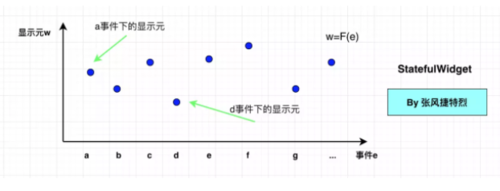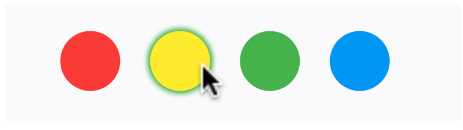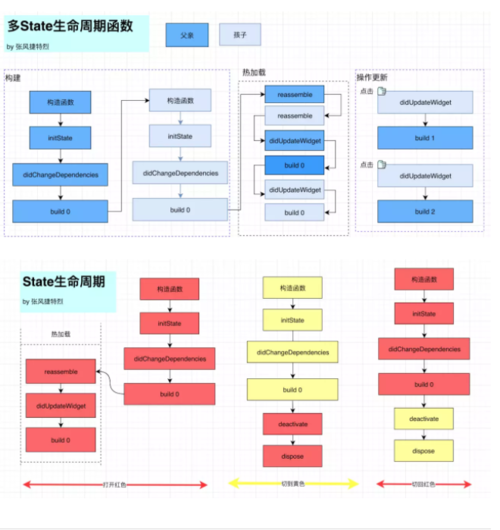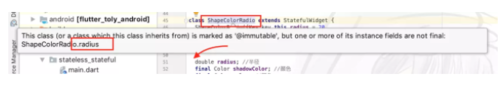抉择的条件如果是错误的,那么抉择的本身没有任何意义。----张风捷特烈
人生最难莫过抉择,特别是分不清好坏的时候。
To be, or not to be, that is a question
在你Flutter中的第一个抉择也许就是StatelessWidget Or StatefulWidget
本文就来跟你们说说这两个家伙是干嘛的,有什么不同,该怎么用。
1.描述统一形式化
#define by 张风捷特烈 作用域:本文 [0].用户打开应用到应用进程结束的过程称作一次[会话] [1].具有可视化表现能力的元素,称为[显示元],如一个文字、按钮、图片... [2].显示元的一切属性集称为[状态],如颜色,大小,样式... [3].一个显示元在一次会话中的所有状态称为[状态集] [4].用户看到的一屏显示元组成的集合,称为[界面] [5].一次会话中所有的界面集合,称为[UI] [6].具有改变显示元状态的行为称为[事件] [7].一次会话中所有的事件集合称为[事件集] 设:某显示元的一次会话中[状态集]为 S, 令 |S|表示集合元素个数 定义: StatelessWidget ⇔ |S| = 1 定义: StatefulWidget ⇔ |S| > 1 复制代码
引理1: 状态(s)决定显示元(w)的表现。且s与w一一对应,称为满射 f 记作: w = f(s) 引理2: 事件(e)可以改变显示元状态(s),每个e对应状态,称为映射 g 记作: s = g(e) 推论:w = f(g(e)) f与g的合成映射记作F,则 w = F(e) 复制代码
StatelessWidget性质:
对于任意e, 有恒定s ⇔ 任意 e,有恒定w
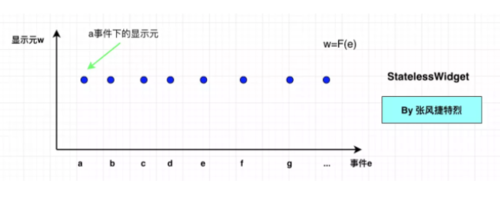
StatefulWidget性质:
存在e, 使 s 变化
#define end
1.StatelessWidget : f(x) = 2
如果要显示下面的界面元,在没有任何前提的情况下,选择StatelessWidget
下面是由四个显示元构成的界面,每个显示元一旦诞生就是不可变的
//指定半径,是否选择,颜色,边线色
class ShapeColor extends StatelessWidget {
ShapeColor(
{Key key,
this.radius = 20,
this.checked = true,
this.color=Colors.red,
this.shadowColor=Colors.blue,
this.elevation=2})
: super(key: key);
final double radius; //半径
final bool checked; //标记是否被选中
final Color shadowColor; //颜色
final Color color; //颜色
final double elevation; //颜色
@override
Widget build(BuildContext context) {
var shape = Container(
width: radius,
height: radius,
decoration: BoxDecoration(//圆形装饰线
color: color ?? Colors.red,
shape: BoxShape.circle,
boxShadow: checked
? [
BoxShadow(//阴影
color: shadowColor,
offset: Offset(0.0, 0.0),
spreadRadius: elevation,
blurRadius: elevation
),
]
: [],
),
);
return shape;
}
}
2.StatefulWidget : g(x) = 2x
由于StatelessWidget本身不可变,但并不意味着它不能借助外界来变
就像 f(x) = 2 是一条不变的横线。 不管x多么努力,都不可能摆脱2的无用命运
如果现在有一个g(x) = 2x , 那 g(f(x)) = 4x 。这时f(x)和 g(x)协作完成了4x
StatefulWidget就像是这个g映射,你没有舞台,我给你,也能发挥你的价值。
class ShapeColorRadio extends StatefulWidget {
ShapeColorRadio({Key key,this.radius = 20,
this.color=Colors.red,
this.shadowColor=Colors.blue,
this.elevation=2}):super(key:key);
final double radius; //半径
final Color shadowColor; //颜色
final Color color; //颜色
final double elevation; //颜色
@override
_ShapeColorRadioState createState() => _ShapeColorRadioState();
}
class _ShapeColorRadioState extends State<ShapeColorRadio> {
var _checked =false;
@override
Widget build(BuildContext context) {
return GestureDetector(
onTap: (){
setState(() {//改变状态
_checked=!_checked;
});
},
child: ShapeColor(
color: widget.color,
elevation: widget.elevation,
shadowColor: widget.shadowColor,
radius: widget.radius,
checked: _checked,
),
);
}
}
3.如何抉择
如果你一开始就意识到需要的是 g(x) = 4x ,你完全可以一步到位。但本质上的逻辑是相同的。
就像你吃草莓蛋糕,可以一口吞,也可以草莓和蛋糕分开吃,最后都在你肚子里。
一口吞简单方便,分开吃你可以单独体会草莓的味道,回味和复用。
class ShapeColorRadio extends StatefulWidget {
ShapeColorRadio({Key key,this.radius = 20,
this.color=Colors.red,
this.shadowColor=Colors.blue,
this.elevation=2}):super(key:key);
final double radius; //半径
final Color shadowColor; //颜色
final Color color; //颜色
final double elevation; //颜色
@override
_ShapeColorRadioState createState() => _ShapeColorRadioState();
}
class _ShapeColorRadioState extends State<ShapeColorRadio> {
var _checked =false;
@override
Widget build(BuildContext context) {
var shape = Container(
width: widget.radius,
height: widget.radius,
decoration: BoxDecoration(
//圆形装饰线
color: widget.color ?? Colors.red,
shape: BoxShape.circle,
boxShadow: _checked
? [
BoxShadow(//阴影
color: widget.shadowColor,
offset: Offset(0.0, 0.0),
spreadRadius: widget.elevation,
blurRadius: widget.elevation
),
]
: [],
),
);
return GestureDetector(
onTap: (){
setState(() {//改变状态
_checked=!_checked;
});
},
child: shape,
);
}
}
4.StatefulWidget得天独厚的优势
StatefulWidget得天独厚的优势在于它有生命周期,initState,didChangeDependencies,didUpdateWidget,reassemble,build,deactivate,dispose。 每个方法都会在组件相应的状态回调,这样看来StatefulWidget更像是一个有生命的东西,而StatelessWidget更像是个死的玩偶。如果你想要去更细粒度地掌控一个组件StatefulWidget是你最佳选择。
如果你在Widget中写了一个不是final的字段,虽然不会崩,但AS小姐姐会抱怨: "TM,说好的在一起,永远不改变immutable(不可变),你不final是几个意思。"吓得我立马加上final。
但有时确实需要有改变的字段怎么办?一个字:
用StatefulWidget
如果想在组件移除的时候释放对象怎么办:一个字:用StatefulWidget
什么是用StatelessWidget。f(x) = 2
5.滥用StatefulWidget-机智如你
有人会说,既然StatefulWidget这么好,我都用StatefulWidget不就行了吗?
我反问一句。表达直线 f(x) = 2 。 你会用 f(x) = g(1) 其中g(x) = 2x吗?
如果不会,那就乖乖地垃圾分类。如果觉得无所谓,那随你喽,乱扔垃圾罚得也不是我
食物链能量的传递效率是逐级递减的,只要有传递,就会有损耗。
abstract class StatelessWidget extends Widget {
const StatelessWidget({ Key key }) : super(key: key);
@override
StatelessElement createElement() => StatelessElement(this);
considerations.
@protected
Widget build(BuildContext context);
}
abstract class StatefulWidget extends Widget {
const StatefulWidget({ Key key }) : super(key: key);
@override
StatefulElement createElement() => StatefulElement(this);
@protected
State createState();
}
StatelessWidget依靠StatelessElement创建元素,StatefulElement依靠StatefulElement创建元素,他俩有个共同的爹叫ComponentElement,爷爷是Element。所以他俩是兄弟,那么既然同一个爹生的,差别咋就这么大呢?预知后事如何,且听下回分解。
满纸荒唐言,一把辛酸泪。都言作者痴,谁解其中味。
共同学习,写下你的评论
评论加载中...
作者其他优质文章