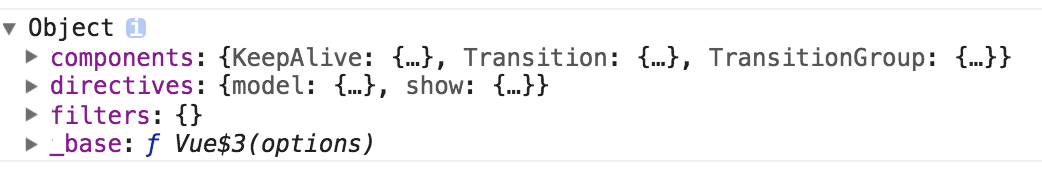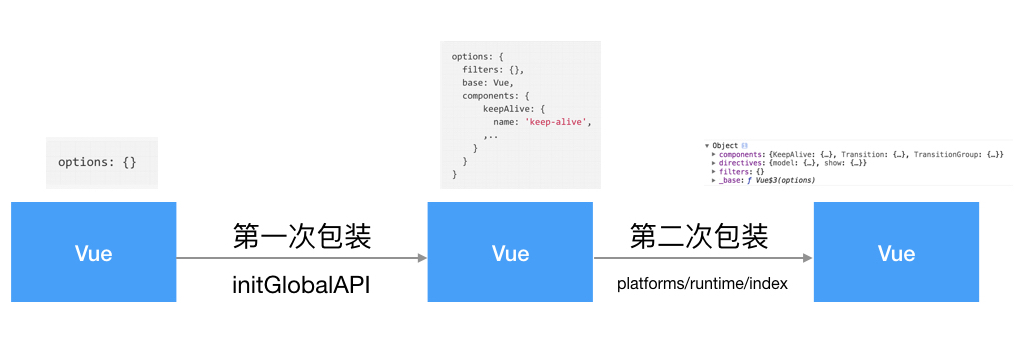人人都能懂的Vue源码系列(三)—resolveConstructorOptions函数-上
上篇文章介绍了Vue构造函数的部分实现,当前Vue实例不是组件时,会执行mergeOptions方法。
vm.$options = mergeOptions(
resolveConstructorOptions(vm.constructor),
options || {},
vm
)mergeOptions方法,我们之后的博文再来做详细介绍。今天主要研究resolveConstructorOptions方法,从字面意思来看,这个方法是来解析constructor上的options属性的。我们来看源码。
export function resolveConstructorOptions (Ctor: Class<Component>) {
let options = Ctor.options
// 有super属性,说明Ctor是Vue.extend构建的子类
if (Ctor.super) {
const superOptions = resolveConstructorOptions(Ctor.super)
const cachedSuperOptions = Ctor.superOptions // Vue构造函数上的options,如directives,filters,....
if (superOptions !== cachedSuperOptions) {
// super option changed,
// need to resolve new options.
Ctor.superOptions = superOptions
// check if there are any late-modified/attached options (#4976)
const modifiedOptions = resolveModifiedOptions(Ctor)
// update base extend options
if (modifiedOptions) {
extend(Ctor.extendOptions, modifiedOptions)
}
options = Ctor.options = mergeOptions(superOptions, Ctor.extendOptions)
if (options.name) {
options.components[options.name] = Ctor
}
}
}
return options
}这个方法要分成两种情况来说明,第一种是Ctor是基础Vue构造器的情况,另一种是Ctor是通过Vue.extend方法扩展的情况。
Ctor是基础Vue构造器当Ctor(Ctor其实就是构造函数)是基础Vue构造器时,如通过new关键字来新建Vue构造函数的实例
const vm = new Vue({
el: '#app',
data: {
message: 'Hello Chris'
}
})这个时候options就是Vue构造函数上的options。如下图
那么这个options是在哪里定义的呢?在之前的代码中好像没有看到options的定义在哪里?此时我们应该怎么去找这个options定义的地方呢?
这里教大家一个方法,首先找到package.json,在这里可以找到我们平时用到的一些npm脚本。以npm run dev为例。实际上npm run dev是执行了下列的命令
"dev": "rollup -w -c scripts/config.js --environment TARGET:web-full-dev"
rollup是类似于webpack的打包工具。我们可以看到这条命令指向了一个地址scripts/config,之后还指定了一个Target。找到script/config,发现这个文件里有TARGET为web-full-dev的配置。
// Runtime+compiler development build (Browser)
'web-full-dev': {
entry: resolve('web/entry-runtime-with-compiler.js'),
dest: resolve('dist/vue.js'),
format: 'umd',
env: 'development',
alias: { he: './entity-decoder' },
banner
}来分析上面的代码,入口文件的地址在web/entry-runtime-with-compiler.js。这个文件就是对Vue构造函数进行的第一层包装了。由于今天分析的是options相关的内容,而这层包装里没有options相关的内容,所以这个文件我们不展开讲(之后有文章会详细介绍)。但是注意这里的代码
...
import Vue from './runtime/index'
...我们Vue构造函数的第二层包装,就在这个文件里了。忽略其他的代码,我们来看关于Vue.options的部分
...
import Vue from 'core/index' // 第三层包装
import platformDirectives from './directives/index'
import platformComponents from './components/index'
...
// install platform runtime directives & components
extend(Vue.options.directives, platformDirectives)
extend(Vue.options.components, platformComponents)
...
// platformDirectives相关
// 这里导出Vue全局指令model,show
import model from './model'
import show from './show'
export default {
model,
show
}
// platformComponents相关
// 这里导出Vue全局组件Transition,TransitionGroup
import Transition from './transition'
import TransitionGroup from './transition-group'
export default {
Transition,
TransitionGroup
}上面的代码主要是给Vue.options.directives添加model,show属性,给Vue.options.components添加Transition,TransitionGroup属性。那么还有filters,_base属性,以及components中的KeepAlive又是怎么来的呢?
这就要看Vue的第三层包装里都做了些什么?找到core/index,同样我们只看Vue.options相关代码。
mport Vue from './instance/index'
import { initGlobalAPI } from './global-api/index'
...
initGlobalAPI(Vue)
...instance/index 就是我们第二篇文章——构造函数定义的那个文件。这个文件我们之前看过,没有和Vue构造函数options相关的代码。那么我们剩下的没有配置的options一定是在initGlobalAPI上配置了。接来下看看/global-api/index的代码。
/* @flow */
import { ASSET_TYPES } from 'shared/constants'
...
export function initGlobalAPI (Vue: GlobalAPI) {
...
Vue.options = Object.create(null)
ASSET_TYPES.forEach(type => {
Vue.options[type + 's'] = Object.create(null)
})
Vue.options._base = Vue
extend(Vue.options.components, builtInComponents)
...
}
// shared/constants.js
export const ASSET_TYPES = [
'component',
'directive',
'filter'
]
// core/components/index
import KeepAlive from './keep-alive'
export default {
KeepAlive
}至此,filters,_base和components中的KeepAlive就都有了。通过这三层包装,Vue构造函数的options对象就油然而生,看这些文字可能有点绕,我们直接上图。
回到resolveConstructorOptions的源码中,当Ctor.super不存在时,直接返回基础构造器的options。即上图经过两次包装的options。那么Ctor.super是什么呢?
Ctor.super是通过Vue.extend构造子类的时候。Vue.extend方法会为Ctor添加一个super属性,指向其父类构造器。
Vue.extend = function (extendOptions: Object): Function {
...
Sub['super'] = Super
...
}所以当Ctor时基础构造器的时候,resolveConstructorOptions方法返回基础构造器的options。除了Ctor是基础构造器之外,还有一种是Ctor是通过Vue.extend构造的子类。这种情况比较复杂,下一篇文章专门对其进行介绍,敬请期待!
共同学习,写下你的评论
评论加载中...
作者其他优质文章