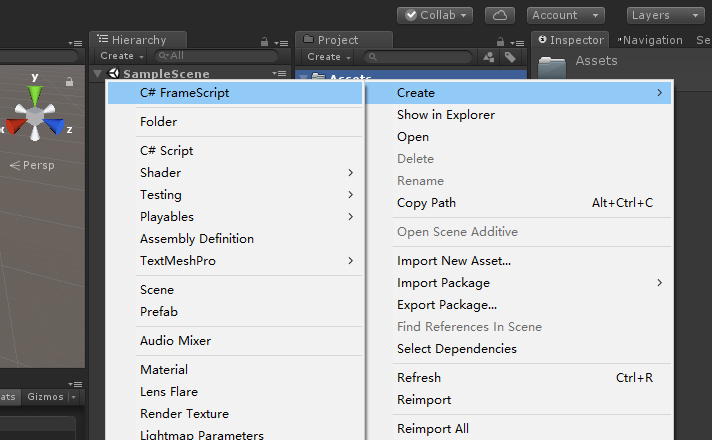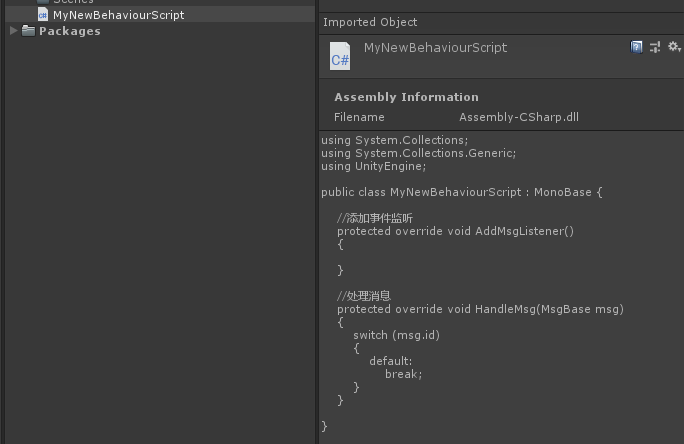1、unity的脚本模板
新版本unity中的C#脚本有三类,第一类是我们平时开发用的C# Script;第二类是Testing,用来做单元测试;第三类是Playables,用作TimeLine中管理时间线上每一帧的动画、声音等。我们点击创建脚本时,会自动生成unity内置的一套模板:
using System.Collections;using System.Collections.Generic;using UnityEngine;public class NewBehaviourScript : MonoBehaviour { // Use this for initialization
void Start () {
}
// Update is called once per frame
void Update () {
}
}如果我们开发时使用的框架有明显的一套基础模板, 那为项目框架定制一套模板会很有意义,这样可以为我们省去编写重复代码的时间。这里介绍两种方法。
2、修改默认脚本模板
打开unity安装目录,比如D:\unity2018\Editor\Data\Resources\ScriptTemplates,unity内置的模板脚本都在这里,那么可以直接修改这里的cs文件,比如我们将81-C# Script-NewBehaviourScript.cs.txt文件修改为如下,那下次创建C# Script时模板就会变成这样:
////////////////////////////////////////////////////////////////////// _ooOoo_ //// o8888888o //// 88" . "88 //// (| ^_^ |) //// O\ = /O //// ____/`---'\____ //// .' \\| |// `. //// / \\||| : |||// \ //// / _||||| -:- |||||- \ //// | | \\\ - /// | | //// | \_| ''\---/'' | | //// \ .-\__ `-` ___/-. / //// ___`. .' /--.--\ `. . ___ //// ."" '< `.___\_<|>_/___.' >'"". //// | | : `- \`.;`\ _ /`;.`/ - ` : | | //// \ \ `-. \_ __\ /__ _/ .-` / / //// ========`-.____`-.___\_____/___.-`____.-'======== //// `=---=' //// ^^^^^^^^^^^^^^^^^^^^^^^^^^^^^^^^^^^^^^^^^^^^^^^^^^ //// 佛祖保佑 永不宕机 永无BUG //////////////////////////////////////////////////////////////////////using System.Collections;using System.Collections.Generic;using UnityEngine;public class #SCRIPTNAME# : MonoBehaviour { // Use this for initialization
void Start () {
#NOTRIM#
}
// Update is called once per frame
void Update () {
#NOTRIM#
}
}
3、拓展脚本模板
上面讲的第一种方法直接修改了unity的默认配置,这并不适应于所有项目,这里第二种方法会更有效,可以针对不同的项目和框架创建合适的脚本模板。
首先,先创建一个文本文件MyTemplateScript.cs.txt作为脚本模板,并将其放入unity project的Editor文件夹下,模板代码为:
using System.Collections;using System.Collections.Generic;using UnityEngine;public class MyNewBehaviourScript : MonoBase { //添加事件监听
protected override void AddMsgListener()
{
}
//处理消息
protected override void HandleMsg(MsgBase msg)
{ switch (msg.id)
{ default: break;
}
}
}我们使用时,需要在Project视图中右击->Create->C# FrameScript 创建脚本模板,因此首先要创建路径为Assets/Create/C# FrameScript的MenuItem,点击创建脚本后,需要修改脚本名字,因此需要在拓展编辑器脚本中继承EndNameEditAction来监听回调,最终实现输入脚本名字后自动创建相应的脚本模板。
代码如下,将这个脚本放入Editor文件夹中:
using UnityEditor;using UnityEngine;using System;using System.IO;using UnityEditor.ProjectWindowCallback;using System.Text;using System.Text.RegularExpressions;public class CreateTemplateScript { //脚本模板路径
private const string TemplateScriptPath = "Assets/Editor/MyTemplateScript.cs.txt"; //菜单项
[MenuItem("Assets/Create/C# FrameScript", false, 1)] static void CreateScript()
{ string path = "Assets"; foreach (UnityEngine.Object item in Selection.GetFiltered(typeof(UnityEngine.Object),SelectionMode.Assets))
{
path = AssetDatabase.GetAssetPath(item); if (!string.IsNullOrEmpty(path) && File.Exists(path))
{
path = Path.GetDirectoryName(path); break;
}
}
ProjectWindowUtil.StartNameEditingIfProjectWindowExists(0, ScriptableObject.CreateInstance<CreateScriptAsset>(),
path + "/MyNewBehaviourScript.cs", null, TemplateScriptPath);
}
}class CreateScriptAsset : EndNameEditAction
{ public override void Action(int instanceId, string newScriptPath, string templatePath)
{
UnityEngine.Object obj= CreateTemplateScriptAsset(newScriptPath, templatePath);
ProjectWindowUtil.ShowCreatedAsset(obj);
} public static UnityEngine.Object CreateTemplateScriptAsset(string newScriptPath, string templatePath)
{ string fullPath = Path.GetFullPath(newScriptPath);
StreamReader streamReader = new StreamReader(templatePath); string text = streamReader.ReadToEnd();
streamReader.Close(); string fileNameWithoutExtension = Path.GetFileNameWithoutExtension(newScriptPath); //替换模板的文件名
text = Regex.Replace(text, "MyTemplateScript", fileNameWithoutExtension); bool encoderShouldEmitUTF8Identifier = true; bool throwOnInvalidBytes = false;
UTF8Encoding encoding = new UTF8Encoding(encoderShouldEmitUTF8Identifier, throwOnInvalidBytes); bool append = false;
StreamWriter streamWriter = new StreamWriter(fullPath, append, encoding);
streamWriter.Write(text);
streamWriter.Close();
AssetDatabase.ImportAsset(newScriptPath); return AssetDatabase.LoadAssetAtPath(newScriptPath, typeof(UnityEngine.Object));
}
}然后,在project中,点击创建C# FrameScript,输入脚本名字,对应的脚本就已经创建好了
4、总结
上面介绍了两种方案,第一种适合玩玩,第二种方法显然逼格高一些,为不同的项目和框架定制一套脚本模板,可以让我们少写一些重复代码。按照上面介绍的方法,我们同样可以修改和拓展Testing、Playables的脚本模板,甚至shader,我们也可以定制模板。
共同学习,写下你的评论
评论加载中...
作者其他优质文章