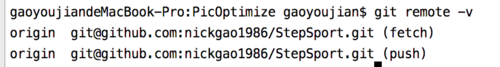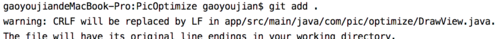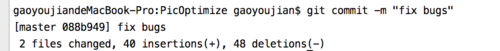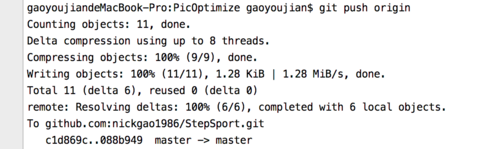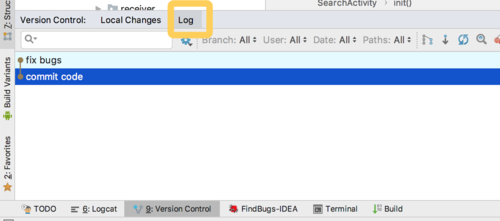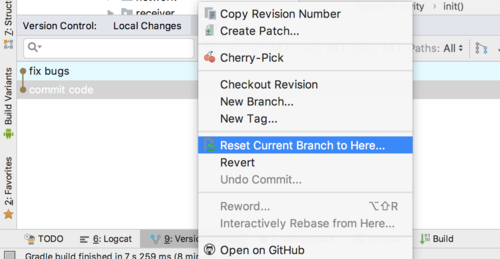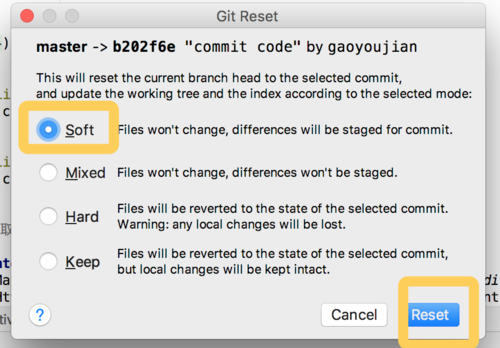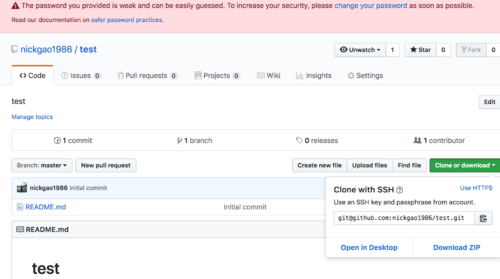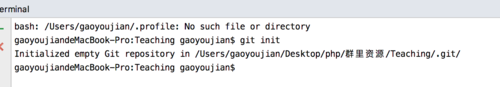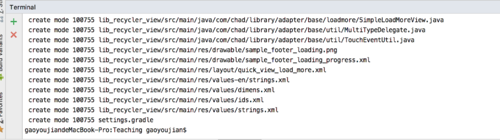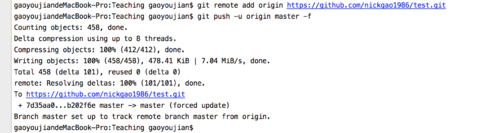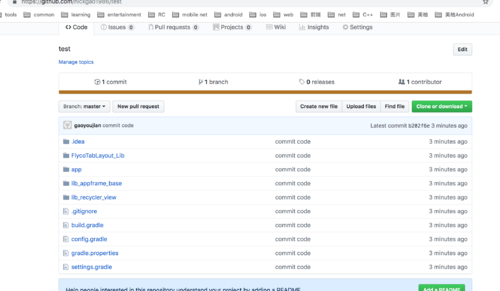平时项目提交都用git,下面来介绍几个git的常用命令
git remote -v 看远程分支是啥
git branch dev 基于当前代码创建dev分支
git checkout dev 把当前branch切到dev
git add . 将当前所有改动的文件加入到git的提交集中
git commit -m "fix bugs" 将git add的文件提交本地
git push origin 将这次提交到远程
回退一次提交 git reset head^
看当前git的状态 git status
如何把当前项目切到某一次git的提交,这个非常有用
选中 commit code,右键
有几个选项,soft表示不会把你当前的修改删掉,只是切换到那个git提交的状态
如果选择hard,那么从那次git提交到现在的记录全会被删掉
下面我们看一下gerric如何提交代码:
跟平时只有一点不同,git push origin master:refs/for/master这个提交
会先把代码提交到gerric,等审核过后才会提交到master
如果有一个android studio创建的工程,我们如何上传到github里
首先在github中建一个新工程test
我们看一个android studio的工程Teaching,首先执行git init
然后执行git add .和git commit -m "first commit"
最后得执行
git remote add origin https://github.com/nickgao1986/test.git
git push -u origin master -f
我们刷新github的界面,看到代码已经成功上传了
共同学习,写下你的评论
评论加载中...
作者其他优质文章