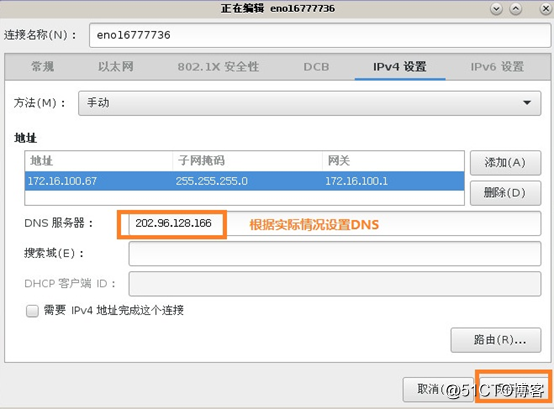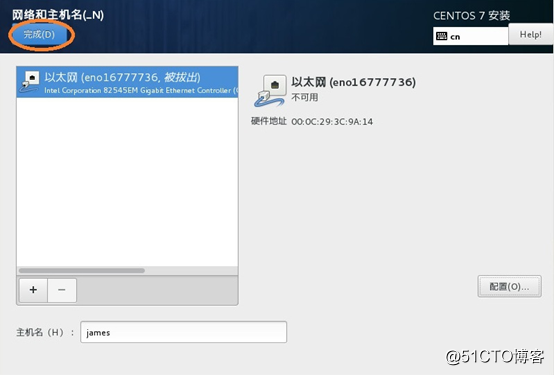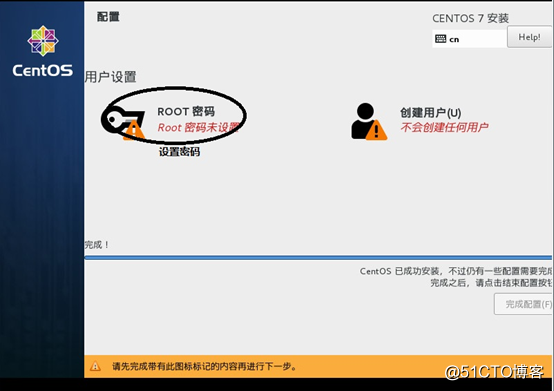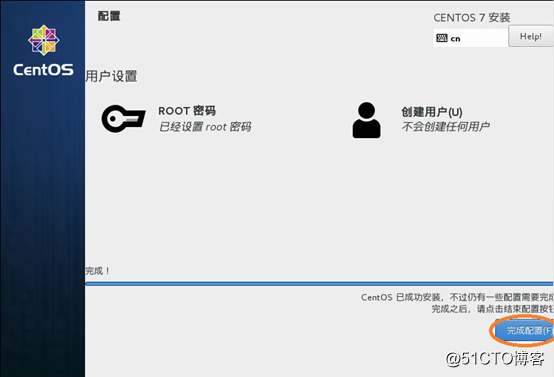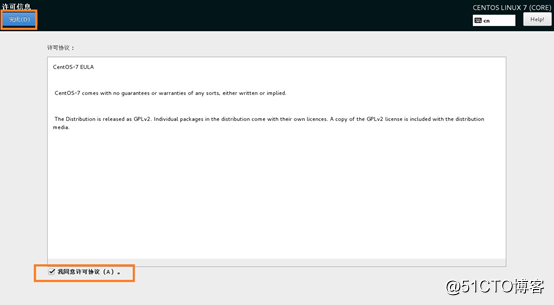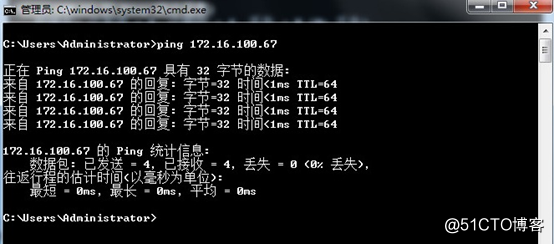Centos7手动环境安装步骤:万事开头难,全手动安装
今天抽空整理一下全手动安装centos7.2,大神略过,仅供小白参考
备注:虚拟机模拟安装步骤
网络:172.16.100.1
IP:172.16.100.67
软件:VMware® Workstation 11.0.0 build-2305329
ISO: CentOS-7-x86_64-Everything-1511.iso
1, 安装vmware,略
2, 安装centos7.2
2,1 打开vmware
2.2,快捷键ctrl+n(自定义安装),一路按图所示操作
根据CPU处理器及核心数酌情选择
为提高安装速度,酌情先加大内存,虚拟机后续可调整
网络模型选择桥接网络(vmware网络模型,可自行学习,在此不赘述)
编辑虚拟机
CD/DVD浏览本地ISO镜像
启动虚拟机
点击查看更多内容
为 TA 点赞
评论
共同学习,写下你的评论
评论加载中...
作者其他优质文章
正在加载中
感谢您的支持,我会继续努力的~
扫码打赏,你说多少就多少
赞赏金额会直接到老师账户
支付方式
打开微信扫一扫,即可进行扫码打赏哦