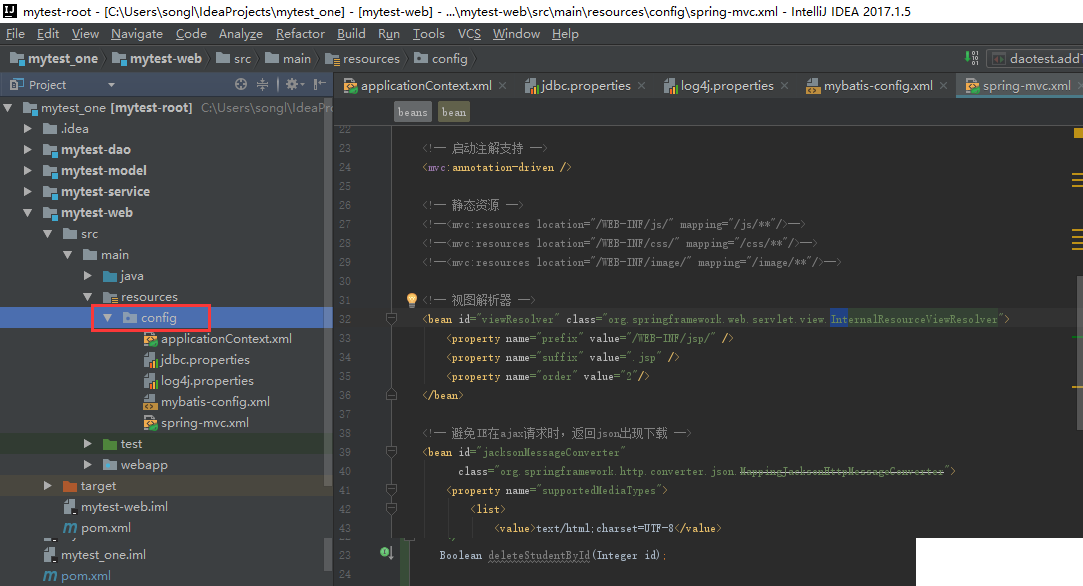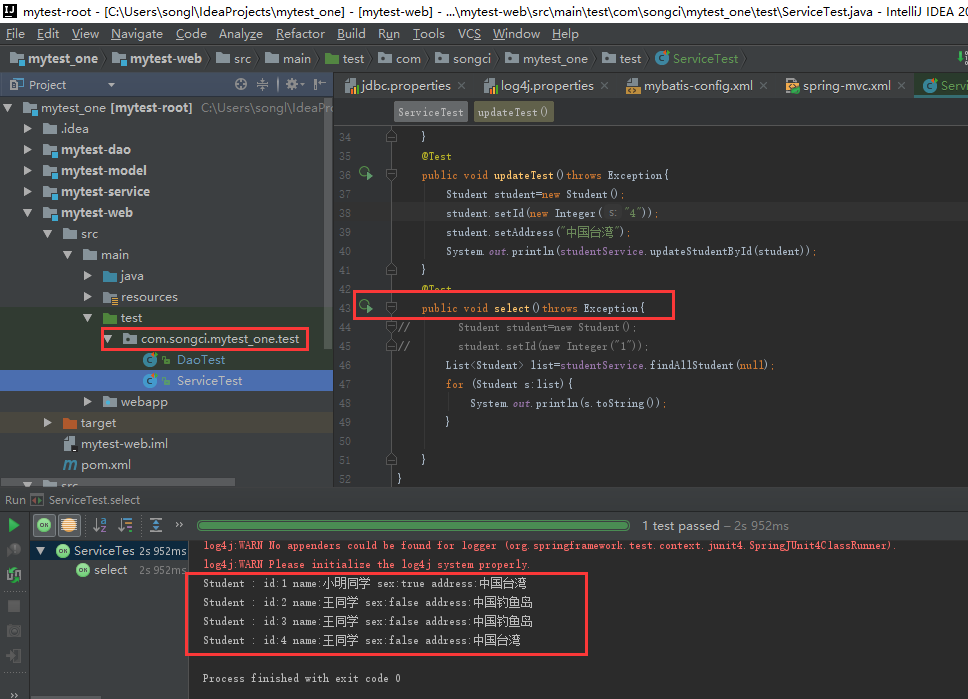四、配置文件添加
我们需要添加相关配置文件applicationContext.xml、jdbc.properties、log4j.properties、mybatis-config.xml、spring-mvc.xml
(1)applicationContext.xml
<?xml version="1.0" encoding="UTF-8"?>
<beans xmlns="http://www.springframework.org/schema/beans"
xmlns:xsi="http://www.w3.org/2001/XMLSchema-instance"
xmlns:context="http://www.springframework.org/schema/context"
xmlns:aop="http://www.springframework.org/schema/aop"
xmlns:tx="http://www.springframework.org/schema/tx"
xmlns:p="http://www.springframework.org/schema/p"
xsi:schemaLocation="http://www.springframework.org/schema/beans
http://www.springframework.org/schema/beans/spring-beans-4.0.xsd
http://www.springframework.org/schema/context
http://www.springframework.org/schema/context/spring-context-4.0.xsd
http://www.springframework.org/schema/aop
http://www.springframework.org/schema/aop/spring-aop-4.0.xsd
http://www.springframework.org/schema/tx
http://www.springframework.org/schema/tx/spring-tx-4.0.xsd">
<!-- jdbc配置 -->
<context:property-placeholder location="classpath:config/jdbc.properties" />
<!-- 自动将Service层注入-->
<context:component-scan base-package="com.songci.mytest_one.service" />
<!-- dbcp数据源 -->
<bean id="dataSource" class="com.alibaba.druid.pool.DruidDataSource" init-method="init"
destroy-method="close">
<!--这里如果写成${jdbc.driver},就会出现加载jdbc驱动失败的问题,暂时不清楚什么原因-->
<property name="driverClassName" value="${jdbc.driver}" />
<property name="url" value="${jdbc.url}" />
<property name="username" value="${jdbc.username}" />
<property name="password" value="${jdbc.password}" />
<!-- 连接池最大使用连接数 -->
<property name="maxActive" value="20"/>
<!-- 初始化连接大小 -->
<property name="initialSize" value="1"/>
<!-- 获取连接最大等待时间 -->
<property name="maxWait" value="60000"/>
<!-- 连接池最大空闲 -->
<property name="maxPoolPreparedStatementPerConnectionSize" value="20"/>
<!-- 连接池最小空闲 -->
<property name="minIdle" value="3"/>
<!-- 自动清除无用连接 -->
<property name="removeAbandoned" value="true"/>
<!-- 清除无用连接的等待时间 -->
<property name="removeAbandonedTimeout" value="180"/>
<!-- 连接属性 -->
<property name="connectionProperties" value="clientEncoding=UTF-8"/>
</bean>
<!-- mybatis的配置文件 -->
<bean id="sqlSessionFactory" class="org.mybatis.spring.SqlSessionFactoryBean">
<property name="dataSource" ref="dataSource"/>
<property name="configLocation" value="classpath:config/mybatis-config.xml"/>
<property name="mapperLocations" value="classpath*:mapper/*Mapper.xml"/>
</bean>
<!-- spring与mybatis整合配置,扫描所有dao 和所有mapper文件 -->
<bean class="org.mybatis.spring.mapper.MapperScannerConfigurer">
<property name="basePackage" value="com.songci.mytest_one.dao"/>
<property name="sqlSessionFactoryBeanName" value="sqlSessionFactory"/>
</bean>
<bean id="transactionManager"
class="org.springframework.jdbc.datasource.DataSourceTransactionManager">
<property name="dataSource" ref="dataSource"/>
</bean>
<tx:advice id="txAdvice" transaction-manager="transactionManager">
<tx:attributes>
<!-- 写操作 -->
<tx:method name="insert*" propagation="REQUIRED" isolation="DEFAULT"/>
<tx:method name="update*" propagation="REQUIRED" isolation="DEFAULT"/>
<tx:method name="delete*" propagation="REQUIRED" isolation="DEFAULT"/>
<tx:method name="batch*" propagation="REQUIRED" isolation="DEFAULT"/>
<!-- 读操作 -->
<tx:method name="load*" propagation="REQUIRED" isolation="DEFAULT" read-only="true"/>
<tx:method name="get*" propagation="REQUIRED" isolation="DEFAULT" read-only="true"/>
<tx:method name="find*" propagation="REQUIRED" isolation="DEFAULT" read-only="true"/>
<tx:method name="*" propagation="REQUIRED" isolation="DEFAULT"/>
</tx:attributes>
</tx:advice>
<aop:config>
<aop:pointcut id="pc" expression="execution(public * com.songci.mytest_one.service.*.*(..))"/>
<!--把事务控制在Service层-->
<aop:advisor advice-ref="txAdvice" pointcut-ref="pc"/>
</aop:config>
</beans>(2)jdbc.properties
jdbc.driver=com.mysql.jdbc.Driver
jdbc.url=jdbc:mysql://127.0.0.1:3306/student?useUnicode=true&characterEncoding=utf-8
jdbc.username=root
jdbc.password=root(3)log4j.properties
### set log levels ###
#log4j.rootLogger = debug , stdout , D , E
log4j.rootLogger = DEBUG , stdout
### output to the console ###
log4j.appender.stdout = org.apache.log4j.ConsoleAppender
log4j.appender.stdout.Target = System.out
log4j.appender.stdout.layout = org.apache.log4j.PatternLayout
#log4j.appender.stdout.layout.ConversionPattern = %d{ABSOLUTE} %5p %c{ 1 }:%L - %m%n
log4j.appender.stdout.layout.ConversionPattern = %-d{yyyy-MM-dd HH:mm:ss} [%c]-[%p] %m%n
### Output to the log file ###
log4j.appender.D = org.apache.log4j.DailyRollingFileAppender
log4j.appender.D.File = ${mytest_one.root}/WEB-INF/logs/error.log
log4j.appender.D.Append = true
log4j.appender.D.Threshold = ERROR
log4j.appender.D.layout = org.apache.log4j.PatternLayout
log4j.appender.D.layout.ConversionPattern = %-d{yyyy-MM-dd HH:mm:ss} [ %t:%r ] - [ %p ] %m%n
log4j.appender.ServerDailyRollingFile=org.apache.log4j.DailyRollingFileAppender
log4j.appender.ServerDailyRollingFile.DatePattern='.'yyyy-MM-dd
log4j.appender.ServerDailyRollingFile.File=${mytest_one.root}/WEB-INF/logs/error.log
log4j.appender.ServerDailyRollingFile.layout=org.apache.log4j.PatternLayout
log4j.appender.ServerDailyRollingFile.layout.ConversionPattern= %-d{yyyy-MM-dd HH\:mm\:ss} [ %t\:%r ] - [ %p ] %m%n
log4j.appender.ServerDailyRollingFile.Append=true
log4j.logger.com.ibatis=debug
log4j.logger.com.ibatis.common.jdbc.SimpleDataSource=debug
log4j.logger.com.ibatis.common.jdbc.ScriptRunner=debug
log4j.logger.com.ibatis.sqlmap.engine.impl.SqlMapClientDelegate=debug
log4j.logger.org.mybatis=DEBUG
log4j.logger.java.sql.Connection=debug
log4j.logger.java.sql.Statement=debug
log4j.logger.java.sql.PreparedStatement=debug,stdout
com.ng.mapper=DEBUG
(4)mybatis-config.xml
<?xml version="1.0" encoding="UTF-8" ?>
<!DOCTYPE configuration
PUBLIC "-//mybatis.org//DTD Config 3.0//EN"
"http://mybatis.org/dtd/mybatis-3-config.dtd">
<configuration>
<typeAliases>
<package name="com.songci.mytest_one.model" />
</typeAliases>
</configuration>(5)spring-mvc.xml
<?xml version="1.0" encoding="UTF-8"?>
<beans xmlns="http://www.springframework.org/schema/beans"
xmlns:xsi="http://www.w3.org/2001/XMLSchema-instance"
xmlns:context="http://www.springframework.org/schema/context"
xmlns:mvc="http://www.springframework.org/schema/mvc"
xmlns:aop="http://www.springframework.org/schema/aop"
xmlns:tx="http://www.springframework.org/schema/tx"
xmlns:p="http://www.springframework.org/schema/p"
xsi:schemaLocation="http://www.springframework.org/schema/beans
http://www.springframework.org/schema/beans/spring-beans-4.0.xsd
http://www.springframework.org/schema/mvc
http://www.springframework.org/schema/mvc/spring-mvc-4.0.xsd
http://www.springframework.org/schema/context
http://www.springframework.org/schema/context/spring-context-4.0.xsd
http://www.springframework.org/schema/aop
http://www.springframework.org/schema/aop/spring-aop-4.0.xsd
http://www.springframework.org/schema/tx
http://www.springframework.org/schema/tx/spring-tx-4.0.xsd">
<!-- 扫描controller(controller层注入) -->
<context:component-scan base-package="com.songci.mytest_one.controller"/>
<!-- 启动注解支持 -->
<mvc:annotation-driven />
<!-- 静态资源 -->
<!--<mvc:resources location="/WEB-INF/js/" mapping="/js/**"/>-->
<!--<mvc:resources location="/WEB-INF/css/" mapping="/css/**"/>-->
<!--<mvc:resources location="/WEB-INF/image/" mapping="/image/**"/>-->
<!-- 视图解析器 -->
<bean id="viewResolver" class="org.springframework.web.servlet.view.InternalResourceViewResolver">
<property name="prefix" value="/WEB-INF/jsp/" />
<property name="suffix" value=".jsp" />
<property name="order" value="2"/>
</bean>
<!-- 避免IE在ajax请求时,返回json出现下载 -->
<bean id="jacksonMessageConverter"
class="org.springframework.http.converter.json.MappingJacksonHttpMessageConverter">
<property name="supportedMediaTypes">
<list>
<value>text/html;charset=UTF-8</value>
<value>application/json;charset=UTF-8</value>
</list>
</property>
</bean>
<!--Spring3.1开始的注解 HandlerMapping -->
<!--3.1之后必须存在, 不解-->
<bean class="org.springframework.web.servlet.mvc.method.annotation.RequestMappingHandlerMapping"/>
<!-- 启动Spring MVC的注解功能,完成请求和注解POJO的映射 -->
<!--Spring3.1开始的注解 HandlerAdapter -->
<!--Spring3.1之前的注解 HandlerAdapter org.springframework.web.servlet.mvc.annotation.AnnotationMethodHandlerAdapter -->
<bean class="org.springframework.web.servlet.mvc.method.annotation.RequestMappingHandlerAdapter">
<property name="messageConverters">
<list>
<ref bean="jacksonMessageConverter"/>
<!-- json转换器 -->
</list>
</property>
</bean>
<!--文件上传限制-->
<bean id="multipartResolver" class="org.springframework.web.multipart.commons.CommonsMultipartResolver">
<property name="defaultEncoding" value="UTF-8"/>
<property name="maxUploadSize" value="5242880"/>
</bean>
</beans>六、写测试类
package com.songci.mytest_one.test;
import com.songci.mytest_one.model.Student;
import com.songci.mytest_one.service.StudentService;
import org.junit.Test;
import org.junit.runner.RunWith;
import org.springframework.test.context.ContextConfiguration;
import org.springframework.test.context.junit4.SpringJUnit4ClassRunner;
import javax.annotation.Resource;
import java.util.List;
/**
* Created by songl on 2017/8/9.
*/
@RunWith(SpringJUnit4ClassRunner.class)
@ContextConfiguration(locations = "classpath*:config/applicationContext.xml")
public class ServiceTest {
@Resource
private StudentService studentService;
@Test
public void addTest() throws Exception {
Student student=new Student();
// student.setId(new Integer("1"));
student.setName("王同学");
student.setSex(false);
student.setAddress("北京");
System.out.println(studentService.addStudent(student));
}
@Test
public void deleteTest()throws Exception{
System.out.println(studentService.deleteStudentById(1));
}
@Test
public void updateTest()throws Exception{
Student student=new Student();
student.setId(new Integer("4"));
student.setAddress("台湾");
System.out.println(studentService.updateStudentById(student));
}
@Test
public void select()throws Exception{
// Student student=new Student();
// student.setId(new Integer("1"));
List<Student> list=studentService.findAllStudent(null);
for (Student s:list){
System.out.println(s.toString());
}
}
}
GitHub地址:https://github.com/iamsongci/mytest_one
将持续更新 ~~~ 未完待续~~~下篇Maven-maven多模块项目搭建+SSM框架整合(四、Ajax异步获取数据,jquery动态添加)
请将你想了解的技术写在下面评论里,我将会在以后文章中写入有关内容
如果感觉文章不错记得点赞哦,谢谢支持。
点击查看更多内容
12人点赞
评论
共同学习,写下你的评论
评论加载中...
作者其他优质文章
正在加载中
感谢您的支持,我会继续努力的~
扫码打赏,你说多少就多少
赞赏金额会直接到老师账户
支付方式
打开微信扫一扫,即可进行扫码打赏哦