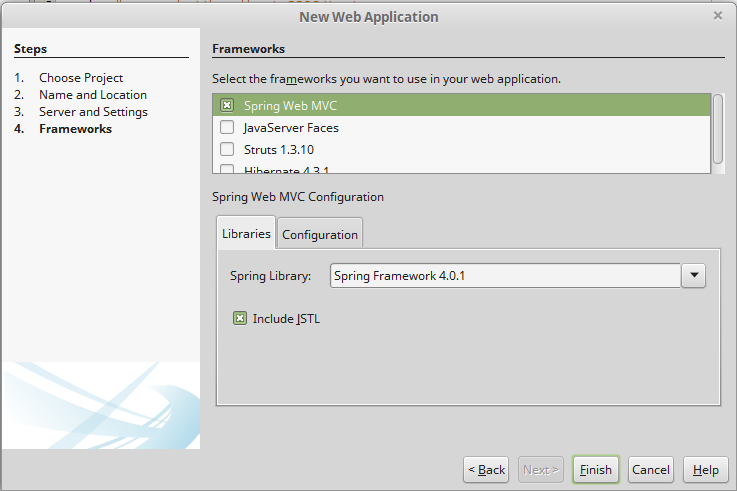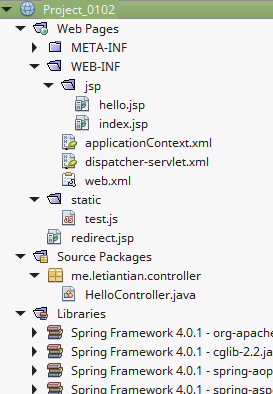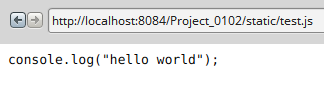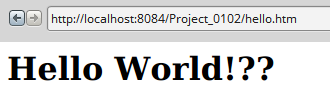本文演示如何使用Spring MVC做出最简单的Hello World应用。
示例1项目创建和之前一样,不过在最后一步要选择Spring Web MVC:
项目结构如下:
web.xml源码:
<?xml version="1.0" encoding="UTF-8"?>
<web-app version="3.1" xmlns="http://xmlns.jcp.org/xml/ns/javaee" xmlns:xsi="http://www.w3.org/2001/XMLSchema-instance" xsi:schemaLocation="http://xmlns.jcp.org/xml/ns/javaee http://xmlns.jcp.org/xml/ns/javaee/web-app_3_1.xsd">
<context-param>
<param-name>contextConfigLocation</param-name>
<param-value>/WEB-INF/applicationContext.xml</param-value>
</context-param>
<listener>
<listener-class>org.springframework.web.context.ContextLoaderListener</listener-class>
</listener>
<servlet>
<servlet-name>dispatcher</servlet-name>
<servlet-class>org.springframework.web.servlet.DispatcherServlet</servlet-class>
<load-on-startup>2</load-on-startup>
</servlet>
<servlet-mapping>
<servlet-name>dispatcher</servlet-name>
<url-pattern>*.htm</url-pattern>
</servlet-mapping>
<session-config>
<session-timeout>
30
</session-timeout>
</session-config>
<welcome-file-list>
<welcome-file>redirect.jsp</welcome-file>
</welcome-file-list>
</web-app>如果遇到匹配*.htm的URL,会使用org.springframework.web.servlet.DispatcherServlet来处理。
applicationContext.xml源码:
<?xml version='1.0' encoding='UTF-8' ?>
<!-- was: <?xml version="1.0" encoding="UTF-8"?> -->
<beans xmlns="http://www.springframework.org/schema/beans"
xmlns:xsi="http://www.w3.org/2001/XMLSchema-instance"
xmlns:p="http://www.springframework.org/schema/p"
xmlns:aop="http://www.springframework.org/schema/aop"
xmlns:tx="http://www.springframework.org/schema/tx"
xsi:schemaLocation="http://www.springframework.org/schema/beans http://www.springframework.org/schema/beans/spring-beans-4.0.xsd
http://www.springframework.org/schema/aop http://www.springframework.org/schema/aop/spring-aop-4.0.xsd
http://www.springframework.org/schema/tx http://www.springframework.org/schema/tx/spring-tx-4.0.xsd">
<!--bean id="propertyConfigurer"
class="org.springframework.beans.factory.config.PropertyPlaceholderConfigurer"
p:location="/WEB-INF/jdbc.properties" />
<bean id="dataSource"
class="org.springframework.jdbc.datasource.DriverManagerDataSource"
p:driverClassName="${jdbc.driverClassName}"
p:url="${jdbc.url}"
p:username="${jdbc.username}"
p:password="${jdbc.password}" /-->
<!-- ADD PERSISTENCE SUPPORT HERE (jpa, hibernate, etc) -->
</beans>applicationContext.xml是Spring的配置文件。
dispatcher-servlet.xml源码:
<?xml version='1.0' encoding='UTF-8' ?>
<!-- was: <?xml version="1.0" encoding="UTF-8"?> -->
<beans xmlns="http://www.springframework.org/schema/beans"
xmlns:xsi="http://www.w3.org/2001/XMLSchema-instance"
xmlns:p="http://www.springframework.org/schema/p"
xmlns:aop="http://www.springframework.org/schema/aop"
xmlns:tx="http://www.springframework.org/schema/tx"
xsi:schemaLocation="http://www.springframework.org/schema/beans http://www.springframework.org/schema/beans/spring-beans-4.0.xsd
http://www.springframework.org/schema/aop http://www.springframework.org/schema/aop/spring-aop-4.0.xsd
http://www.springframework.org/schema/tx http://www.springframework.org/schema/tx/spring-tx-4.0.xsd">
<bean class="org.springframework.web.servlet.mvc.support.ControllerClassNameHandlerMapping"/>
<!--
Most controllers will use the ControllerClassNameHandlerMapping above, but
for the index controller we are using ParameterizableViewController, so we must
define an explicit mapping for it.
-->
<bean id="urlMapping" class="org.springframework.web.servlet.handler.SimpleUrlHandlerMapping">
<property name="mappings">
<props>
<prop key="index.htm">indexController</prop>
</props>
</property>
</bean>
<bean id="viewResolver"
class="org.springframework.web.servlet.view.InternalResourceViewResolver"
p:prefix="/WEB-INF/jsp/"
p:suffix=".jsp" />
<!--
The index controller.
-->
<bean name="indexController"
class="org.springframework.web.servlet.mvc.ParameterizableViewController"
p:viewName="index" />
</beans>在<bean id="viewResolver" .../>定义了JSP模板文件的位置和后缀(这样其他地方就可以省略后缀了)。
URL为index.htm时,对应的控制器是indexController,其调用了/WEB-INF/jsp/下的模板index.jsp。
redirect.jsp源码
<%@page contentType="text/html" pageEncoding="UTF-8"%>
<% response.sendRedirect("index.htm"); %>index.jsp源码
<%@page contentType="text/html" pageEncoding="UTF-8"%>
<!DOCTYPE HTML PUBLIC "-//W3C//DTD HTML 4.01 Transitional//EN"
"http://www.w3.org/TR/html4/loose.dtd">
<html>
<head>
<meta http-equiv="Content-Type" content="text/html; charset=UTF-8">
<title>Welcome to Spring Web MVC project</title>
</head>
<body>
<p>Hello! This is the default welcome page for a Spring Web MVC project.</p>
<p><i>To display a different welcome page for this project, modify</i>
<tt>index.jsp</tt> <i>, or create your own welcome page then change
the redirection in</i> <tt>redirect.jsp</tt> <i>to point to the new
welcome page and also update the welcome-file setting in</i>
<tt>web.xml</tt>.</p>
</body>
</html>运行项目,打开浏览器访问http://localhost:8084/Project_0102/,会自动跳转到http://localhost:8084/Project_0102/index.htm,并显示index.jsp的内容。
修改dispatcher-servlet.xml,将<bean id="urlMapping" .../>修改为:
<bean id="urlMapping" class="org.springframework.web.servlet.handler.SimpleUrlHandlerMapping">
<property name="mappings">
<props>
<prop key="index.htm">indexController</prop>
<prop key="hello.htm">helloController</prop>
</props>
</property>
</bean>并添加:
<bean name="helloController"
class="me.letiantian.controller.HelloController" />HelloController.java的源码如下:
package me.letiantian.controller;
import javax.servlet.http.HttpServletRequest;
import javax.servlet.http.HttpServletResponse;
import org.springframework.web.servlet.ModelAndView;
import org.springframework.web.servlet.mvc.Controller;
public class HelloController implements Controller{
@Override
public ModelAndView handleRequest(HttpServletRequest request, HttpServletResponse response) throws Exception {
ModelAndView mv = new ModelAndView();
mv.addObject("message", "Hello World!你好");
mv.setViewName("hello");
return mv;
}
}模板hello.jsp的源码如下:
<html>
<head>
<title>Hello world</title>
</head>
<body>
<h1>${message}</h1>
</body>
</html>创建static目录,在static目录下创建test.js,内容如下:
console.log("hello world");在web.xml中添加:
<servlet-mapping>
<servlet-name>default</servlet-name>
<url-pattern>*.jpg</url-pattern>
</servlet-mapping>
<servlet-mapping>
<servlet-name>default</servlet-name>
<url-pattern>*.png</url-pattern>
</servlet-mapping>
<servlet-mapping>
<servlet-name>default</servlet-name>
<url-pattern>*.js</url-pattern>
</servlet-mapping>
<servlet-mapping>
<servlet-name>default</servlet-name>
<url-pattern>*.css</url-pattern>
</servlet-mapping>好了,现在的项目结构如下:
浏览器访问结果:
乱码了~囧~
解决方法:
在HelloController.java加入response.setContentType("text/html;charset=UTF-8");:
package me.letiantian.controller;
import javax.servlet.http.HttpServletRequest;
import javax.servlet.http.HttpServletResponse;
import org.springframework.web.servlet.ModelAndView;
import org.springframework.web.servlet.mvc.Controller;
public class HelloController implements Controller{
@Override
public ModelAndView handleRequest(HttpServletRequest request, HttpServletResponse response) throws Exception {
response.setContentType("text/html;charset=UTF-8"); // 新加入的内容
ModelAndView mv = new ModelAndView();
mv.addObject("message", "Hello World!你好");
mv.setViewName("hello");
return mv;
}
}换种方法配置静态资源
删掉在web.xml中的:
<servlet-mapping>
<servlet-name>default</servlet-name>
<url-pattern>*.jpg</url-pattern>
</servlet-mapping>
<servlet-mapping>
<servlet-name>default</servlet-name>
<url-pattern>*.png</url-pattern>
</servlet-mapping>
<servlet-mapping>
<servlet-name>default</servlet-name>
<url-pattern>*.js</url-pattern>
</servlet-mapping>
<servlet-mapping>
<servlet-name>default</servlet-name>
<url-pattern>*.css</url-pattern>
</servlet-mapping>在dispatcher-servlet.xml中增加以下内容:
<?xml version='1.0' encoding='UTF-8' ?>
<!-- was: <?xml version="1.0" encoding="UTF-8"?> -->
<beans xmlns="http://www.springframework.org/schema/beans"
xmlns:xsi="http://www.w3.org/2001/XMLSchema-instance"
xmlns:p="http://www.springframework.org/schema/p"
xmlns:aop="http://www.springframework.org/schema/aop"
xmlns:tx="http://www.springframework.org/schema/tx"
xmlns:mvc="http://www.springframework.org/schema/mvc"
xsi:schemaLocation="http://www.springframework.org/schema/beans http://www.springframework.org/schema/beans/spring-beans-4.0.xsd
http://www.springframework.org/schema/aop http://www.springframework.org/schema/aop/spring-aop-4.0.xsd
http://www.springframework.org/schema/tx http://www.springframework.org/schema/tx/spring-tx-4.0.xsd
http://www.springframework.org/schema/mvc http://www.springframework.org/schema/mvc/spring-mvc-4.0.xsd">
<!-- 其他内容 -->
<mvc:resources mapping="/static/**" location="/static/"/>
</beans>注意,在beans的属性中增加了xmlns:mvc="http://www.springframework.org/schema/mvc",属性xsi:schemaLocation中增加了http://www.springframework.org/schema/mvc http://www.springframework.org/schema/mvc/spring-mvc-4.0.xsd。
不再使用任何后缀(例如.html,.jsp)
将redirect.jsp修改为:
<%@page contentType="text/html" pageEncoding="UTF-8"%>
<% response.sendRedirect("index"); %>将web.xml中的:
<servlet-mapping>
<servlet-name>dispatcher</servlet-name>
<url-pattern>*.htm</url-pattern>
</servlet-mapping>修改为:
<servlet-mapping>
<servlet-name>dispatcher</servlet-name>
<url-pattern>/</url-pattern>
</servlet-mapping>将dispatcher-servlet.xml中的:
<bean id="urlMapping" class="org.springframework.web.servlet.handler.SimpleUrlHandlerMapping">
<property name="mappings">
<props>
<prop key="index.htm">indexController</prop>
<prop key="hello.htm">helloController</prop>
</props>
</property>
</bean>修改为:
<bean id="urlMapping" class="org.springframework.web.servlet.handler.SimpleUrlHandlerMapping">
<property name="mappings">
<props>
<prop key="index">indexController</prop>
<prop key="hello">helloController</prop>
</props>
</property>
</bean>然后,浏览器访问http://localhost:8084/Project_0102/hello。
这个示例展示如何获取URL中的数据。
修改HelloController.java:
package me.letiantian.controller;
import javax.servlet.http.HttpServletRequest;
import javax.servlet.http.HttpServletResponse;
import org.springframework.web.servlet.ModelAndView;
import org.springframework.web.servlet.mvc.Controller;
public class HelloController implements Controller{
@Override
public ModelAndView handleRequest(HttpServletRequest request, HttpServletResponse response) throws Exception {
response.setContentType("text/html;charset=UTF-8");
ModelAndView mv = new ModelAndView();
mv.addObject("name", request.getParameter("name"));
mv.setViewName("hello");
return mv;
}
}修改hello.jsp:
<%@page contentType="text/html" pageEncoding="UTF-8"%>
<html>
<head>
<title>Hello world</title>
</head>
<body>
<h1>${pageContext.request.contextPath}</h1>
<form action="${pageContext.request.contextPath}/hello" method="GET">
<input name="name" />
<input type="submit" value="提交"/>
</form>
<h2>提交的数据: ${name}</h2>
</body>
</html>${pageContext.request.contextPath}的输出是/Project_0102。
浏览器访问:
再编辑JSP文件时候遇到了这样的问题:
The header.jspf contains characters which will probably be damaged during conversion to the ISO-8859-1 character set. Do you want to save the file using this character set?
解决办法见:http://stackoverflow.com/questions/15499182/netbeans-forces-me-to-save-in-specific-encoding。
资料- Chapter 13. Web MVC framework
- Spring MVC – How to include JS or CSS files in a JSP page
- dispatcher-servlet.xml and application-context.xml的区别
- Spring MVC SimpleUrlHandlerMapping example
- SpringMVC中文乱码问题
- SpringMVC 基于注解的Controller @RequestMapping @RequestParam..
- urlMapping也可以通过注解来定义,例如:Spring 4 MVC Hello World Tutorial – Full Example。
共同学习,写下你的评论
评论加载中...
作者其他优质文章